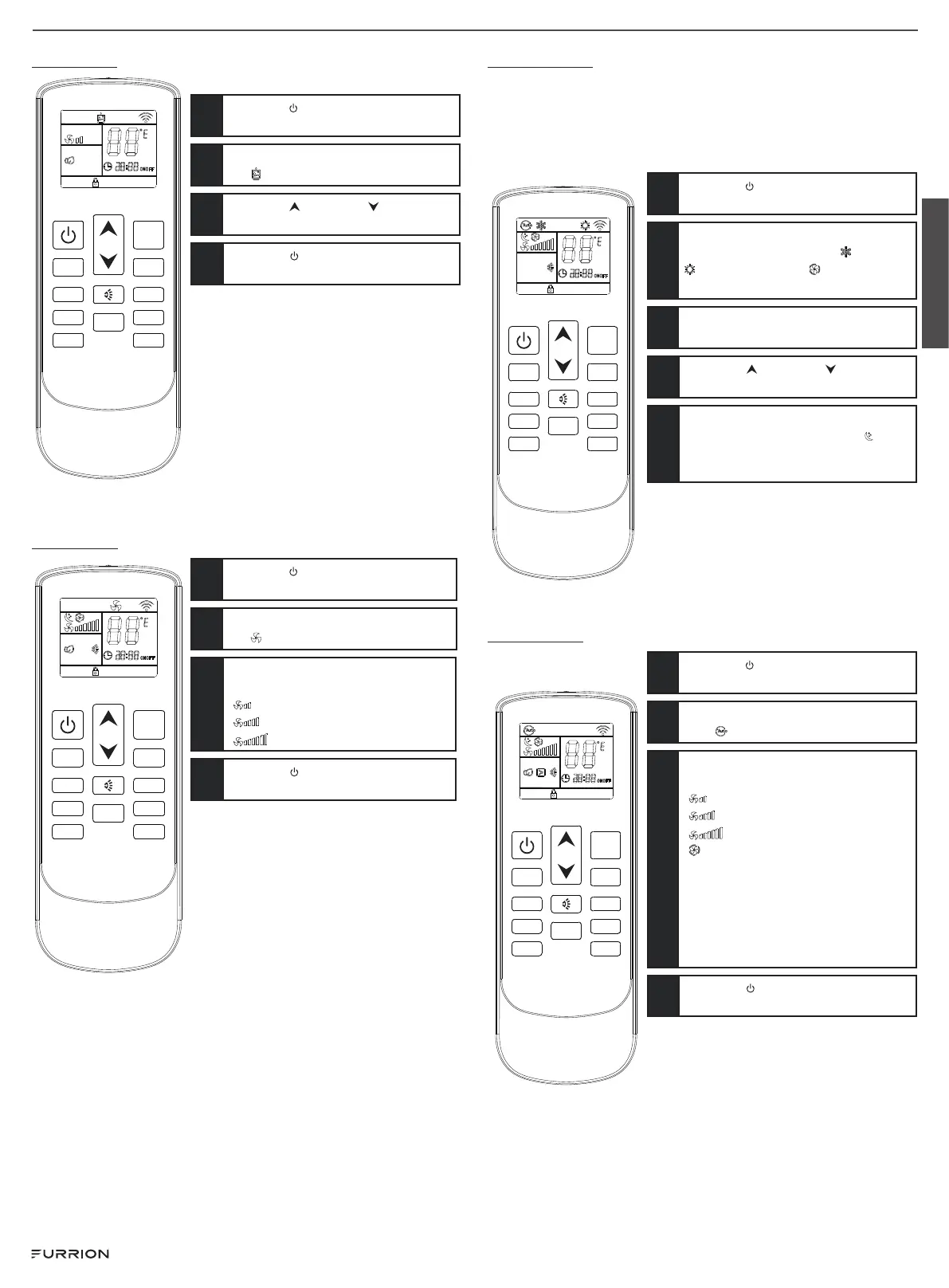Dry mode
FAN- FAN+
MODE
HEATER SLEEP
CLOCK TIMER
LOCK LIGHT
0 0
C / F
1
Press the button to turn on the air
conditioner.
2
Press the MODE button to select
dry
mode.
3
Press UP or DOWN ” button to
set the desired temperature.
4
Press the button to switch off the
air conditioner.
NOTE: In dry mode, the fan speed will
be set the low speed and it cannot be
changed.
Fan mode
FAN- FAN+
MODE
HEATER SLEEP
CLOCK TIMER
LOCK LIGHT
0 0
C / F
1
Press the button to turn on the air
conditioner.
2
Press the MODE button to select
fan
mode.
3
Press the FAN+ or FAN- button to set
the fan speed:
“
” : Low speed
“
” : Medium speed
“
” : High speed
4
Press the button to switch off the
air conditioner.
Sleep mode
The sleep mode regulates the temperature so as to keep you
comfortable through the different stages of your sleep. In
sleep mode, the air conditioner unit will regulate the ambient
temperature automatically so that you don’t feel too cold and
consume too much power.
FAN- FAN+
MODE
HEATER SLEEP
CLOCK TIMER
LOCK LIGHT
0 0
C / F
1
Press the button to turn on the air
conditioner.
2
Press the MODE button to select
the desired mode to cool
/heat
(heat pump)/auto , the air
conditioner will run in set mode.
3
Press SLEEP button to turn on
sleep mode.
4
Press UP or DOWN ” button to
set the desired temperature.
5
In sleep mode, press the SLEEP
button once, the SLEEP icon
will
be displayed on the LCD, press
again to exit sleep mode.
NOTE: The fan will be running in low fan
speed in sleep mode.
Auto mode
FAN- FAN+
MODE
HEATER SLEEP
CLOCK TIMER
LOCK LIGHT
0 0
C / F
1
Press the button to turn on the air
conditioner.
2
Press the MODE button to select
auto
mode.
3
Press the FAN+ or FAN- button to set
the fan speed:
“
” : Low speed
“
” : Middle speed
“
” : High speed
“
” : Auto speed
NOTE: In auto setting, the speed
is chosen automatically based
on the difference between
room temperature and set
temperature(the bigger the
difference, the faster the fan will run).
4
Press the button to switch off the
air conditioner.
NOTE: In auto mode, the unit will
choose to run in cool/heat/fan mode
automatically based on the temperature of
the coach.
● When the room temperature ≤20℃,
the unit will run in heat mode.
● When the room temperature is
between 20℃ and 25℃, the unit will
run in fan mode.
● When the room temperature ≥25℃,
the unit will run in cool mode.
English
Rev: 12-21-23
- 4 -
