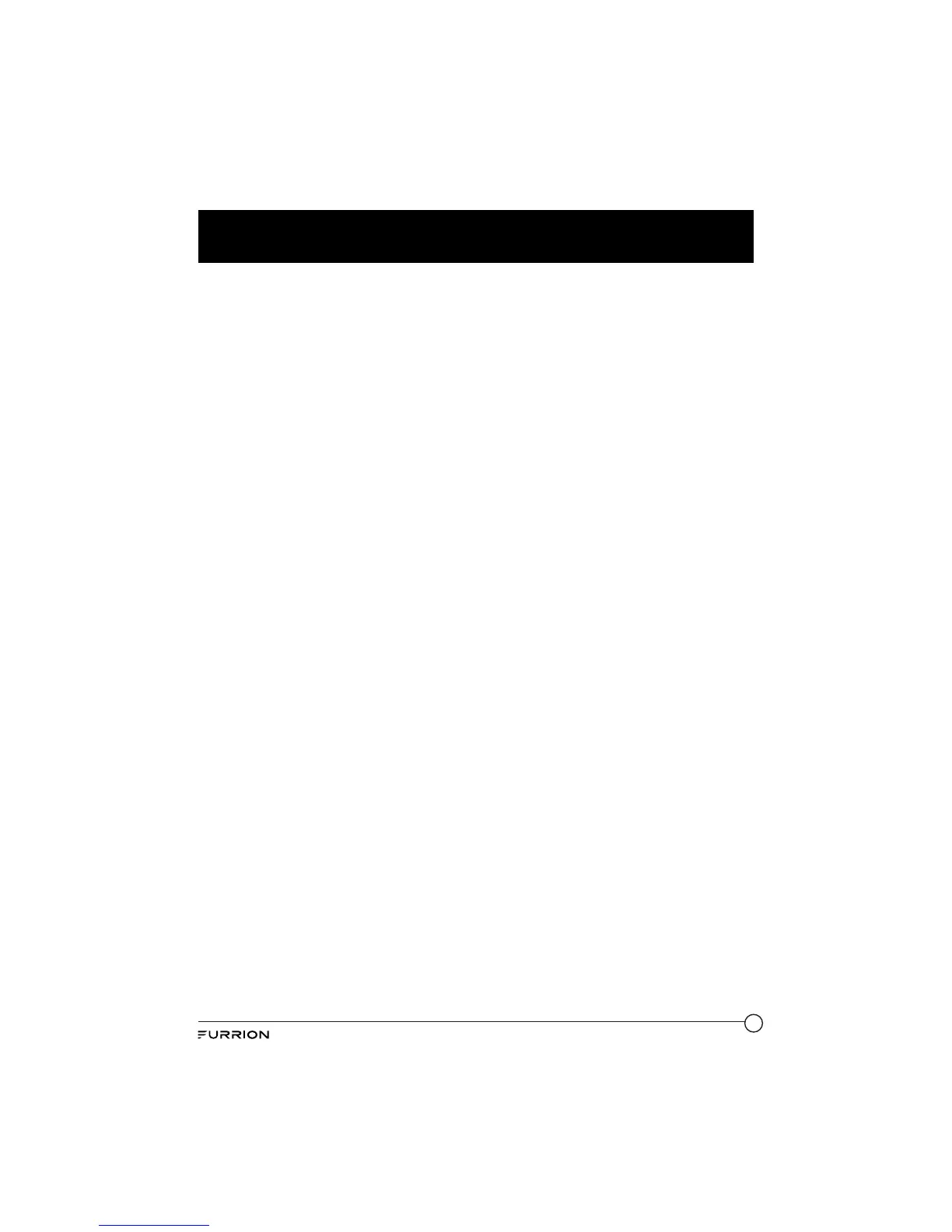3
Contents
Welcome ............................................................................................2
Contents ............................................................................................3
Important Safety Instructions............................................................4
FCC Statement.................................................................................. 5
IC Statement ...........................................................................................................6
Product Overview ..............................................................................7
Product Description ................................................................................................7
Monitor ....................................................................................................................7
Left/Right Camera ..................................................................................................8
Front/Rear Camera .................................................................................................8
Installation ........................................................................................9
What’s in the Box ....................................................................................................9
Monitor Installation.................................................................................................9
Camera Installation ................................................................................................11
Installation ........................................................................................11
Electrical Connections............................................................................................16
Getting Started ..................................................................................18
Activate the Monitor................................................................................................18
Pairing the Camera and Monitor ............................................................................18
Change Settings.................................................................................20
Camera Setting .......................................................................................................20
Picture Setting ........................................................................................................23
Software Version .....................................................................................................23
Operation...........................................................................................24
Operating the System..............................................................................................24
Care and Cleaning..............................................................................26
Specifications ....................................................................................27
Troubleshooting.................................................................................28
Warranty............................................................................................29
