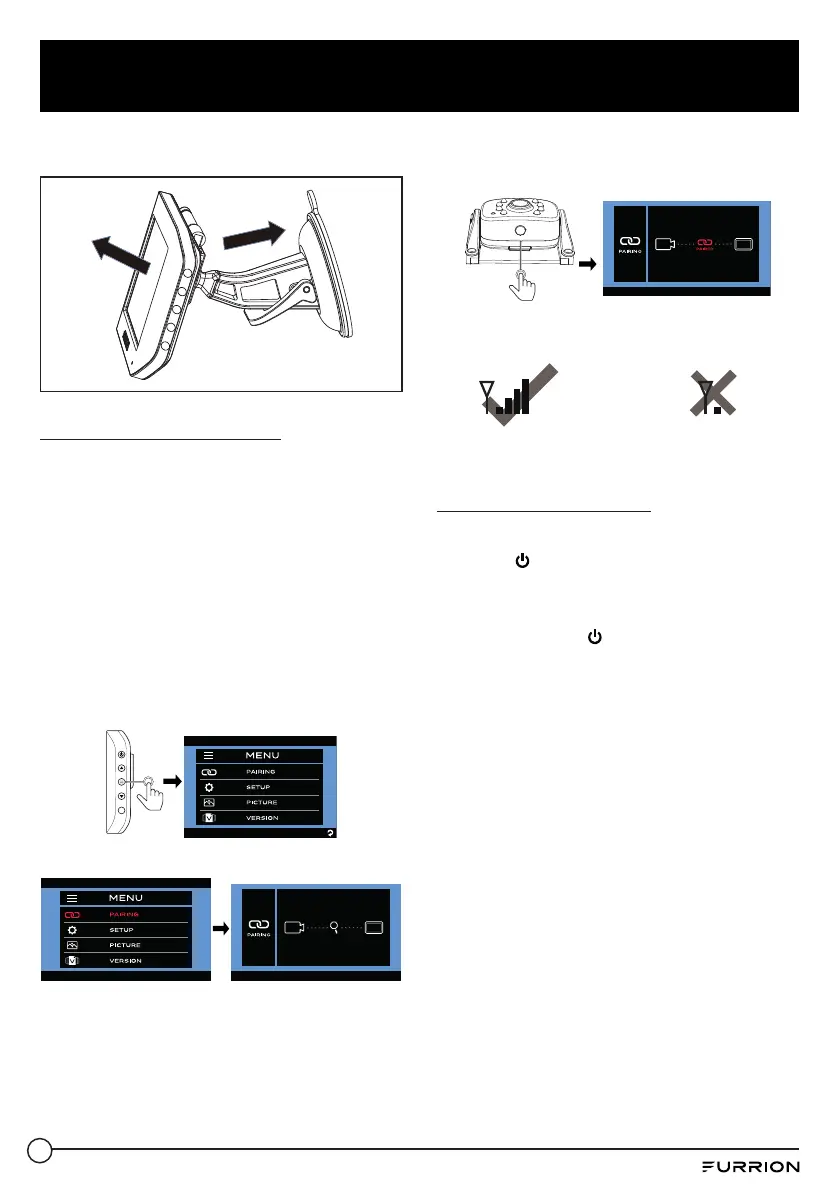14
Install and Use Monitor
3. Detach the monitor from the windshiled
mount.
Pair with a rear camera
If this monitor comes in a bundle with a
Furrion Vision S rear camera, it is paired with
the camera by default. If you cannot find the
video from the camera on the monitor screen
or you have a standalone camera, follow the
procedures below for pairing.
1. Ensure you have turned on the monitor
and camera to be paired (see the
installation and wiring section of the
camera for details).
2. Press the MENU button on the right of the
monitor to enter the setup menu.
P
3. Tap PAIRING to enter pairing mode.
4. Press the MONITOR PAIRING button on
the camera (rear camera shown) to pair it
with the monitor.
MONITOR PAIRING
5. Erect antenna (ifavailable) on the camera
and ensure the signal strength is OK.
Good Signal
Poor Signal
Activate the Monitor
When the monitor is off:
Press the
button on the right of the monitor
to turn it on.
When the monitor is on:
Press and hold the
button to activate the
monitor.
NOTES:
− The camera transmits a clear and wide
image with audio from the area behind
the vehicle to the monitor inside. To avoid
unnecessary noise when the vehicle
is moving, you can mute your vehicle
speaker system.
− When the monitor is off, it can turn on
again automatically and display camera
images after receiving a video signal on
the 2.4GHz frequency band from the
camera.
− The monitor adjusts color, brightness,
and contrast automatically for either
daytime or nighttime viewing. At night the
picture will appear black and white. This
is due to the low light level and is normal.