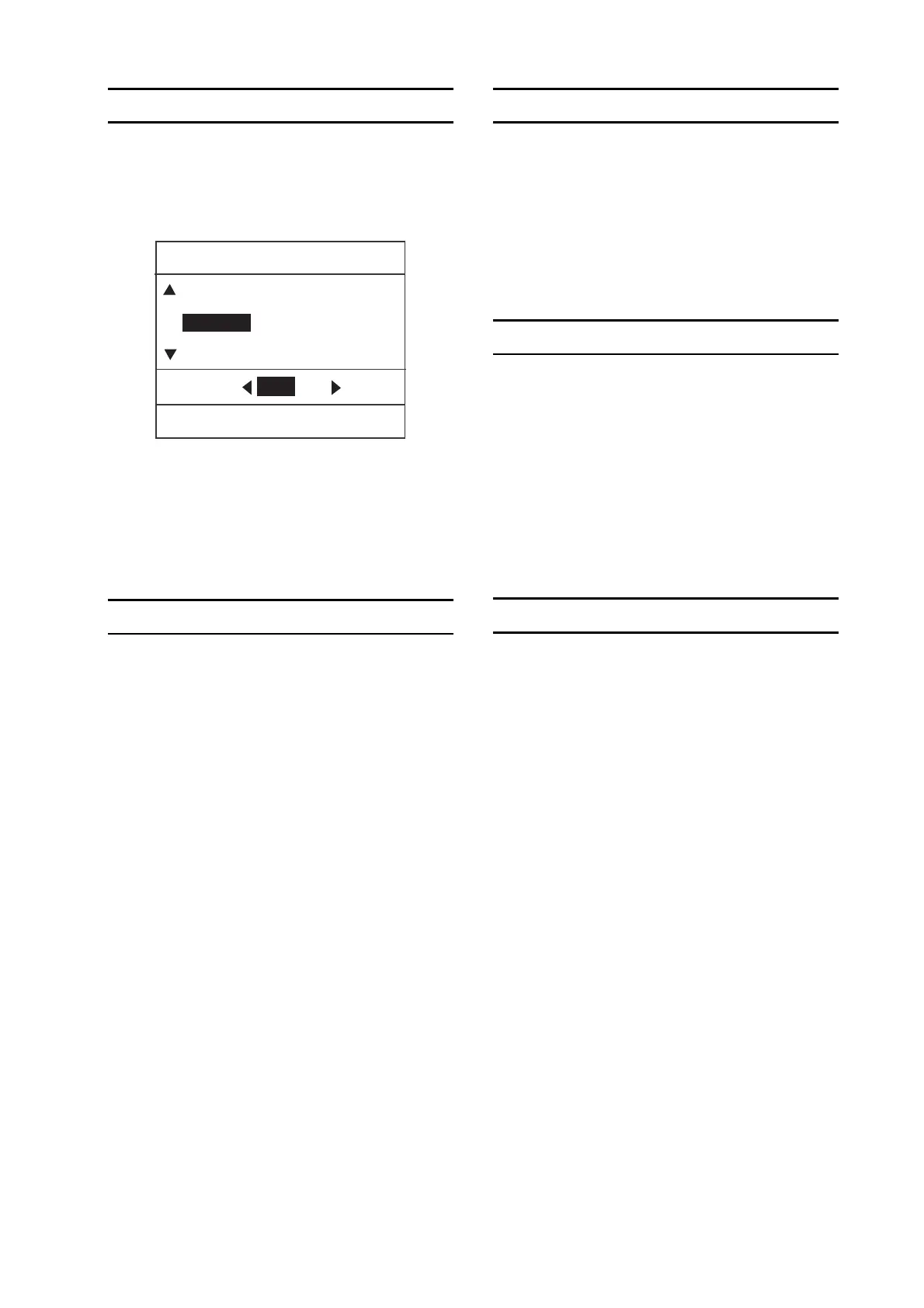3
Shift, Zoom
1. Use the cursor pad to place the cursor
where you want to shift own ship
position or zoom.
2. Press the [MODE] key.
DISPLAY MODE
[MENU/ESC] : Exit
SHIFT (MANUAL)*
NORMAL
ZOOM
NAV DISP OFF ON
3. Press up arrow to choose SHIFT
(MANUAL) or down arrow to choose
ZOOM.
4. Press the [MENU/ESC] key to close the
menu.
Interference Rejection
1. Press the [MENU/ESC] key.
2. Press up or down arrow to choose INT
REJECTION from page 1.
3. Press right arrow.
4. Press up or down arrow to choose OFF,
LOW, MEDIUM or HIGH as appropriate.
5. Press the [MENU/ESC] key to finish.
Erasing the Heading Line
1. Press the [MENU/ESC] key to open the
User menu.
2. Press up or down arrow to choose HDG
LINE OFF from page 2.
3. Press right arrow to turn the heading line
off.
4. Press the [MENU/ESC] key to finish.
Echo Trails
1. Press the [MENU/ESC] key.
2. Press up or down arrow to choose
ECHO TRAIL from page 2.
3. Press right arrow to open the options
window.
4. Press up or down arrow to choose
appropriate time.
5. Press left arrow.
6. Press the [MENU/ESC] key to finish.
Echo Stretch
1. Press the [MENU/ESC] key.
2. Press up or down arrow to choose
ECHO STRETCH from page 1.
3. Press right to open the options window.
4. Press up or down arrow to choose OFF,
LOW or HIGH as appropriate
5. Press the [MENU/ESC] key to finish.
