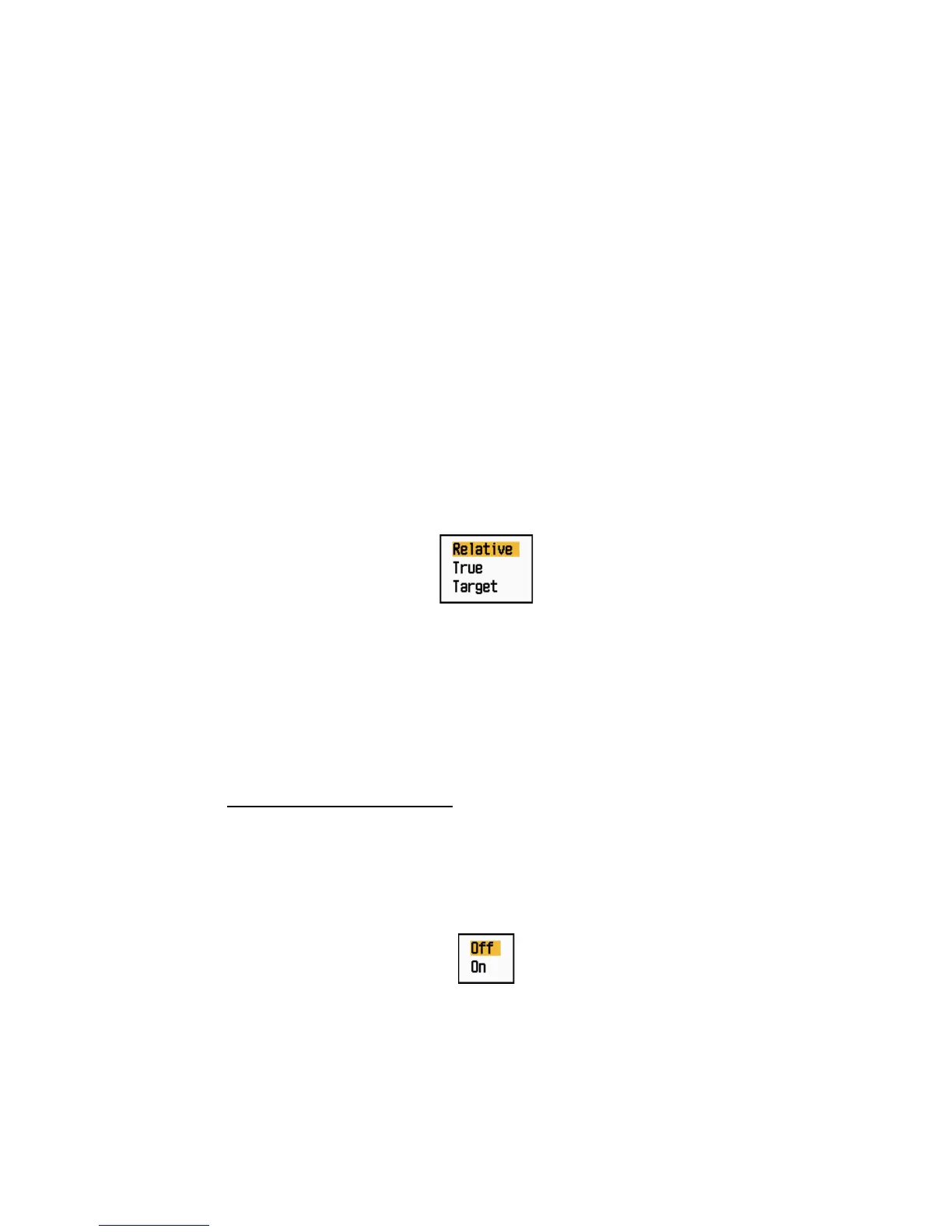1. DESCRIPTION OF OPERATION
1-27
1.21 Zoom
The zoom function expands the length and width of a selected target as much as twice
its normal size, in the zoom window. You select the target to zoom with the zoom cur-
sor. The selected target is zoomed in the zoom window.
ARPA and AIS symbols can be displayed in the zoom window, but are not zoomed.
You can process ARPA and AIS targets that are in the zoom window, in the same
method as on the normal radar display.
There are three types of zoom.
[Relative]: The zoom cursor is fixed to the range and bearing from your ship.
[True]: The zoom cursor is fixed to set geographical position.
[Target]: The zoom cursor is fixed to the zoomed AIS or ARPA target.
1.21.1 Zoom mode
You can select the zoom mode from [Relative], [True] or [Target].
1. Press the MENU key to open the menu.
2. Use the Cursorpad (S or T) to select [Display] and press the ENTER key.
3. Use the Cursorpad (S or T) to select [Zoom Mode] and press the ENTER key.
Zoom Mode options
4. Use the Cursorpad (S or T) to select [Relative], [True] or [Target] then press the
ENTER key.
Note: True zoom mode requires a heading signal and position data.
5. Press the MENU key to close the menu.
1.21.2 How to zoom
Relative or True zoom mode
1. Use the Cursorpad to put the cursor on the position desired.
2. Press the MENU key to open the menu.
3. Use the Cursorpad (S or T) to select [Display] and press the ENTER key.
4. Use the Cursorpad (S or T) to select [Zoom] and press the ENTER key.
Zoom options
5. Use the Cursorpad (S or T) to select [On] and press the ENTER key.
The ZOOM indication appears at the upper-left corner on the screen. The zoom
window and the zoom cursor also appear (see the illustration on the next page).
To quit the zoom, select [Off] instead of [On] and press the ENTER key.
6. Press the MENU key to close the menu.
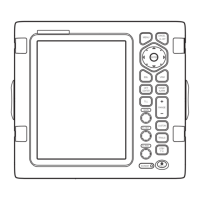