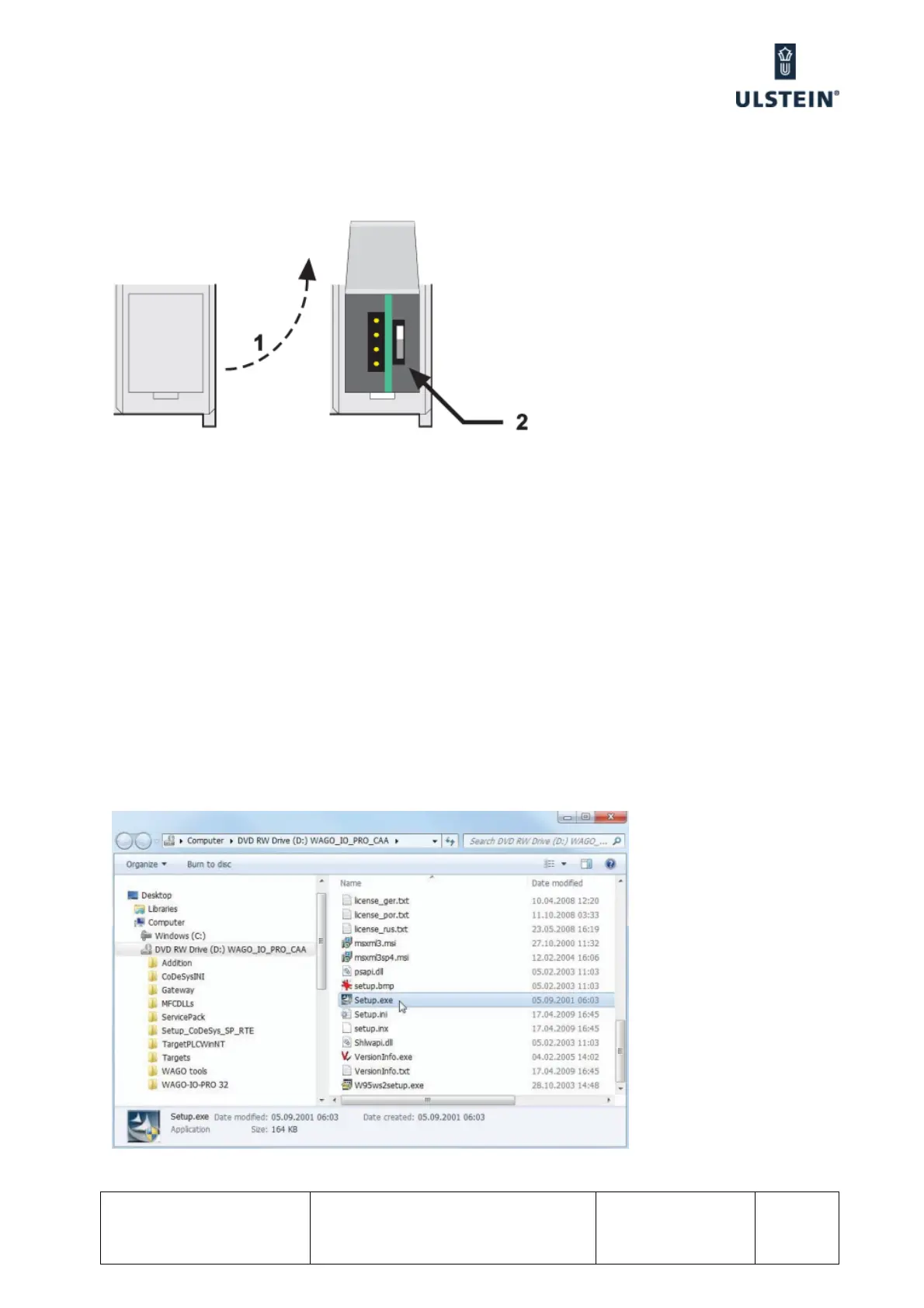U
lstein Power & Control AS
This document and its content is the property of ULSTEIN. Non-
public information contained herein shall be treated as
Confidential Information. No use, copying, citation or publication
of this document or its content is permitted without prior written
consent from ULSTEIN. Any conflicts arising from unauthorized
use shall be governed by the laws of Norway.
File Name:
BRI-D32004-01II (D)
System Installation
Manual.doc
Page:
Page 41 of
56
5.1.1.3. Operating Mode Switch
Set the operating mode switch to the top position. At this setting, the firmware and application
program are executed (Activate program execution / "RUN").
The mode selector switch is located behind the cover flap (see No. 13 in the Figure 1 above).
Figure 2: Mode selector switch (closed and open damper of the service port)
5.2. Preparatory Measures
5.2.1. Installing WAGO-I/O-PRO
WAGO-I/O-PRO is a programming and visualization tool for PLC programs. This software is
used to develop PLC applications for WAGO-I/O SYSTEM 750 PLCs.
WAGO-I/O-PRO runs in line with the IEC 61131-3 standard, which specifies the requirements
for a programming system.
You can use this programming tool to develop application programs in the programming
languages AWL, KOP, FUP, CFC, ST and AS.
I. Install WAGO-I/O-PRO (CoDeSys)
Figure 3: Contents of the WAGO-I/O-PRO CD (folder view), file Setup.exe
