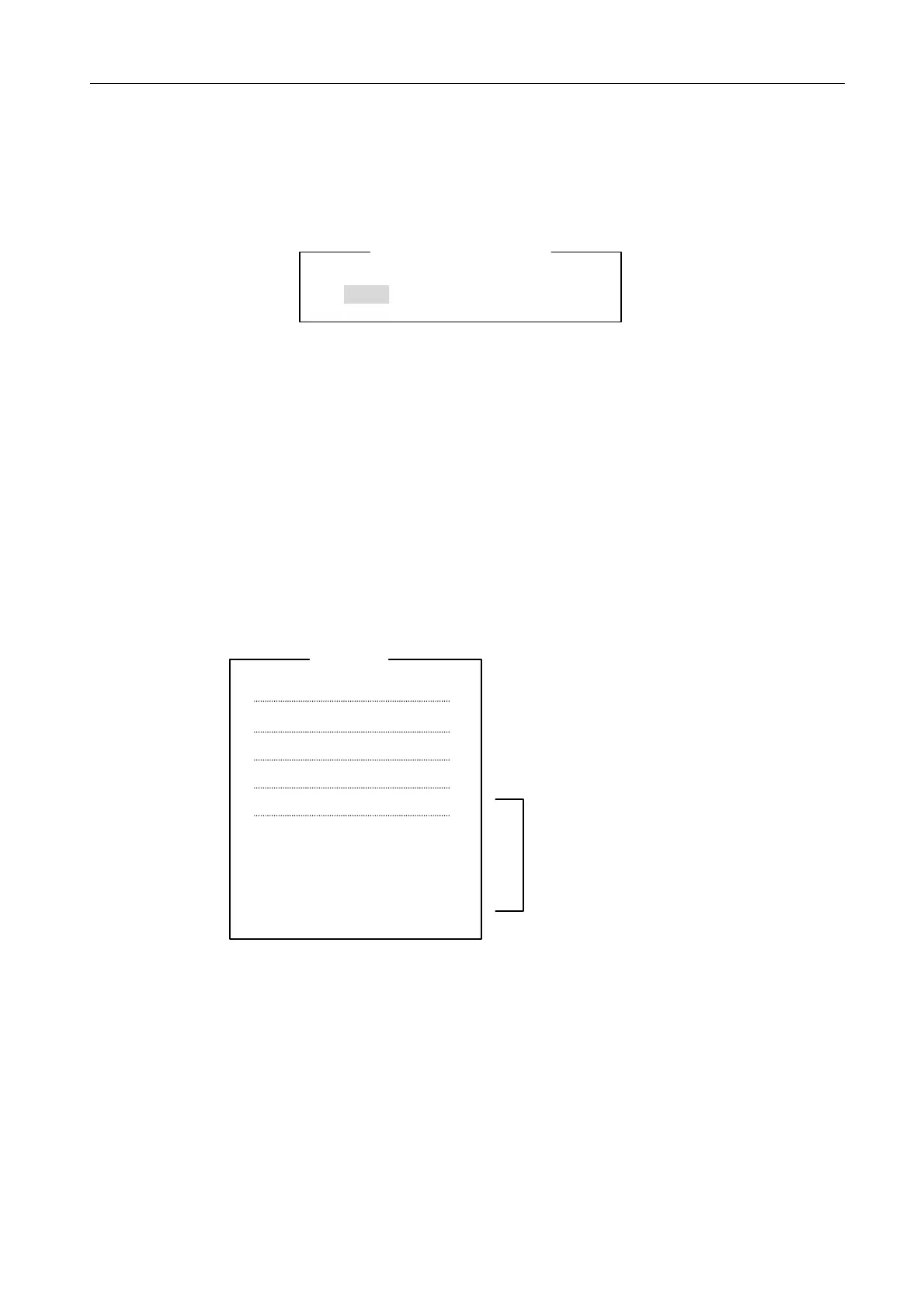3.7 IB-581/583
3-38
3.7.1 Manual Reception menu (F3, 6)
Confirm that Manual Reception is set to AUTO. Keystrokes:[F3], [6].
Manual Reception
AUTO ARQ FEC DIRCT
- AUTO: Receiving the messages in ARQ and FEC mode automatically
- ARQ: Receiving the message in ARQ mode only
- FEC: Receiving the message in FEC mode only
- DIRCT: Receiving the message in DIRCT mode only
The setting of Manual Reception is displayed on “Comm. Mode“ line in the status
display of the terminal unit. Indication AUTO changes to ARQ, CFEC (Collective FEC)
and SFEC (Selective FEC) depending on the operation mode.
3.7.2 Station menu (F5)
Pressing [F5] shows the station menu below.
Station
1. Station Entry
2. Timer Operation Entry
3. Scan Entry
4. User Channel Entry
5. Answerback Code Entry
6. Group ID Entry (4/5 digit)
7. Group ID Entry (9 digit)
8. Select ID Entry (4/5 digit)
9. Select ID Entry (9 digit)
Items to be set
