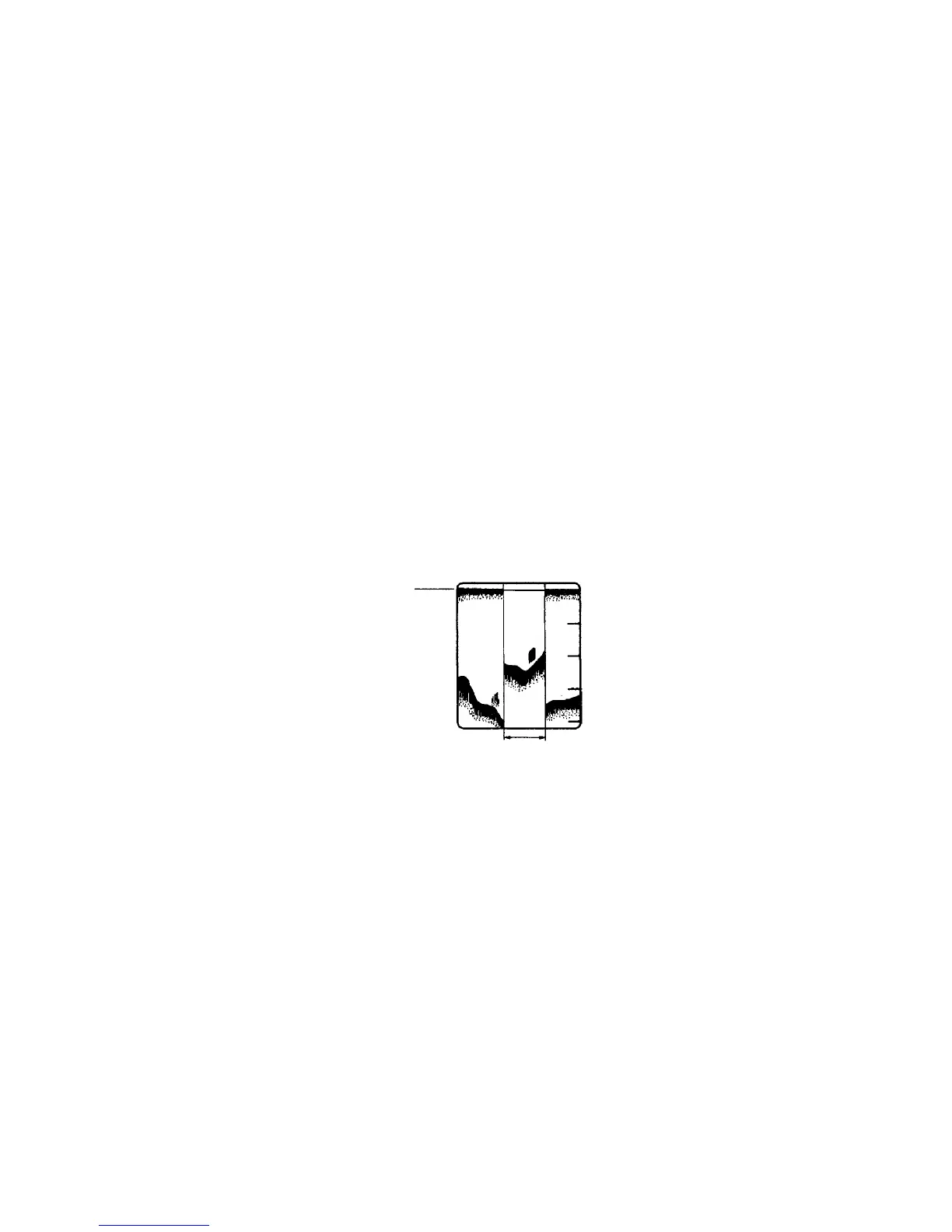4. VIDEO SOUNDER OPERATION
4-20
4.14 Saving Sounder Picture to an SD Card
You may save the current sounder picture to an SD card, using a function key programmed
to save the sounder picture.
1. Program a function key in order to save the sounder picture. See paragraph 7.9.4 for the
procedure.
2. Hit the SHOW/HIDE key to show the function keys if they are not currently shown.
3. Press the function key programmed to save the sounder picture.
The sounder picture stops advancing and the message “NOW SAVING SOUNDER
PICTURE TO CARD” appears on the display while the picture is being saved. If no card is
inserted, the message “PLEASE INSERT THE CARD. PUSH ENTER KNOB TO
CONTINUE.” appears. If there is not sufficient memory remaining in the card the message
“THERE IS NO MEMORY TO SAVE PICTURE. PUSH ANY KEY TO CONTINUE.” appears.
After the picture has been recorded, normal sounder operation is restored.
4.15 Interpreting the Sounder Display
4.15.1 Zero line
The zero line (sometimes referred to as the transmission line) represents the transducer’s
position, and moves off the screen when a deep phased range is used.
Zero line
Shift
Zero line
