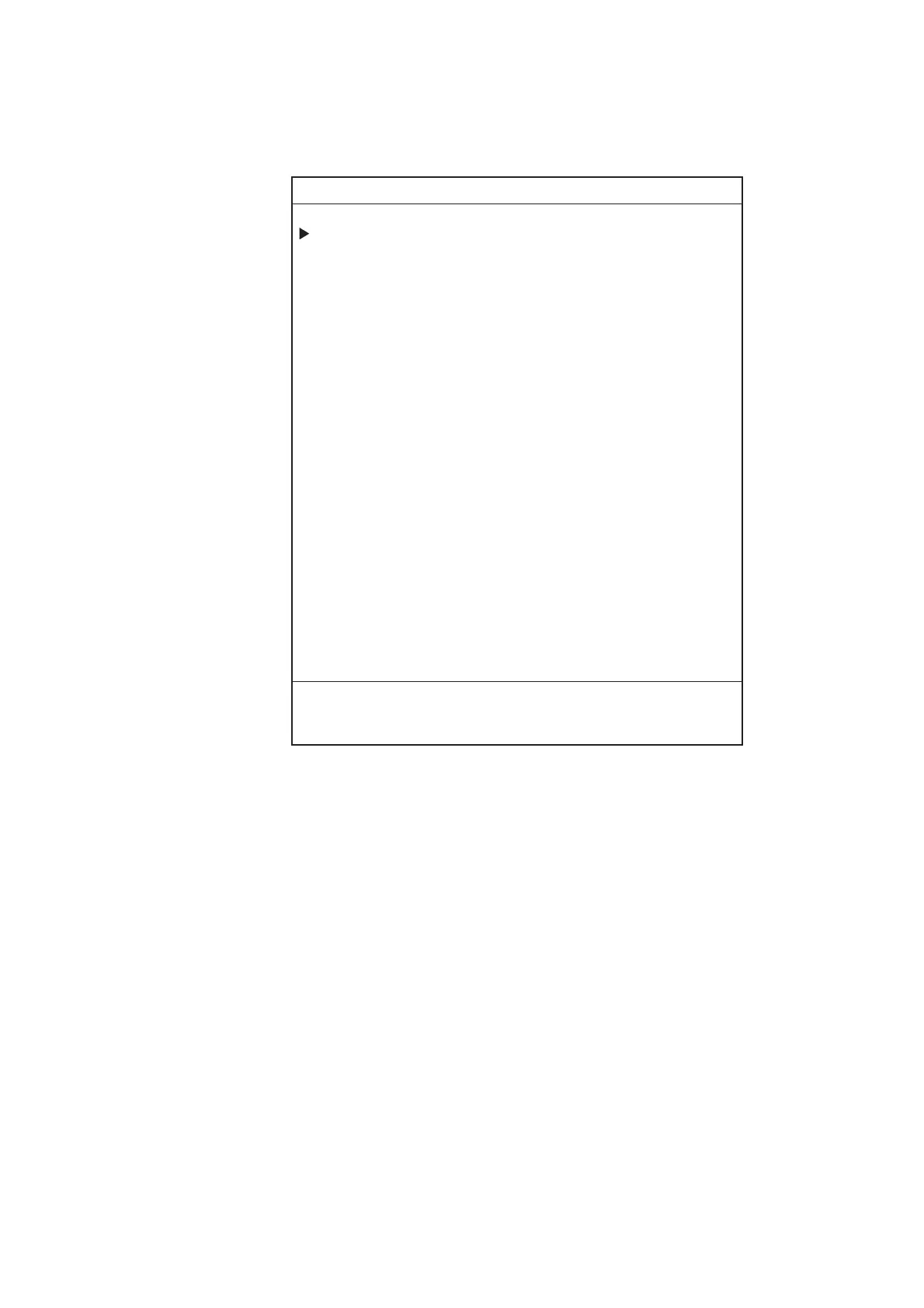1. BASIC OPERATION
1-7
1.4.2 Adjusting control panel dimmer
1. Press the [MENU] key to open the main menu.
MENU
1. WAYPOINT LIST
2. ROUTES LIST
3. MEMORY CARD OPERATIONS & DATA TRANSFER
4. MARKS/SHIP'S TRACKS SETUP
5. MARKS/SHIP'S TRACKS EDITION
6. ALARM SETUP
7. CHART SETUP
8. PLOTTER SETUP
9.
0. SYSTEM SETUP
TURN KNOB TO SELECT MENU AND PRESS KNOB TO ENTER.
OR PRESS APPROPRIATE NUMERIC KEY TO SELECT MENU.
Main menu
2. Press the [8] key to display the PLOTTER SETUP menu.
