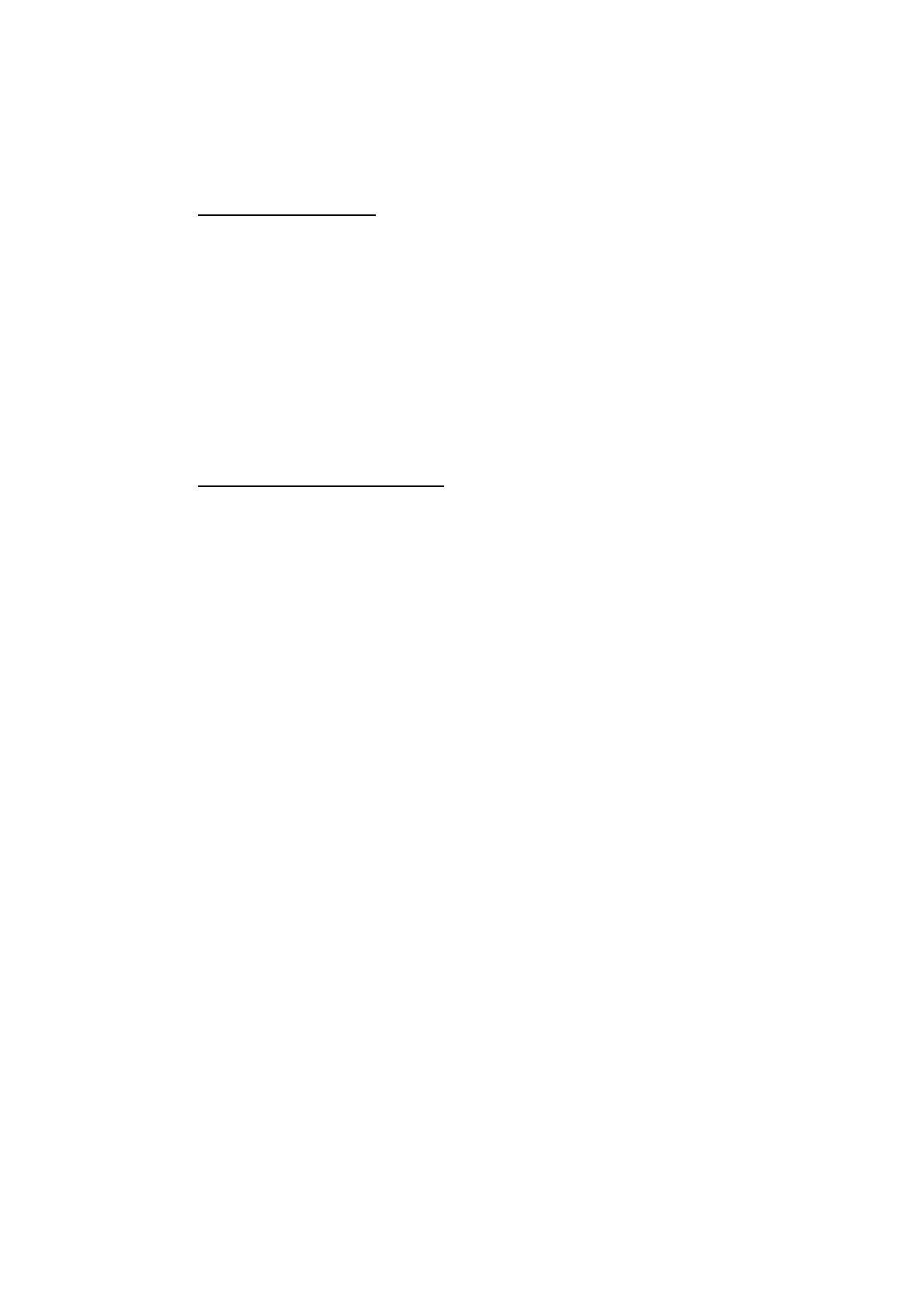5. WAYPOINT
5-11
5.4 Searching Waypoints
You can search for a waypoint through the WAYPOINTS LIST.
Searching by sorting
1. Press the [MENU] key to show the main menu.
2. Pres the [1] key to show the WAYPOINTS LIST.
3. Rotate the [ENTER] knob to select “SORT”.
4. Press the appropriate key among 1, 2 and 3 to select the sorting method.
ALPHA: Sorting waypoints and MOB in order alphanumeric.
DIST: Sorting waypoints in order of decreasing distance to own ship.
MARK: Sorting waypoints in order of MOB mark, PRXMTY RDIUS mark and
other marks shapes.
5. Press the [MENU] key several times to close the menu.
Searching by waypoint name
1. Press the [MENU] key to show the main menu.
2. Press the [1] key to show the WAYPOINTS LIST.
3. Rotate the [ENTER] knob to select SORT.
4. Press the [1] key to select “1. ALPHA.”
5. Rotate the [ENTER] knob to select SEARCH to show the character window.
6. Operate the trackball to enter the first 1 to 3 characters.
7. Operate the trackball to select “END”, and then press the [ENTER] knob.
Matching waypoint name appears at the top of the list.
8. Press the [MENU] key several times to close the menu.
