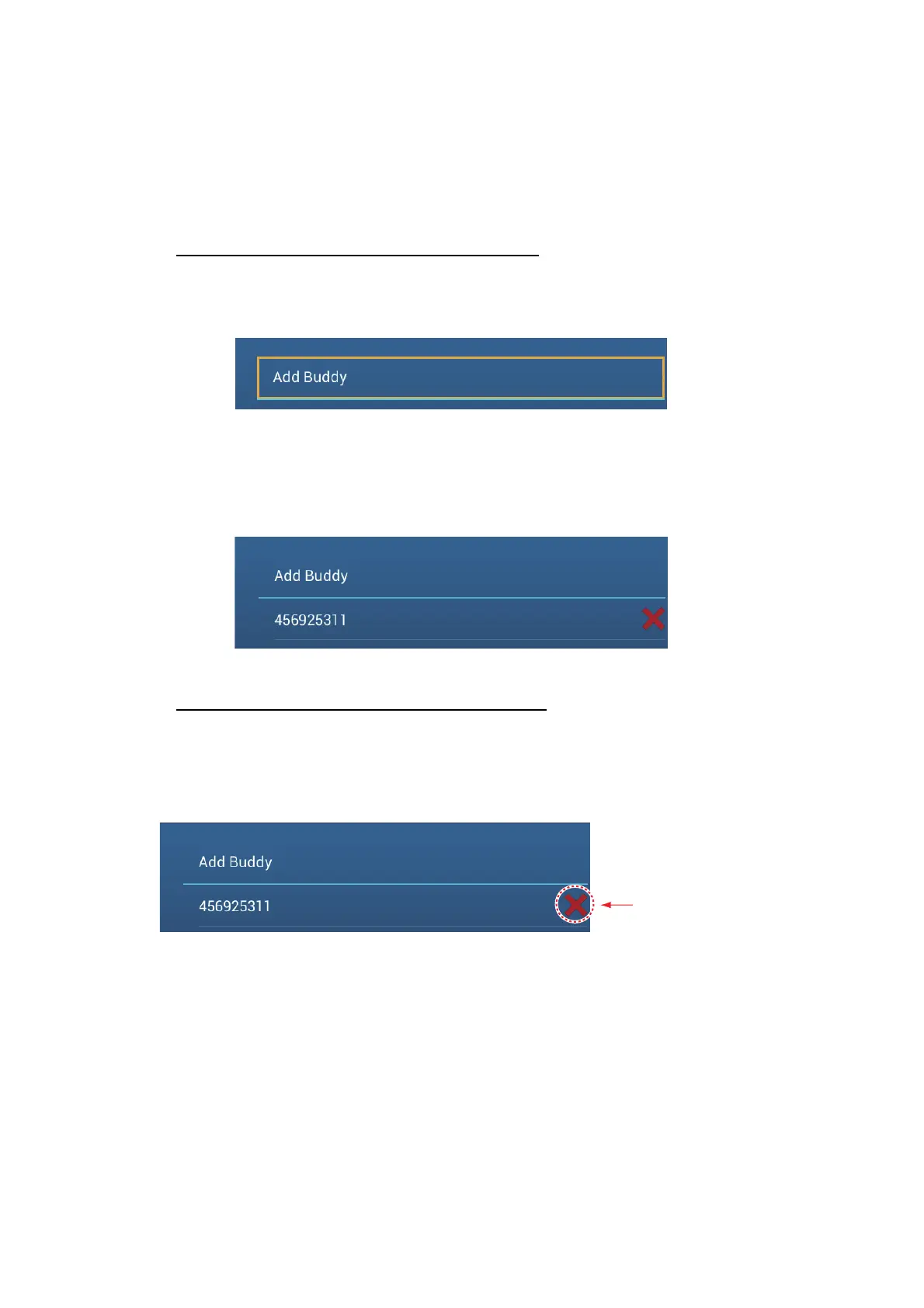12. AIS, DSC MESSAGE
12-8
12.13 How to Register an AIS or DSC Target to the
Buddies List
The buddies list provides a quick reference to ships’ MMSI and nickname. For exam-
ple, you might want to enter the MMSI and nickname of partner ships or ships that of-
ten operate in your area.
How to add an MMSI no. to the buddies list
1. Open the home screen, then tap [Settings] - [Targets].
2. Tap [Buddies List (AIS & DSC)].
3. Tap [Add Buddy] to open the numeric software keyboard.
4. Enter the MMSI number, then tap .
5. Tap the MMSI number just entered to show the software keyboard.
6. Enter the nickname, then tap .
7. Tap the close button to finish.
How to delete an entry from the buddies list
1. Open the home screen, then tap [Settings] - [Targets].
2. Tap [Buddies List (AIS & DSC)].
3. Tap the red "X" (to the right of the nickname) of the buddy to delete.
4. You are asked if you are sure to delete the buddy. Tap [OK].
5. Tap the close button to finish.
Tap to delete
buddy from list.
