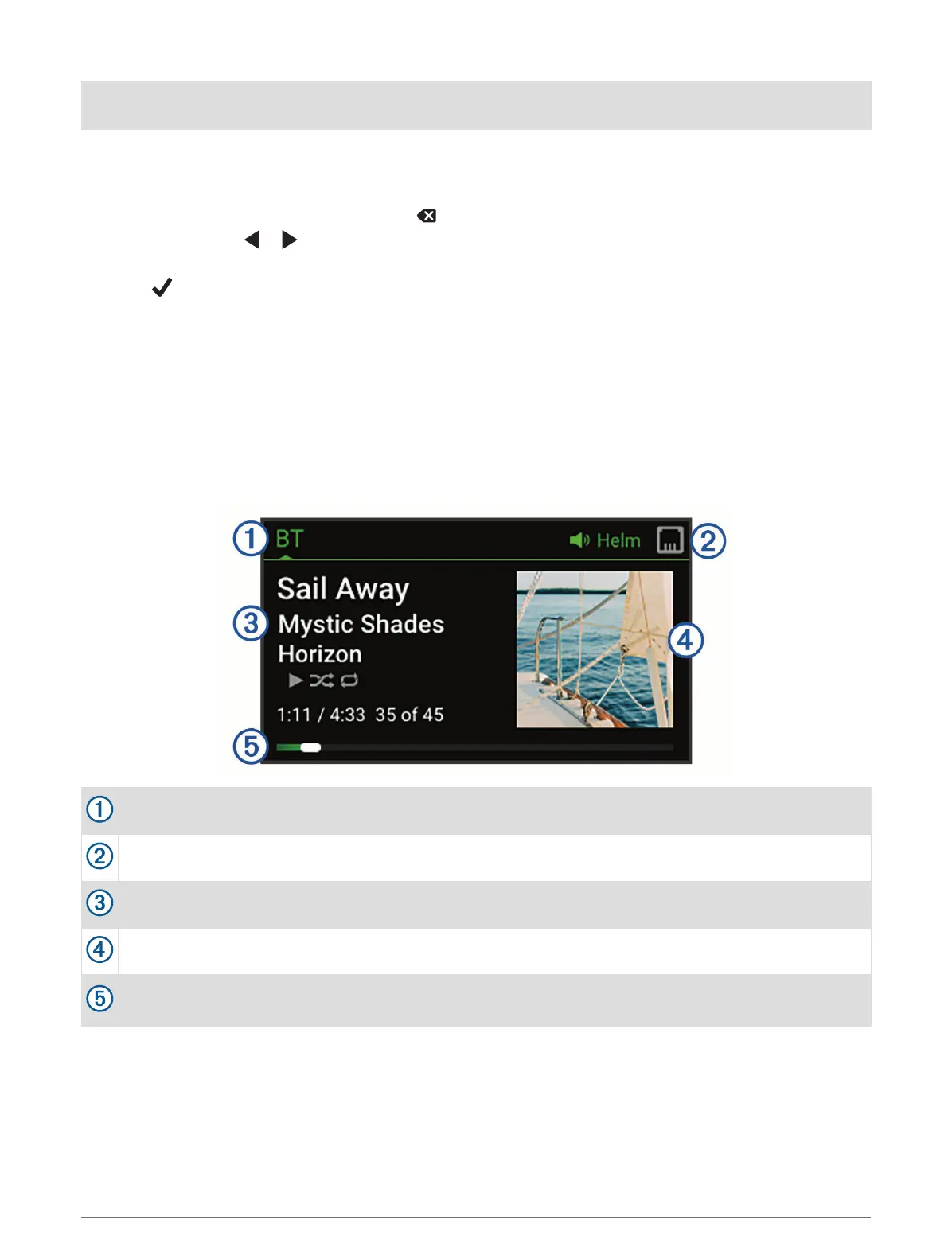◦ Press to tune to the next station or preset.
◦ Press and hold for faster tuning (manual mode only).
For information about controlling sources from a grouped stereo, see that stereo's owner's manual.
Entering Text
1 In a field that allows you to enter text, select to erase the existing characters.
2 If necessary, select or to use numerals, symbols, or lower-case letters when available.
3 Turn the dial to choose a character, and press the dial to select it.
4 Select to save the new text.
Using the Dial to Select Items
You can use the dial to highlight and select items on the screen.
• Turn the dial to highlight an item on the screen.
• Press the dial to select the highlighted option.
Stereo Screen
The information displayed on the screen varies depending on the source selected. This example shows a track
playing on a device connected using Bluetooth
®
wireless technology.
Source name
Active zone and status icons (Network Status Icons, page 20)
Track details (if available)
Album art (if available from a compatible source)
Elapsed time, track duration, and the current track number out of the total number of tracks in the playlist
(if available)
Getting Started 3
