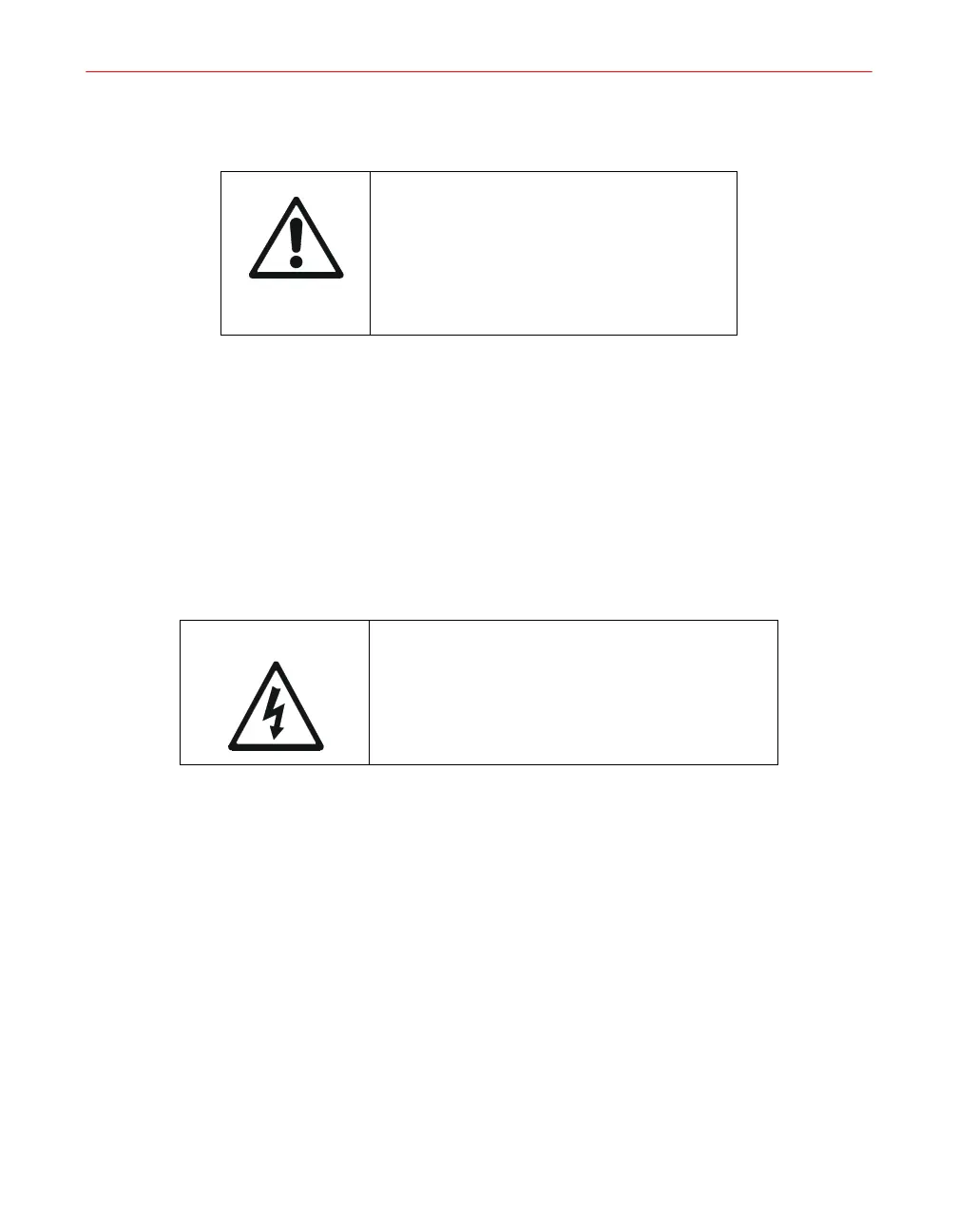114 F300S/F300SQ Ultraviolet Lamp System
3. Remove all connectors.
4. Remove three screws at the top of the card. Slide the card approximately an inch
away from the front panel and raise it up out of its bottom track.
5. To install a replacement card, reverse this procedure. Note the location of the
connectors in Figure 46 on page 115 and reinstall as shown.
Diode Test
An ohmmeter can be used to check for a shorted or open capacitor. (Isolate the
component before making continuity tests.)
Ohmmeters having less than a 6V battery can give erroneous indications of high
resistance in both directions when testing these high voltage diodes.
1. With an insulated screwdriver, short the capacitor terminals to each other to
assure discharge of capacitor voltage.
2. Disconnect the wiring from the terminals of the rectifier assembly.
3. Set the ohmmeter to highest resistance setting and measure resistance between
the AC terminals and both the - (minus) terminal and the GND terminal.
4. Measure the resistance between diode terminals with meter leads reversed.
Readings should be 50,000 ohms or less one way and infinite with leads
reversed.
WARNING: Exercise extreme caution; the
chassis weighs up to 40.3 kg (88.6 lbs.)
WARNING:
Disconnect all power sources
before servicing high voltage components.
