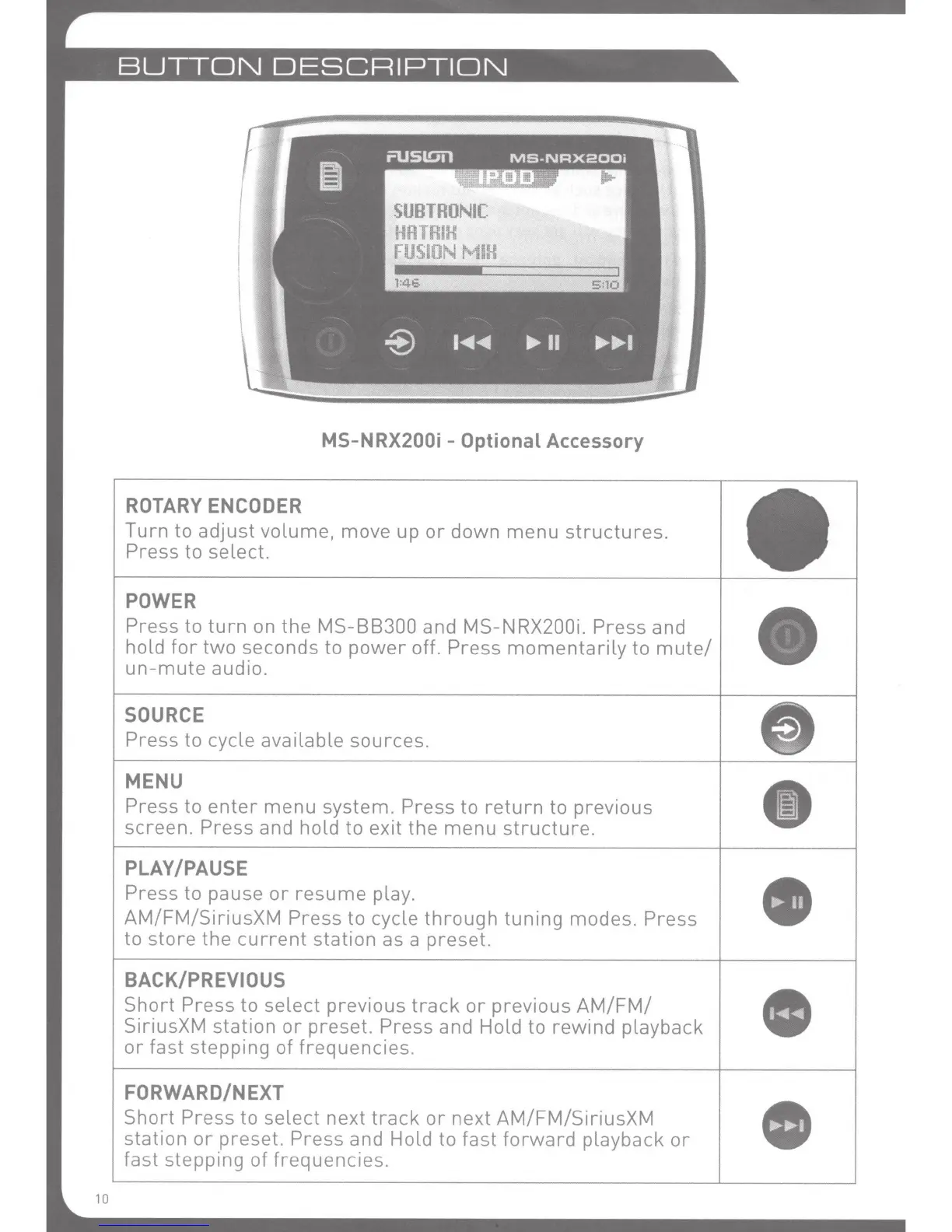10
ROTARY
ENCODER
SUBTRONIC
HRTRIH
FUSION
MIH
MS-NRX200i -Optional Accessory
Turn to adjust volume, move up
or
down
menu
structures.
Press to select.
POWER
Press to
turn
on
the
MS-88300
and
MS-NRX200i.
Press and
hold
for
two
seconds to
power
off. Press
momentarily
to
mute/
un-mute
audio.
SOURCE
Press to cycle available sources.
MENU
Press to
enter
menu system. Press to
return
to previous
screen. Press and hold to exit
the
menu
structure.
PLAY/PAUSE
Press to pause
or
resume
play.
AM/FM/SiriusXM Press to cycle
through
tuning
modes. Press
to
store
the
current
station as a preset.
BACK/PREVIOUS
Short
Press to select previous
track
or
previous
AM/FM/
SiriusXM station
or
preset. Press and Hold to rewind playback
or
fast stepping of frequencies.
FORWARD/NEXT
Short
Press to select next
track
or
next AM/FM/SiriusXM
station
or
preset. Press and Hold to fast
forward
playback
or
fast stepping of frequencies.