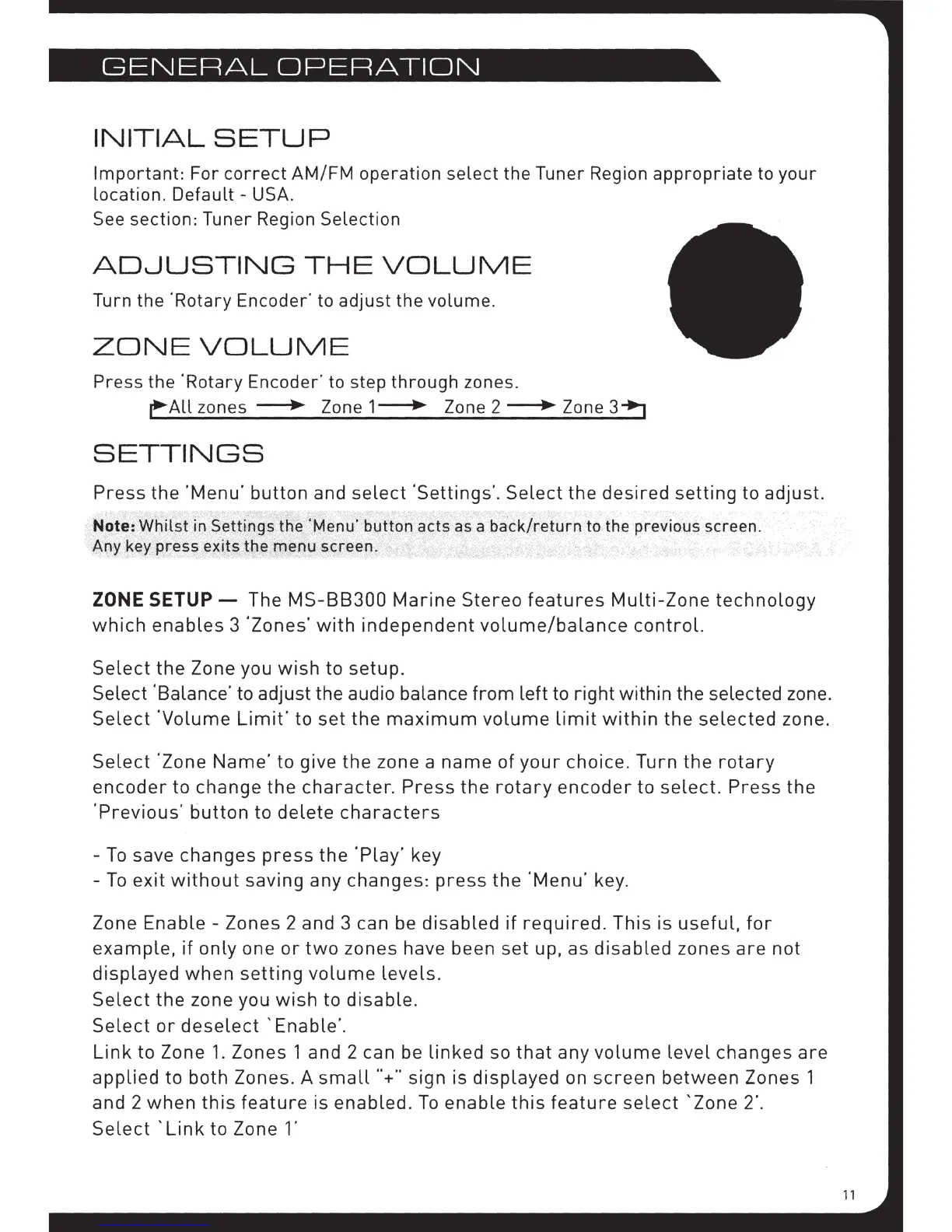GENERAL
OPERATION
INITIAL
SETUP
Important: For correct AM/FM operation select the Tuner Region appropriate to your
location.
Default-
USA
.
See
section: Tuner Region Selection
AD0USTING
THE
VOLUME
Turn the 'Rotary Encoder· to adjust the volume.
ZONE
VOLUME
Press the 'Rotary Encoder' to step through zones.
eALL
zones • Zone 1
___.
Zone 2 • Zone
3+J
SETTINGS
Press
the
'Menu'
button
and
select
'Settings'.
Select
the
desired
setting
to
adjust.
Note: Whilst in Settings the 'Menu' button acts as a
back/return
to the previous screen.
Any key press exits the menu screen.
ZONE
SETUP-
The
MS-88300
Marine
Stereo
features
Multi-Zone
technology
which
enables
3 'Zones'
with
independent
volume/balance
control.
Select
the
Zone you
wish
to
setup.
Select 'Balance· to adjust the audio balance
from
left
to
right
within the selected zone.
Select
'Volume
Limit'
to
set
the
maximum
volume
limit
within
the
selected
zone.
Select
'Zone
Name'
to give
the
zone a
name
of
your
choice. Turn
the
rotary
encoder
to
change
the
character
.
Press
the
rotary
encoder
to
select.
Press
the
'Previous'
button
to
delete
characters
-To
save
changes
press
the
'Play
' key
-To
exit
without
saving any changes:
press
the
'Menu'
key.
Zone
Enable-
Zones 2 and 3 can be
disabled
if
required.
This
is
useful,
for
example,
if
only
one
or
two
zones have been
set
up, as
disabled
zones
are
not
displayed
when
setting
volume
levels.
Select
the zone you
wish
to
disable.
Select
or
deselect
'Enable'
.
Link
to
Zone 1. Zones 1 and 2 can be
linked
so
that
any
volume
level
changes
are
applied
to
both
Zones. A
small"+"
sign
is
displayed
on
screen
between
Zones 1
and 2
when
this
feature
is enabled.
To
enable
this
feature
select
'Zone
2'.
Select
'Link
to
Zone 1'