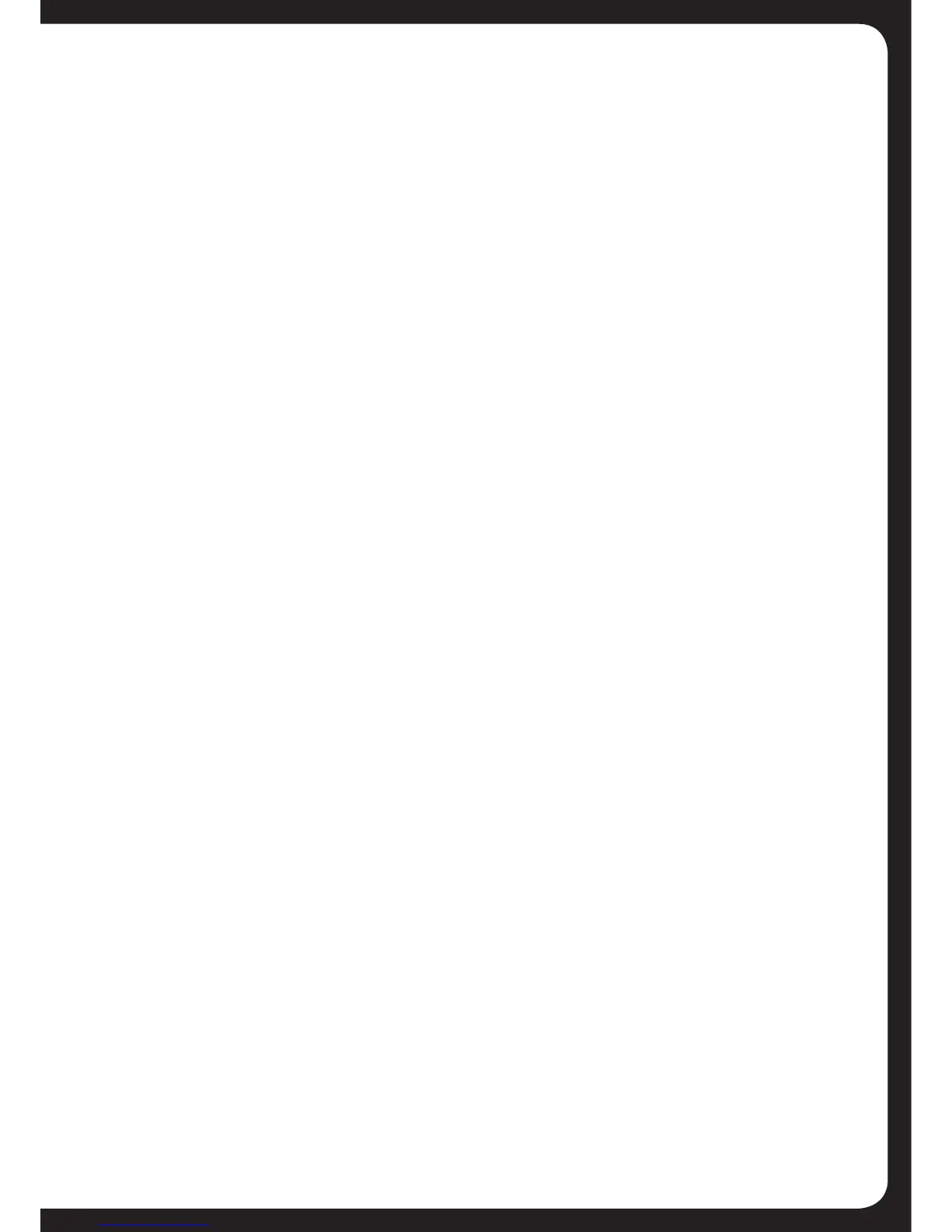32
ETHERNET CONNECTION TO PARTNERED MFD
ForconnectiontoaDHCPEthernetRouterorFUSION-Linkpartnered
Multi Function Displays.
SiriusXM SATELLITE RADIO
(A) ConnecttoSiriusXMConnectVehicleTuner(notincluded)(ForuseinUSAonly)
(B) ConnecttheMS-BT200module(notincluded)
ZONE CONNECTIONS
Zone1 White=SpeakerLeftPositive
White/Black=SpeakerLeftNegative
Grey=SpeakerRightPositive
Grey/Black=SpeakerRightNegative
Zone2 Green=SpeakerLeftPositive
Green/Black=SpeakerLeftNegative
Purple=SpeakerRightPositive
Purple/Black=SpeakerRightNegative
Note:Speakerconnection(2OhmStereominimum).2pairsof4Ohmspeakersper
channel can be connected in parallel to achieve 2 Ohm configuration
Zone1LineOut(Redwire) Lowleveloutput
(Forconnectiontoexternalamplier)
WhiteRCA=LeftOutput
RedRCA=RightOutput
BrownRCA=SubwooferOutput
Zone2LineOut(Whitewire) Lowleveloutput
(Forconnectiontoexternalamplier)
WhiteRCA=LeftOutput
RedRCA=RightOutput
BrownRCA=SubwooferOutput
Zone3LineOut(Greywire) Lowleveloutput
(Forconnectiontoexternalamplier)
WhiteRCA=LeftOutput
RedRCA=RightOutput
BrownRCA=SubwooferOutput
Zone4LineOut(Blackwire) Lowleveloutput
(Forconnectiontoexternalamplier)
WhiteRCA=LeftOutput
RedRCA=RightOutput
BrownRCA=SubwooferOutput
