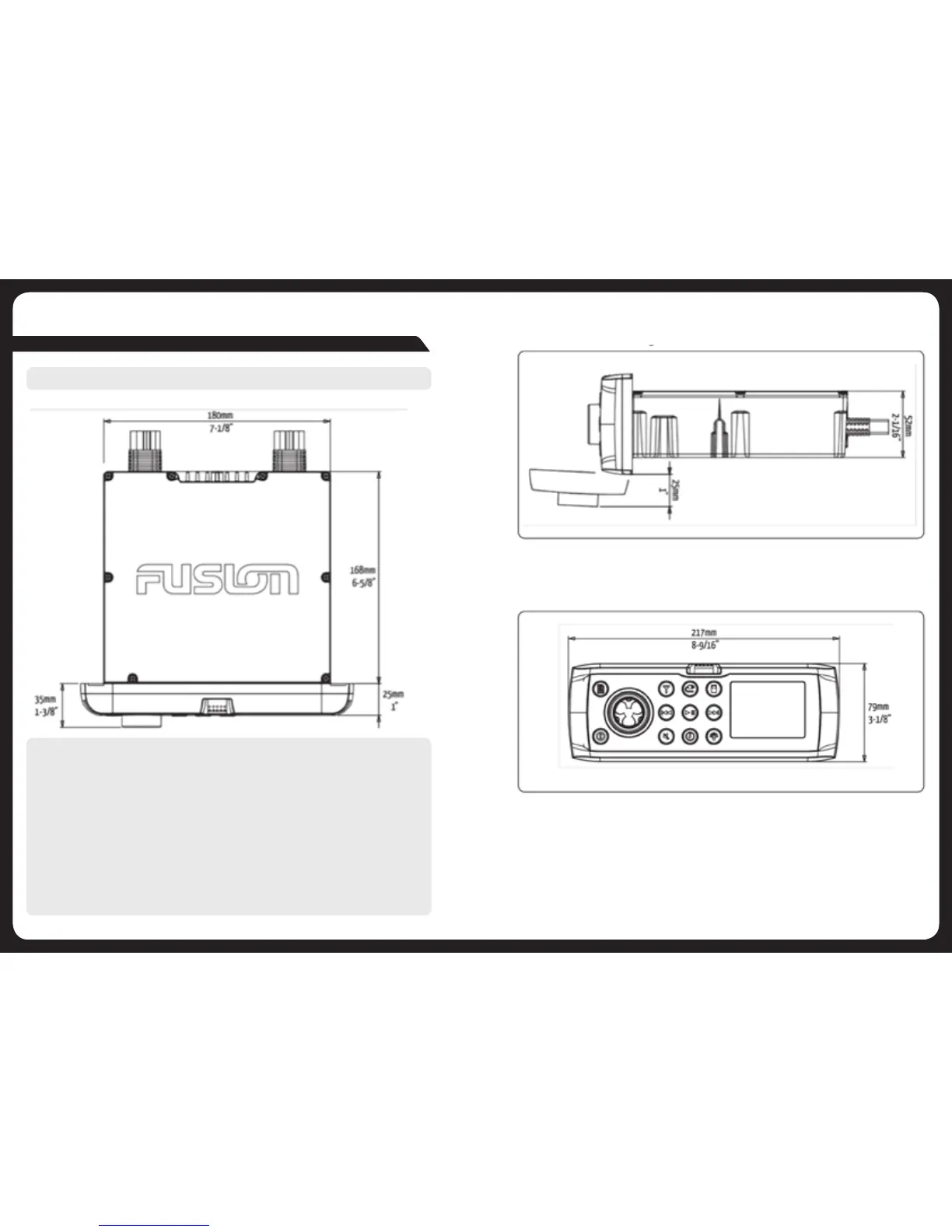33
34
Figure 8 – Dimensions - side view
Figure 9 – Dimensions - front view
INSTALLING THE 700 Series
Dimensionsareinmillimetres(mm)andinches(”).Nottoscale.
CONTENT OF BOX
Figure 7 – Dimensions - top view
Note:TheCAB000851DropCableisrequiredforconnectiontoaFUSIONRemoteControl
Network(FRCN).NotrequiredforconnectiontoanexistingNMEA2000network.Referto
the Installation Section for details.
1xMS-AV700iorMS-IP700iStereo
1 x Protective Dust Cover
1xFUSIONDropCableCAB000851.
See note below.
1 x Power Cable Loom
1 x Speaker Cable Loom
1 x Set of iPod/iPhone Sleeves
(MS-IP700ionly)
4 x Mounting Screws
2 x Mounting Brackets
1 x Mounting Gasket
1 x User Manual
1 x Mounting Template
1 x Warranty Card