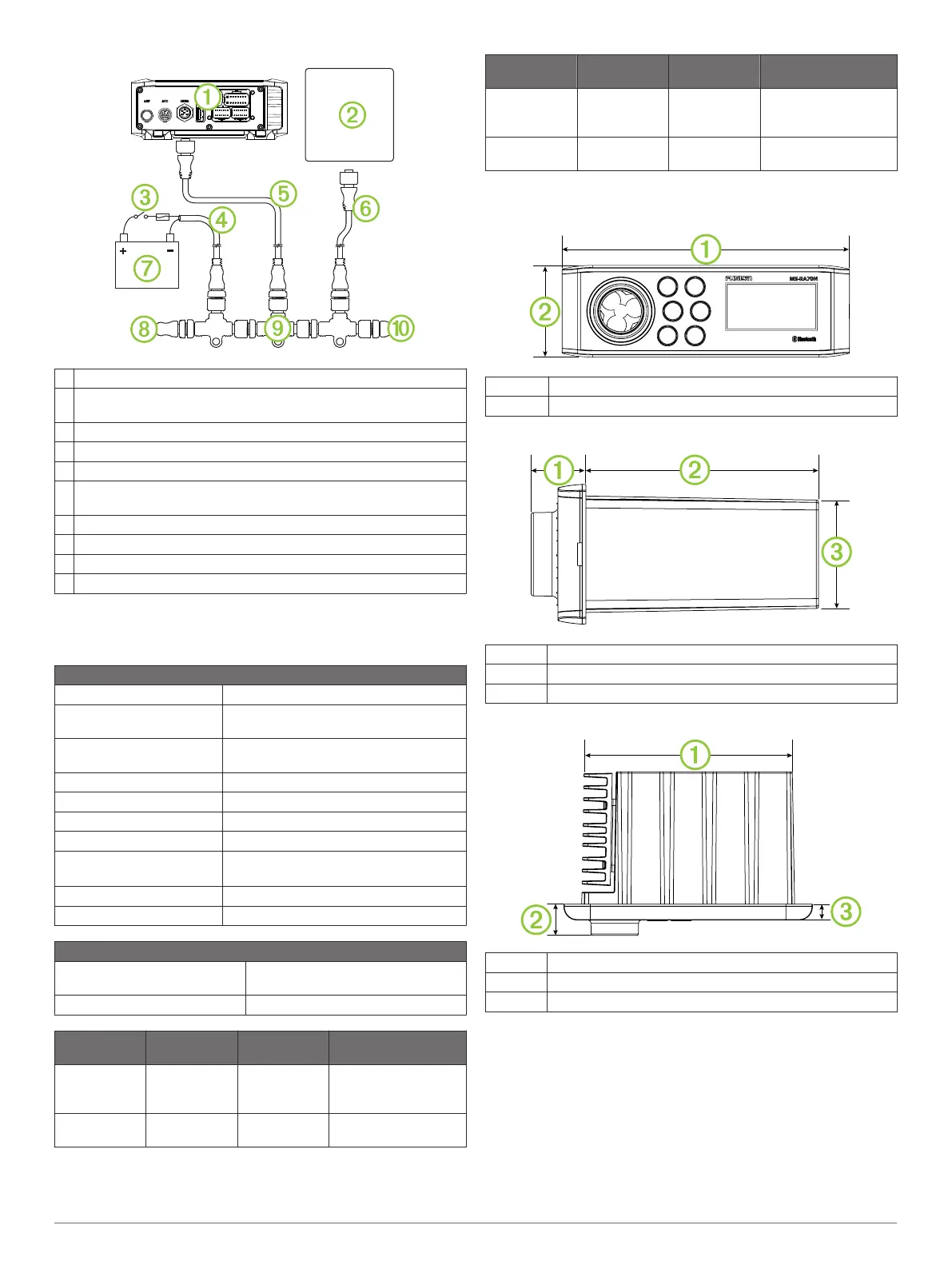À
Stereo
Á
Supported chartplotter MFD or compatible Fusion NMEA 2000
remote control
Â
In-line switch
Ã
NMEA 2000 power cable
Ä
NMEA 2000 drop cable from the stereo, up to 6 m (20 ft.)
Å
NMEA 2000 drop cable from the chartplotter MFD or compatible
Fusion NMEA 2000 remote control
Æ
9 to 16 Vdc power supply
Ç
NMEA 2000 terminator or backbone cable
È
NMEA 2000 T-connector
É
NMEA 2000 terminator or backbone cable
Stereo Information
Specifications
General
Weight 556 g (19.6 oz.)
Water resistance IEC 60529 IPX7 (front), IEC 60529 IPX3
(rear)
Operating temperature
range
From 0 to 50°C (from 32 to 122°F)
Storage temperature range From -20 to 70°C (from -4 to 158°F)
Input voltage From 10.8 to 16 Vdc
Current (max.) 15 A
Current (muted) less than 900 mA
Current (standby) Fusion MS-RA70: less than 5 mA
Fusion MS-RA70N: less than 15 mA
NMEA 2000 LEN 1 (50 mA)
Compass-safe distance 15 cm (5.9 in.)
On-board, Class AB Amplifier
Output music power per channel 50 W max. x 4 channels at 4 Ohms
per channel
Total output music power 200 W max.
Tuner Europe and
Australasia
USA Japan
FM radio
frequency
range
From 87.5 to
108 MHz
From 87.5 to
107.9 MHz
From 70 to 90 MHz
FM frequency
step
50 kHz 200 kHz 50 kHz
Tuner Europe and
Australasia
USA Japan
AM radio
frequency
range
From 522 to
1620 kHz
From 530 to
1710 kHz
From 522 to 1620 kHz
AM frequency
step
9 kHz 10 kHz 9 kHz
Stereo Dimension Drawings
Front Dimensions
À
188 mm (7.40 in.)
Á
60 mm (2.36 in.)
Side Dimensions
À
23.5 mm (0.93 in.)
Á
100 mm (3.94 in.)
Â
50 mm (1.97 in.)
Top Dimensions
À
161 mm (6.34 in.)
Á
23.5 mm (0.93 in.)
Â
12 mm (0.47 in.)
Registering Your Fusion MS-RA70/MS-RA70N
Help us better support you by completing our online registration
today.
• Go to www.fusionentertainment.com.
• Keep the original sales receipt, or a photocopy, in a safe
place.
Software Updates
For best results, you should update the software in all Fusion
devices at the time of installation to ensure compatibility.
4 Fusion MS-RA70/MS-RA70N Installation Instructions