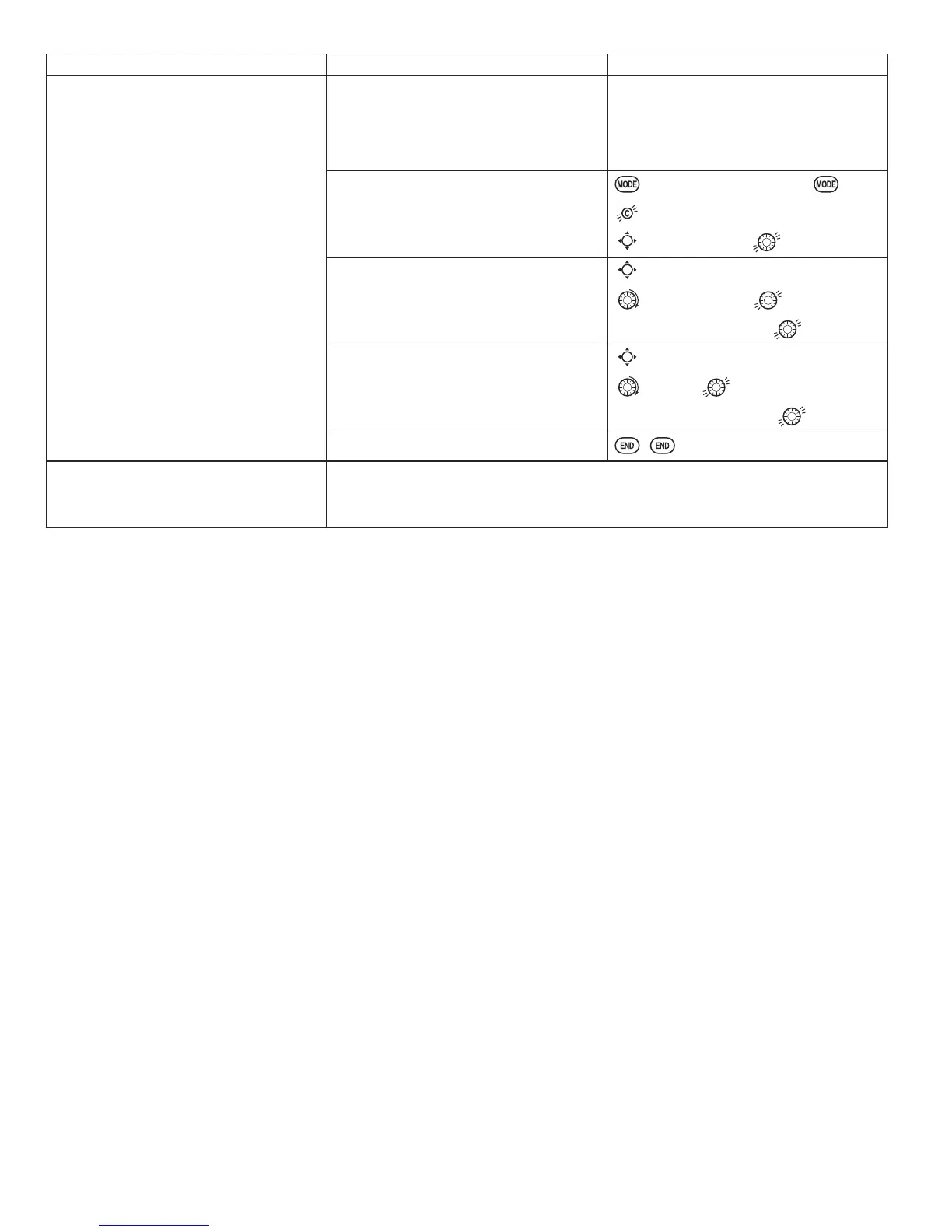94
GOAL of EXAMPLE: STEPS: INPUTS:
Change the
MODEL TYPE
and
SWASH
TYPE
of model #3 from aircraft to 120
degree CCPM with 2 servos working in
unison for collective pitch and aileron
[
HELI
(
HR3
)].
Confirm you are currently using the
proper model memory. (example: 3)
On home screen, check model name and
# on top left.
If it is not the correct model (example:3),
see
MODEL SELECT
, p. 25.
Open
PARAMETER
submenu.
for 1 second.
(If
ADVANCE
, again.)
to 2nd page of menu.
to
PARAMETER
.
Select proper
MODEL TYPE
.
(
HELICOPTER
)
&RQ¿UPWKHFKDQJH
to
TYPE
.
to
HELICOPTER
. for 1 second.
Are you sure?
displays.
WRFRQ¿UP
1
Change to the desired
SWASH TYPE
(example, HR3.)
&RQ¿UPWKHFKDQJH
to
SWASH
.
to
HR3
. for 1 second.
Are you sure?
displays.
WRFRQ¿UP
Close.
Where next? If a single servo is not operating properly,
REVERSE
: see p. 38.
If a control is operating backwards (i.e. Elevator), see
SWASH AFR
, p. 95.
If unsure see
SWASH AFR
.
1
Radio emits a repeating “beep” and shows progress on screen as the model type is being changed. Note that if the power switch is turned off prior to
completion, the model type will not be changed.