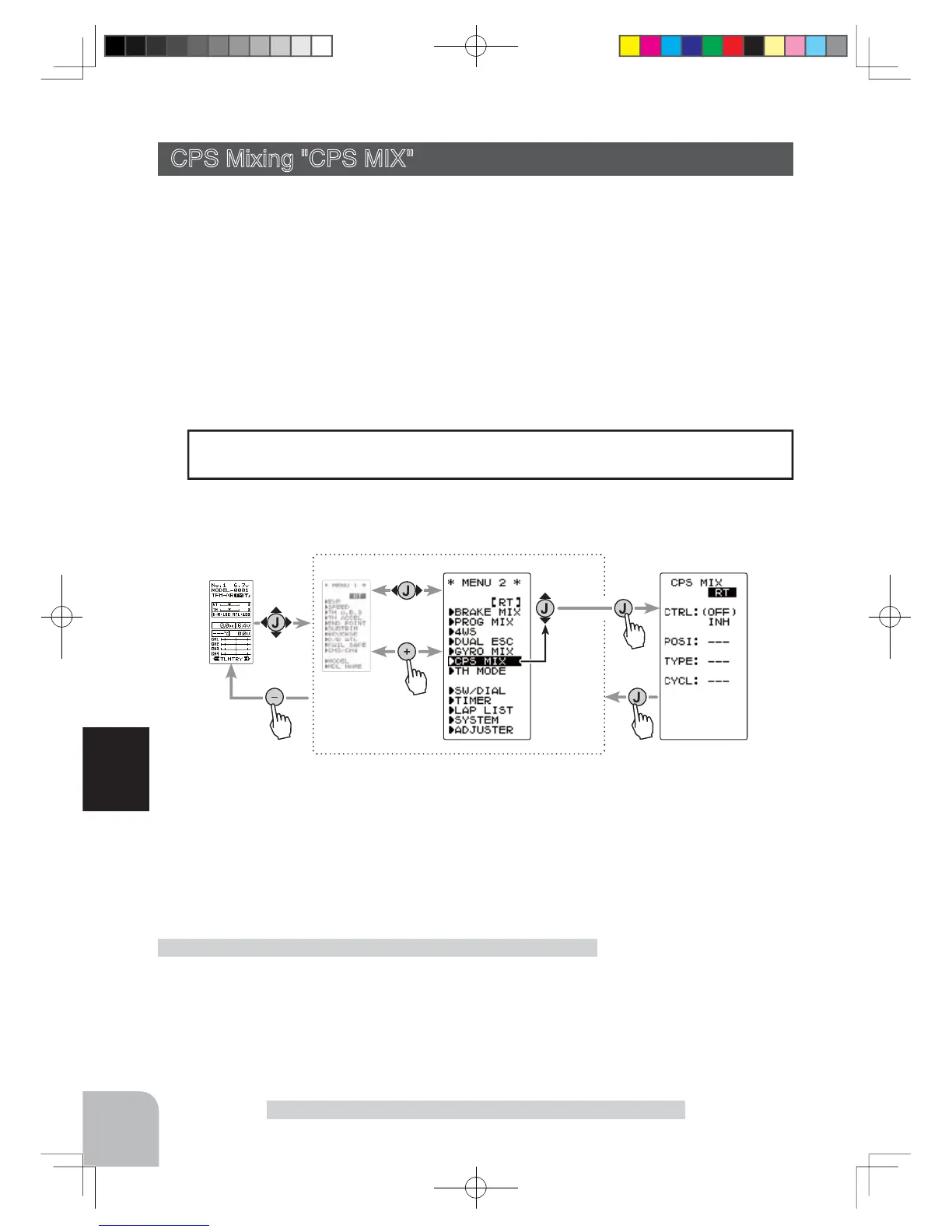Press
Press
Press
(HOME screen)
(MENU 1 screen)
(CPS MIX screen)
(MENU 2 screen)
Press
Select
"
CPS MIX
"
78
Function
Gyro mixing "CPS MIX"
Display "CPS MIX" screen by the following method:
This function controls the Futaba CPS-1 channel power switch.
Normally, when using the CPS-1 unit to light the vehicle dress-up and other illumina-
tion (LED) the CPS-1 unit with LED connected is connected to a vacant switch channel
and the LEDs are turned on and off by switch while the vehicle is running. However,
when the CPS-1 mixing (CPS MIX) function is used, the LED can be turned on and off
DQGÀDVKHGLQVWHSZLWKVWHHULQJDQGWKURWWOHRSHUDWLRQDVZHOODVEHLQJWXUQHGRQDQG
RIIE\VZLWFK7KHÀDVKLQJVSHHGF\FOHFDQDOVREHVHW
)RULQVWDQFHWKH/('FDQEHÀDVKHGDVDEUDNHOLJKWE\WKURWWOHEUDNHVLGHRSHUDWLRQ
CPS Mixing "CPS MIX"
When the 4th CH was set to ACT at Brake Mixing (p.68) or when Dual ESC Mixing
(p.78) is used, CPS mixing cannot be used.
Setting Special mixings
(Preparation)
- Connect the CPS-1 to the 4th CH of the receiver.
- When the LEDs are turned on and off by switch, use the
function select switch dial function (p.65) to set the switch to
be used.
CPS mixing adjustment
Function SW
CH4
Setup items
MODE : Function ON/OFF, control mode
POSI :
ON/OFF position
TYPE :
ON/OFF type
TCYCL : Flashing speed
4PLS-Eng-08-2-Function-P65-83.indd 78 2013/04/07 12:48:17
