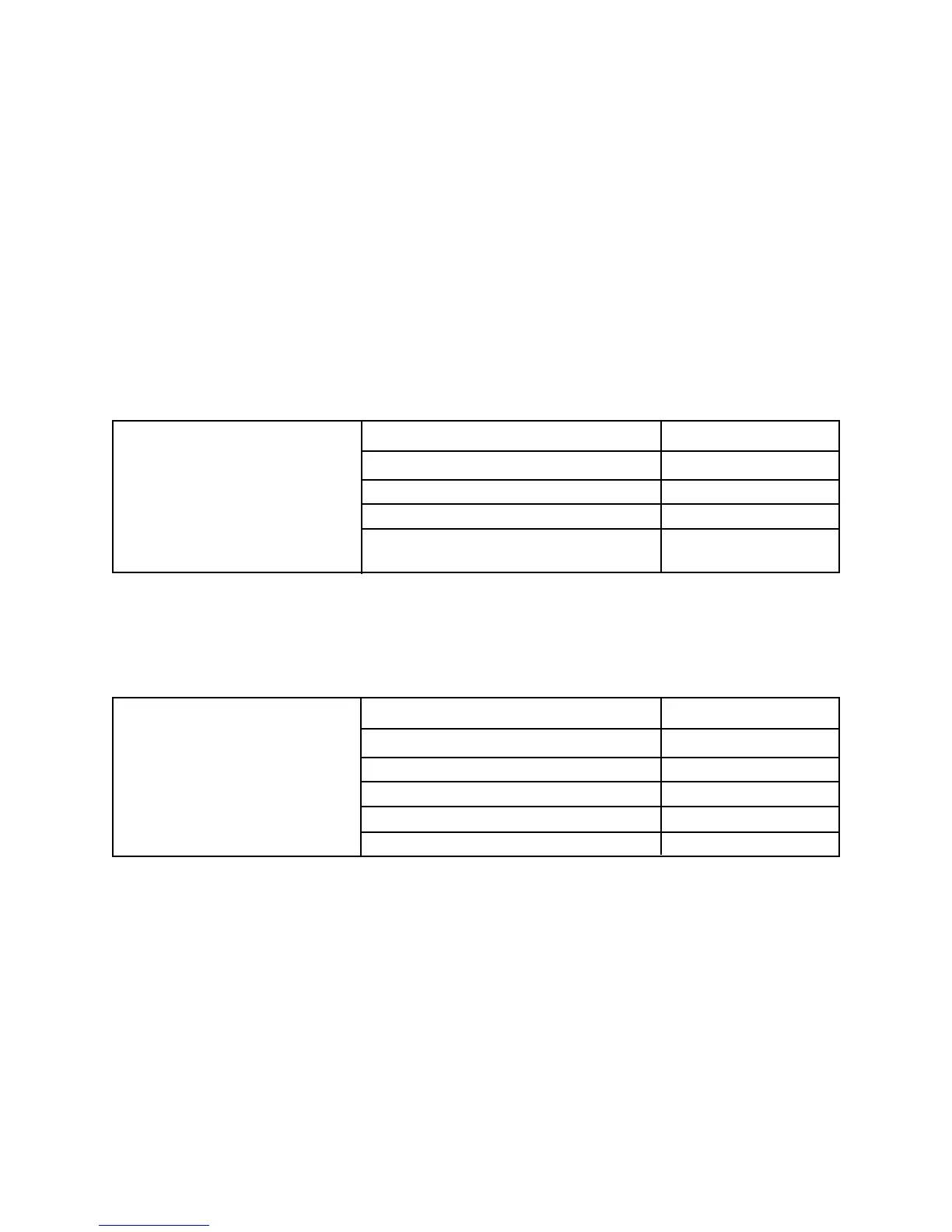On my helicopter, I want to set up a “throttle cut” condition which only operates in normal, but not
in any of my other conditions. How can I do this? (I am Afraid I'll bump the throttle cut when
reaching for certain other switches--for example, in inverted flight.)
The standard throttle cut (CUT) function is set from the Model Menu, and all the functions listed on
the Model Menu are not "condition" switchable, so it can't do specifically what you're requesting.
There are several ways you CAN achieve this, however.
First, you can set the minimum stick position above which the throttle cut (CUT) function will not
operate. For example, you can set it to a point where the throttle cut (CUT) will not operate if the stick
is any place above about 1/8 throttle. This way, unless you do a lot of full throttle inverted work, even
if you accidentally bump the switch, you shouldn't have a problem.
Second, you can simply set up a mix in your base condition which offsets throttle to whatever negative
percent will shut off your engine without overcamming your servo (you'll need to experiment to find
this point). Let’s work through this example.
(Note: You could create a similar mix also for idle down by simply setting the % for the throttle to decrease and again experimenting until it idles your
engine down to the desired point.)
On my aircraft, I want to set up the left slider as throttle trim.
Note that this can only be done in an aircraft model type. Note that the digital trim also remains
active unless you deactivate it in the FNC menu.
I am setting up a twin-engined model and want to command the engines separately at certain times.
Specifically, I want the engines to respond to the throttle stick (never knobs); the left engine to
operate alone if the C switch is up (the right engine idles); both engines to operate together in the C
center position; the right engine to operate alone in the C down position (left engine idles.)
Absolutely! Like most things with the 9Z, there are many ways to tackle this task. We'll give you 3
options here. There are many more.
Create a Pmix (PMX) which offsets throttle
20% to shut the engine off when at idle. Note
that this switch will idle the engine down but
not necessarily shut it off at higher throttle
settings. (Select the desired percent based on
running the engine at idle and adjusting the
percent until the engine shuts off.)
Select Pmix (PMX) 1 and Make it Active
OB I FAF
Set the Mix Type as Offset
DF
Set the Slave as Throttle
CG
Set the % as 20%
OD I N
Assign the Switch to H and Close the Menu
PHPN
NNR
Select throttle curve activation, make it active,
go to throttle curve and set the volume on the
left slider.
Activate Throttle Curve (TCV)
PCLFNR
Select Throttle Curve and Assign Volume to Left Slider
OD KO F
Change Direction ONLY IF NEEDED
P
Close Volume
N
Adjust Curve If Desired
(adjust if desired)
Close the Menu
NR
2-13