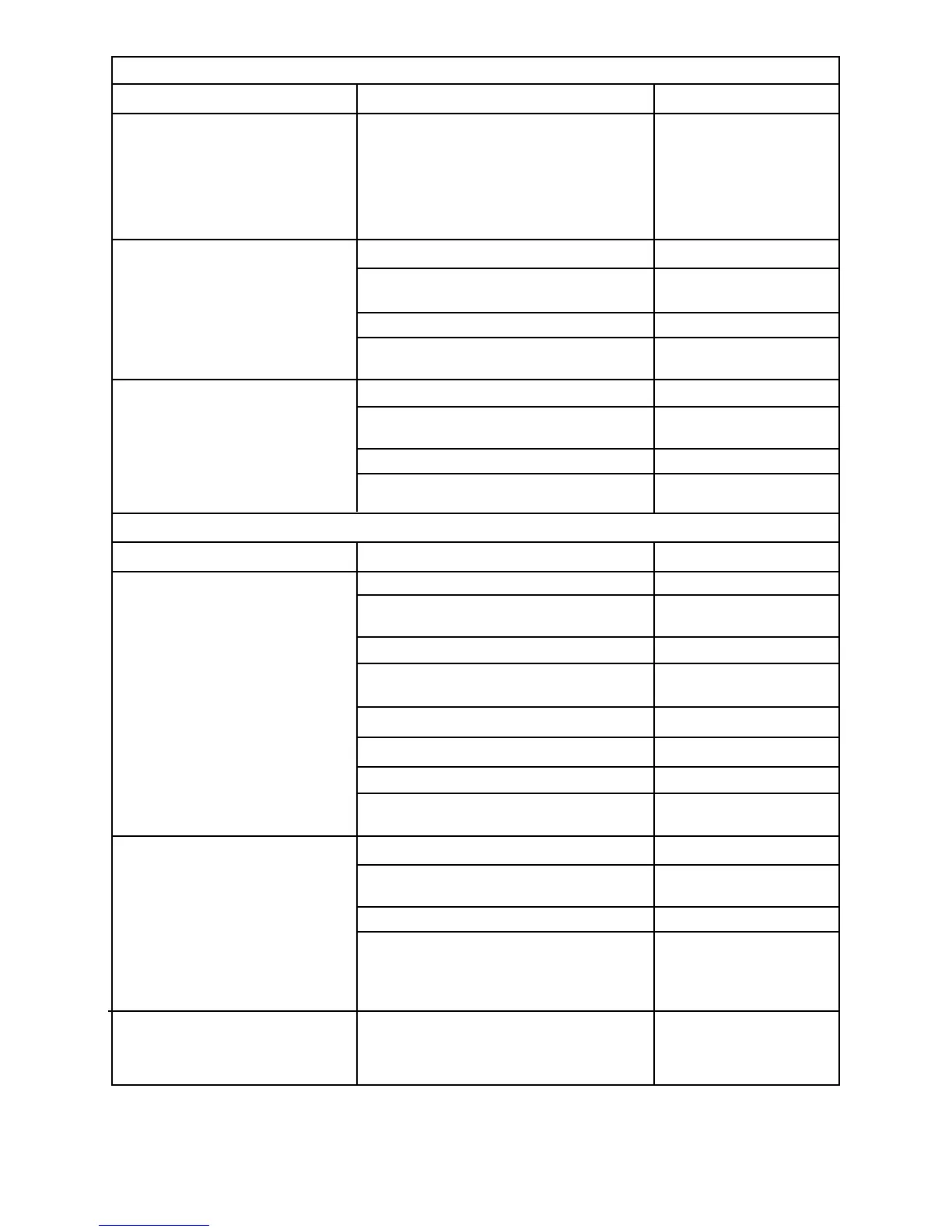FIRST OPTION: "I have a spare channel on my 8-ch receiver, or am using a 7-ch receiver" (so channel 8 can be used to set up the mixes).
Servo Set-up: channel 3 = left throttle channel 7 = right throttle
Open Function (FNC) Menu, Assign Channels 3 and 7
Controls and Trims to Null, Channel 8 Control to Throttle
Stick and Trim to Trim 2 for Cross Trims or Trim 3 If You
Have Reversed Cross Trims and Close the Menu
Assuming your spare channel is channel 8,
assign channel 8 to throttle stick, and attach
the throttle trim to channel 8. Set channels 3
and 7 to null so no knob, slider or switch
controls those two servos directly – they move
only by mix commands.
PBK
OG PMME
QE
OK PMME
QE
OL PKQG
NR
Open and Activate (ACT) Pmix (PMX) 1Create a pmix (PMX), mixing channel 8 to 3 at
100% with trim on, Switch C in up and center
positions. This will move servo 3 in unison
with throttle stick movement, including trims,
when Switch C is in up and center positions,
but not when Switch C is in down position.
OB I FAF
Open Pmix (PMX) 2 and Make it ActiveCreate a pmix (PMX), mixing channel 8 to 7 at
100% with trim on, Switch C in center and
down positions. This will move servo 7 in
unison with throttle stick movement, including
trims, when Switch C in center and down
positions, but not when Switch C is in up
position.
OB I GAF
Set Type Linear, Trim Active, Master Mixed, Switch C
Ctr/dwn
DERFQF
PCPQN
Master Aux2 Slave Aux1
BLCK
Set 100% Both Directions and Close the Menu
OCMDMN
NNR
Set Type Linear, Trim Active, Master Mixed, Switch C
Up/Ctr
DERFQF
PCRQN
Master Aux2 Slave Throttle
BLCG
Set 100% Both Directions and Close the Menu
OCMDMN
NNR
SECOND OPTION: “I am using an 8-ch receiver and do not have a spare channel.”
Servo Set-up: channel 3 = left throttle channel 7 = right throttle
Open and Activate (ACT) Pmix (PMX) 1Set switch C up position:
Pmix (PMX) throttle to 7, 100%, trims follow,
with the mix activated by switch C position
center and down, then Pmix (PMX) offset
channel 7 to bring it to idle at the up position.
(Note that this set-up mix is offsetting the
servo 50%. You may need to adjust this
percent to get a proper idle and not
accidentally shut down the second engine.)
OB I FAF
Select Pmix (PMX) 3 and Make it ActiveSet switch C down position:
Pmix (PMX) throttle-to-throttle -100% which
turns off throttle but leaves it at neutral. Again,
like we did with mix 2 above, do an offset to
take throttle to idle. Set switch C down.
Note: to trim the channel 7 engine by itself,
use the right dial. Or turn off the dial
assignment in Function (FNC).
Open Function (FNC) Menu and Set Aux1 Assignment
to Null and Close the Function (FNC) Menu.
OB I HAF
Set Type Linear, No Trim, Master Mixed, Switch C down
DERGQF
PCPN
Master Throttle Slave Throttle
BGCG
Set Percent -100% Each Way
Offset to Idle and Close the Menu
OCME
D M E (Move throttle
to idle position) B F
NNNR
PBKOK
PMMENR
Type Linear, Trim Active, Master Mixed, Sw C Up/ctr
DERFQF
PCPQN
Master Throttle Slave Aux1
BGCK
Set 100% Both Directions and Close the Menu
OCMDMN
NNR
Open and Activate (ACT) Pmix (PMX) 2
OB I GAF
Set Type Offset, Switch C up
DFPCRN
Slave Aux 1
CK
Set 50% and Close the Menu
O D J F(x10)
NNNR
2-14