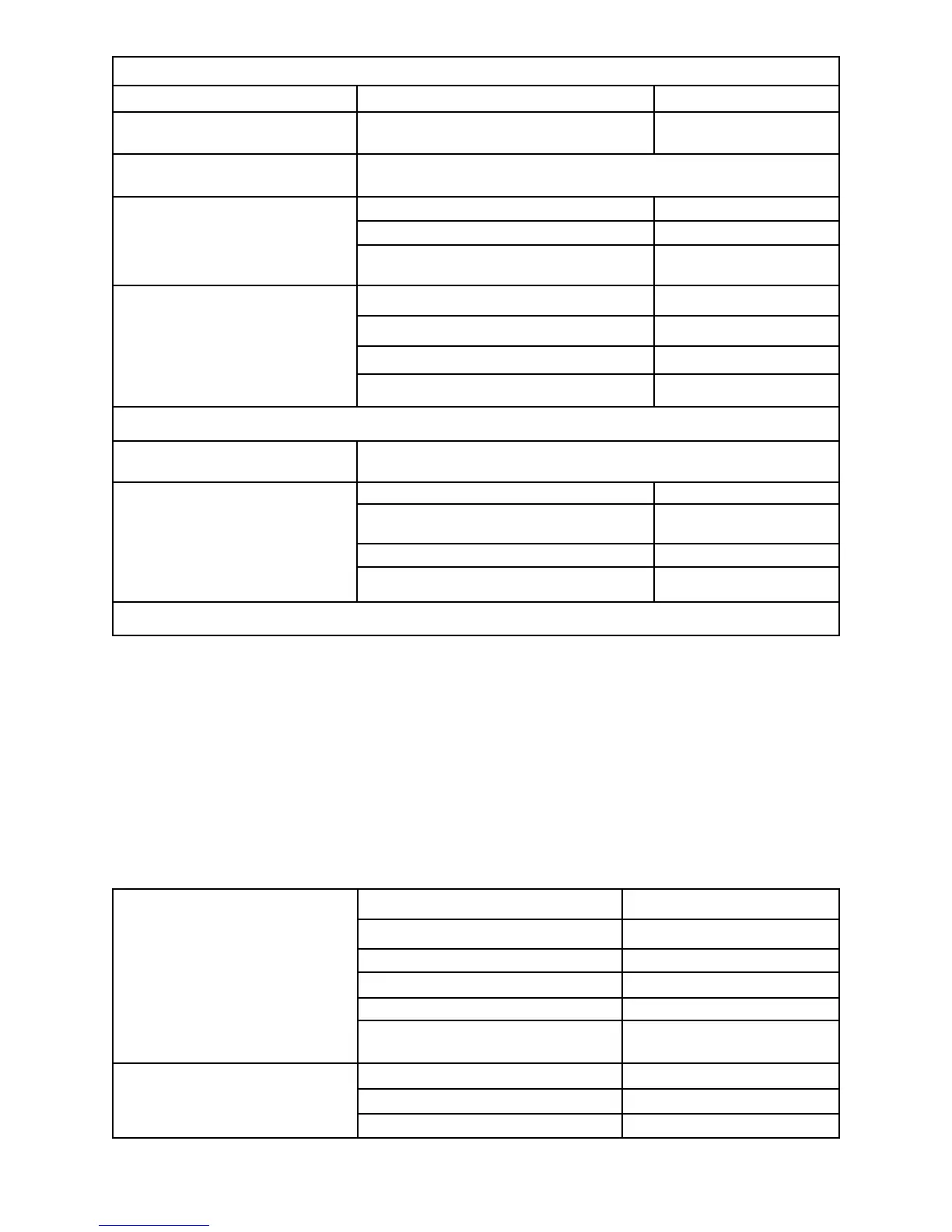I want to create a mix which is only active if my throttle is above a certain point. For example, I
only want my smoke to come on if my throttle is above 1/2 to avoid killing the engine. How can I
do this?
You will use an offset mix with the throttle stick as the on/off trigger rather than a switch. Select a
blank pmix (PMX), and mix channel A to channel B. Set up your mix as desired. From the switch
screen, go to stick screen, and select stick J3 – – the throttle stick. Then set the position – – place the
throttle stick in the desired position and press the set key. Now, if you want the mix active ABOVE
this stick position, it’s set; if you want it BELOW this stick position, press +/- to reverse its active
direction.
THIRD OPTION: “Using Conditions. “I want other changes with the engine set-ups.”
Servo Set-up: channel 3 = left throttle channel 7 = right throttle
Turn off ch. 7 assignment so it operates
only from mixes.
Open Function (FNC), Set Aux1 Null, and Close.
PBKOK
PMMENR
Sw. C up position: use offset mix to idle right
engine. Start with 50%, adjust as needed.
NO switch assignment, that’s in conditions.
Open and Activate (ACT) Pmix (PMX) 1
OB I FAF
Complete Switch C center position by writing
mixes for the second engine’s control. Note
that the pmix (PMX) you created in condition 1
is not in this condition.
You can now set up anything else you also want when in this condition...gear position, other mixes, etc. REMEMBER you MUST have the switch in the
position of the condition you desire to adjust.
Set up anything else desired when switch C is down. Need opposite rudder to compensate for yaw? Use an offset mix. Want to drop bombs?
Now is the time to set up these additional features and enjoy the 9Z’s power!
W/Sw. C Ctr: Open and Activate (ACT) Pmix (PMX) 1
OB I FAF
Create a pmix (PMX), throttle-to-throttle, with
a 100% offset and -100% travel. This will
take the channel 3 throttle to idle.
W/Sw C down: Open PMix 2 (PMX) and Activate (ACT)
OB I GAF
Linear, Trim Inhibited, Master Mixed, Switch Null
DERFQF
PIN
Master and Slave Throttle
BGBG
Set – 100%, Offset 100% Remember: throttle to idle
BFCEMD E
MN N N R
Set Type Offset, Switch Null
DFP I N
Confirm Linear, Trim Follow
DERFQF
Master Throttle Slave Aux 1
BGCK
Set 100% Both Directions
OCMDMN
Slave Aux 1, Set Rate 50% Close the Menu.
CKODJ
F(x10) N N N R
Sw. C center position will use a condition.
Create it now.
See Instructions for Creating/Copying a Condition. Name it “BOTH” and
Assign to Switch C Center Position.
Sw. C down position will use a third condition.
create it.
See Instructions for Creating/copying a Condition, Name it “RIGHT,” Switch C Down.
Set up a pmix (PMX) to move smoke servo
(channel aux2) – 100% unless throttle is
above a given point. Smoke will not come on
even if the smoke switch is on until throttle
passes the trigger point.
Open Pmix (PMX) 1 and Make it Active
OB I FAF
Now assign the function (FNC) of Aux2 to
switch G so that when that switch is off,
smoke does not come on, even with throttle.
Go to Function (FNC) Menu
PBK
Select Aux 2 Assign to Switch F
OL PMJ
Close the Menu
NR
Select an Offset Mix
DF
Select Smoke as Slave
CL
Set the Offset to 100%
OEMN
Assign to Throttle Stick
POC
Set the Throttle at Desired on Point, Set It, and
Make Mix Active below That Point
(move throttle stick to desired position)
Q* P N N R
2-15