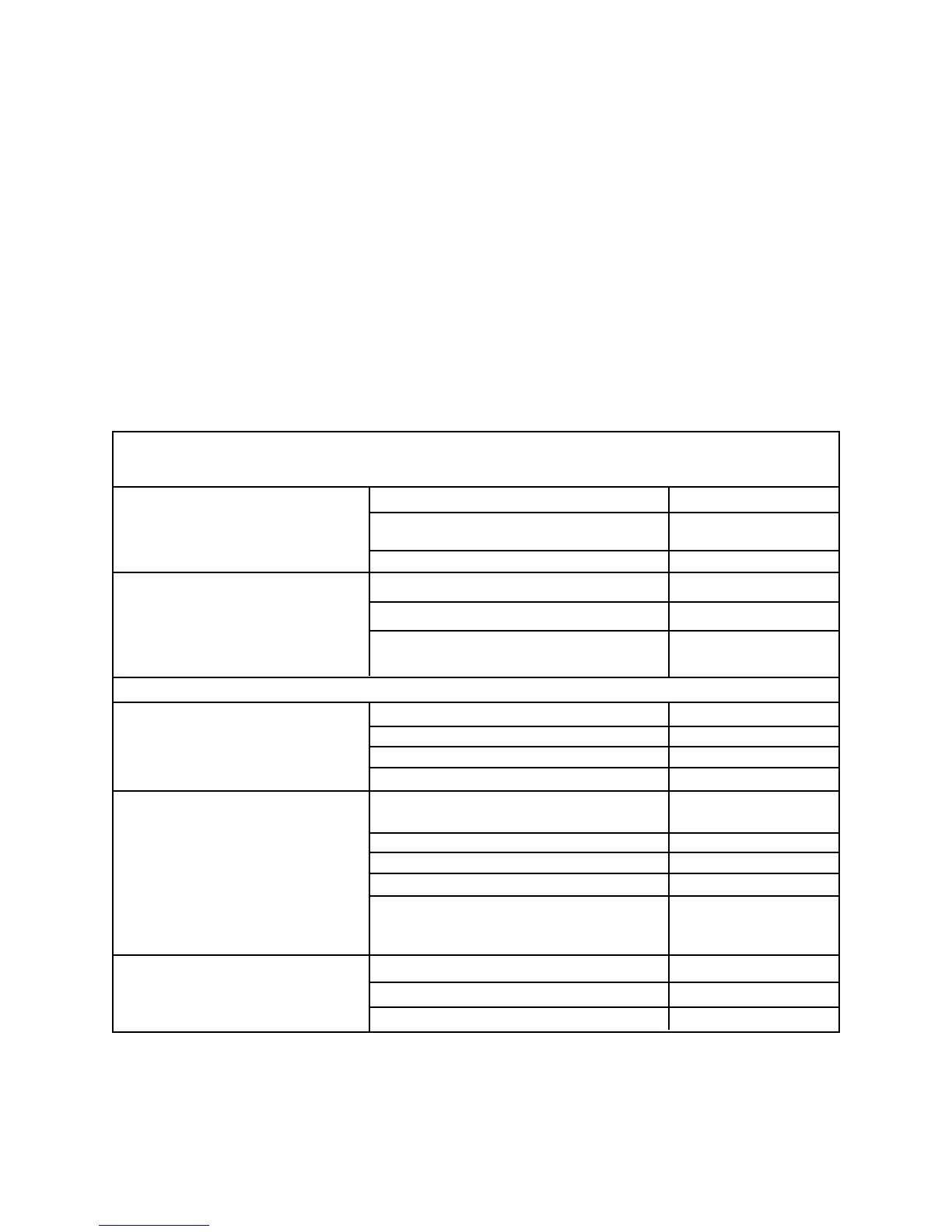Operate two aileron servos in unison as
ailerons and as flaps, including setting up 5%
flap trim, which allows adjustment of the
flaperon trim position.
Servo Hookup: 1= right aileron 2 = elevator 3 = throttle
4 = rudder 5 = BLANK 6 = left ail
7 = left flap 8 = right flap
Select Flaperon O D H
Activate (ACT) Flaperon*
*Note: If Aileron differential (ADF) Is Desired, Set it up Now.
AF
Set Flap Trim at 5% and Close the Menu R C F(x5) N R
Operate the two flap servos from the leftt
slider (LS) (remember to adjust your geometry
so slider all the way up is 0 flap and slider all
the way down is 100% down flap).
Complete Basic Set-up – Servo reverse (REV), ATV, Dual rate (D/R), Exponential as Desired.
Go to Function (FNC) Menu
PBK
Set up Airbrake (ABK) to operate the flaperons
(20%) and elevator (-5%) in unison.
Select Airbrake (ABK)
OD I
Make Active
AG
Select Channel 7 (Au1) and Assign Left Slider (LS)
OK PE
Select Channel 8 (Au2) and Assign Left Slider (LS)
And Close the Menu
OL PE
NR
Set Desired Distances
C I D H G(x5)
Confirm Sw C down, Close the Menu
PCNNR
Mix each flap servo so it moves 20% in
conjunction with the Airbrake (ABK) Function
by doing an offset mix (which just moves the
servo a set distance) from the same switch
movement as Airbrake (ABK).
Select Mix 1 (PMX) and Activate (ACT)
OB I
FAF
Use elevator-to-flap{eron} (E-F) mixing,
0% down and 40% up, on switch C in
the up position.
Go to Elevator-to-Flap (E-F) and Make it Active
OC KA F
Set Desired Travel
CHDJ
Confirm Sw. C up and Close the Menu
PNNR
Set Offset Type, Aux1 Slave
DFCK
Set the Desired Distance
OD I N
Assign the Same Switch (C Down) and Close the Mix
PCPNN
Repeat for Aux 2 on Mix 2 and Close the Menu
GA FDFC
LO INPC
PNNNR
How about setting up a complex 7-servo or 8-servo (8th servo being gasoline engine kill switch) on
the 9Z with 2-each flap and aileron servos?
There are many, many different ways to reach the same end result with the 9Z. In this case, let’s take a
non-conditions approach. If you want to do the same tasks using conditions, some steps would
actually be easier in each condition, but there would be more steps overall. If you want to go farther
than what we’ve set up here, then you may want to play with conditions to complete these tasks.
Before we begin, complete your basic set-up. Choose a model, select the right Pulse Mode (PMD),
select an ACRO type model for this approach, etc. Note that the same task could be completed, in
some ways faster, using a 4-servo glider set-up.
HINT: If you are not planning on using your inboard flaps in conjunction with your ailerons as full
span ailerons, then using a y-harness would simplify the programming slightly.
Remember: we’ve provided the actual keystrokes to use here, ASSUMING you began with a blank
model. Always double-check every step to ensure proper set-up and that the desired end result is
reached. We can provide the guidance, but you are ultimately responsible for the usability of your
programming.
2-16