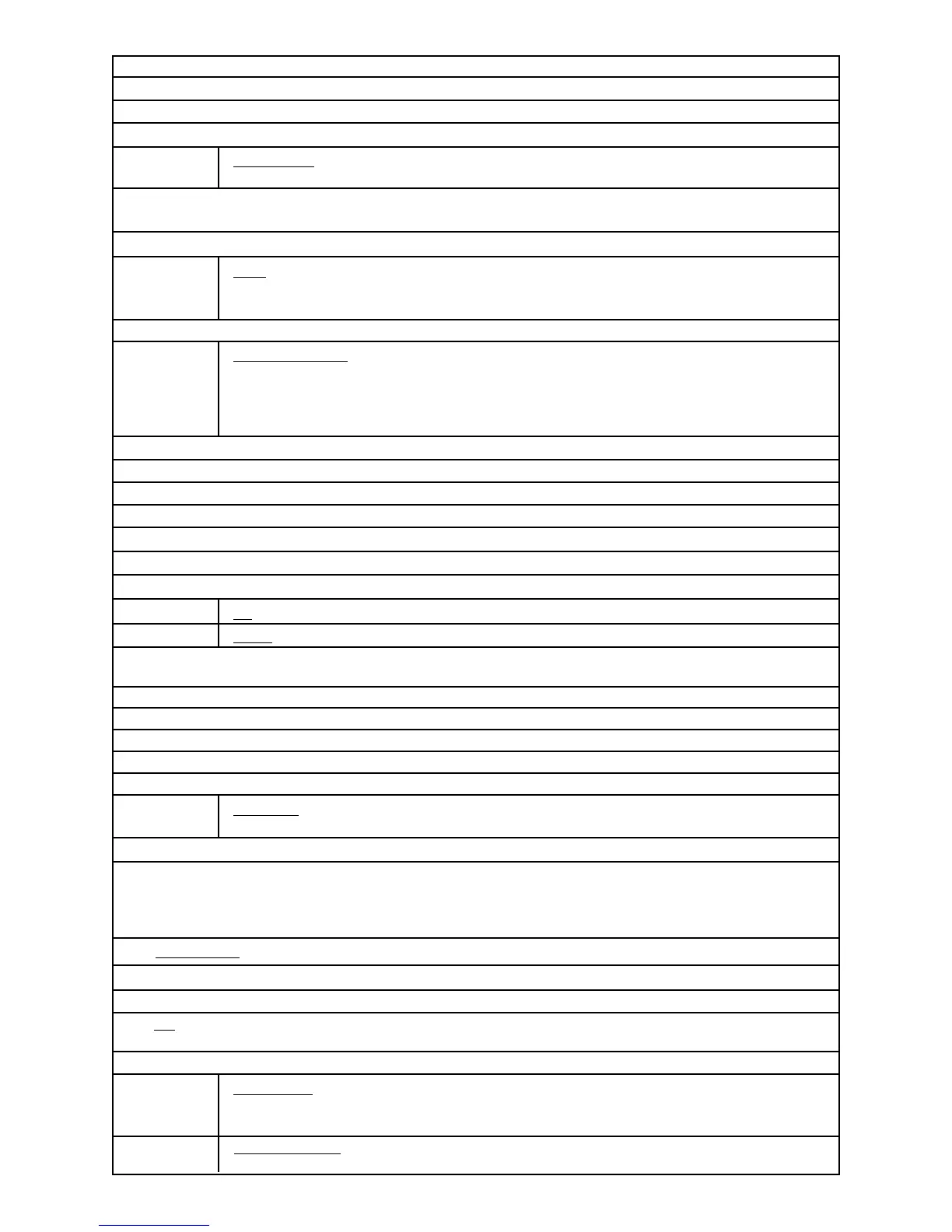HOF
O C K
Hovering offset. Heli only. Adjusts the center point of the pitch curves, including the hovering pitch curve, to fine-tune the
hovering point when it is not exactly center throttle stick position. Manual P.109.
INV
P D H
O D K
Inverted flight control. Heli only. Activates inverted flight programming, which reverses the rudder, pitch and elevator
servos, and sets up inverted flight pitch high-side and low-side. Allows the radio inputs to be identical to upright flight
while the model is inverted. Manual P. 57 and P. 117.
Note: this approach to hovering is seldom used. Instead, idle-ups are used and the modeler learns to respond to the
controls’ reversal in inverted flight.
MNA
P C J
Q C G
Model name, up to 8 characters long. Used to identify different model memories.
LST List, to open a listing of available models, conditions, etc.
MAN Manual
, not automatic. For example, see airbrake.
INH Inhibit. Makes a feature inactive/unable to be used. When a function is inhibited, it can not be used even if the assigned
switch is moved to the on position. Setting a feature to INH turns off its functionality without losing any settings.
Only visible in specific features.
Hover: To maintain a stationary position in which the model is not climbing, diving, rolling or yawing.
Hovering offset: See HOF.
Hovering pitch: See PHV.
Hovering throttle: See THV.
Idle-up: Separate condition created to allow inverted and other types of flight with a helicopter not easily achieved in the normal condition.
Note: the 9Z is fully programmable and nothing is pre-assigned into the idle-up conditions. Manual P. 101.
In-flight needle control. See FMC.
Inhibit: see INH.
Inverted: To fly a model upside-down.
Inverted flight control programming: See INV.
Limit Mode: ATV mode setting which limits the maximum servo travel in WC and WC2. See ATV. See P. 2-2.
LIN: Linear, directly proportional.
LINK: Mixing function which allows multiple mixes to work in conjunction. See PMX. See P. 2-9.
Lithium battery: See backup battery.
Master Mix Mode: Mix option which causes slave channel to operate based on master channel’s ATV, not AFR or D/R settings. See PMX.
See P. 2-8, and 2-16.
Mix: See Pmix.
Model name: See MNA.
Mixer: Trainer function that allows instructor to make corrections without taking back control. See TRN. P. 1-10.
Model selection: See MSL.
Model type: See TYP.
Modulation: Means of transmitting data. See PMD, also PPM, PCM.
MSL: Model selection
. Used to choose the model you desire to use. Q B F.
Name: See MNA for model name, CNA for condition name, UNA for user name.
Noise trap: see P. 1-5.
NUL: Null. Not assigned or never changed. For example, a mix which has a null switch assignment is always active no matter
what switch is moved.
NXT: Next. Continue to next screen within a feature.
PAR Parameter submenu. Sets auto-off timer and screen contrast. Manual P. 33.
Module: Electronic device which can easily be removed/replaced into the transmitter, which houses all transmission components.
Transmission frequency can be safely, legally and easily changed (including from band to band) by changing the module. TK-FSS is
the synthesized module which transmits on any 72 MHz frequency. TK-FM is the standard module, available on any 50MHz or 72MHz
frequency. Can be converted to 75MHz frequency for ground use. See Chapter 1.
P
➝
R
O D G
Pitch to rudder. Heli only. This mix, also known as revolution or tail rotor mix, counters torque (caused by adding
pitch) with opposite direction rudder, keeping the helicopter from rotating as a result of the increased torque. Not
required with the use of a heading-hold gyro, which self-counters the torque-caused movement. Manual P.112.
Low rate: See D/R.
3-5