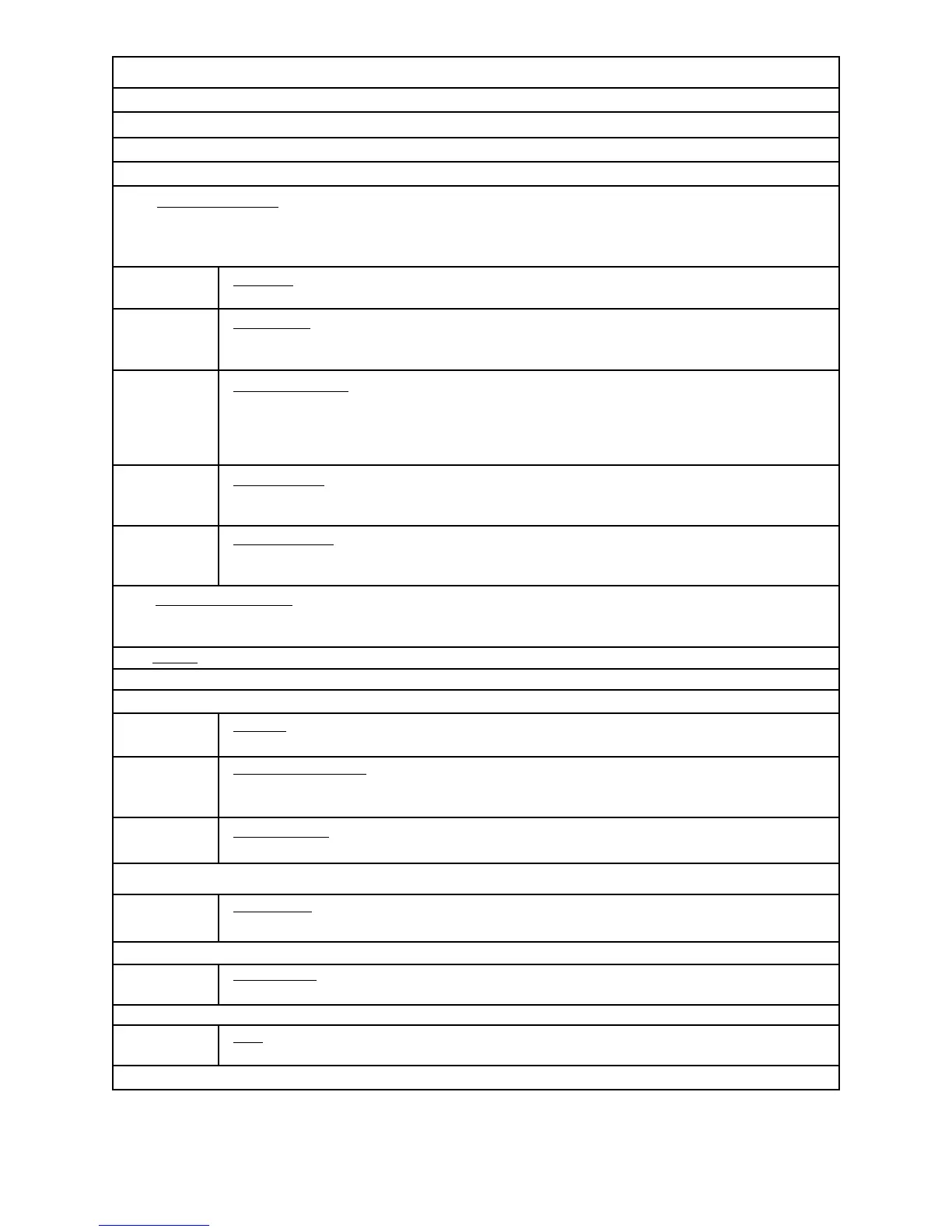PCV
O C F
Pitch curve. Heli only. Curve mix which gives 13 points along the throttle stick (or other control – – see PIT)
movement to fine-tune the pitch response. Manual P. 104. NOTE: PHV, PTM, and HOF fine tune this curve.
PHV
O C G
Ho
vering pitch. Heli only. Hovering-type mix which gives an in-flight adjustment to the pitch curve at and around
center stick (the center-point of this feature can be adjusted with the hovering offset command) to give very fine-tuning
for easiest hovering. Manual P. 105.
PIT
P D I
Pitc
h curve activation. Heli only. Used to attach the pitch channel to the throttle stick. Pitch curve may be disabled or
operated by a control other than the throttle stick, for example, in fixed pitch and dual rotor helicopters (which use
differential throttle to adjust pitch, not a pitch command.) Manual P. 58.
NOTE: Manual says this turns pitch curve function on/off; however, PCV, pitch curve, actually remains functional if you
reassign pitch to a different control such as a slider.
PMD
Ch. 1 Sec. E
P B I
Pulse Modulation
. Used to select FM (PPM) or PCM to match the particular receiver being used. Transmitter must be
turned off and back on to activate new modulation. Manual P. 43.
PMX
Ch. 2 Sec. D
O B I
PPM: Pulse Position Modulation
: an analog method for encoding data as a time position of a narrow signal pulse, where amplitude is
constant, but pulse width and pulse position are changed. Saying it is the same as FM isn't accurate, but a misnomer used by
modelers for years. See PPD.
Programmable mix. Used to cause specific servo responses to specific inputs separate from the basic control set-ups.
Manual P. 65.
PTM
O C H
Pitc
h Trim. Heli only. Offsets the entire pitch curve, increasing or decreasing responsiveness proportionally at all points.
Adjustable in flight.
R
➝
A
P. 2-16
O C I
Rudder-to-Aileron Mixing. Air only. Used to counteract undesirable roll (roll coupling) which often happens with
rudder input, especially in knife edge. Gives proper aileron input to counteract roll coupling when rudder is
applied. Manual P. 83.
R
➝
T
O D H
Rudder-to-throttle. Heli only. Adds throttle to counter the added load from increasing pitch of tail blades, maintaining
a constant head-speed with rudder. (This is a minor effect and is not critical for most helicopters.) Manual P.113.
RDR
P D G
Rotor direction. Heli only. Sets rotor’s rotational direction for proper mixing. Manual P. 56.
REV
P B J
Servo reversing. Used to reverse the direction of a servo to ease installation and set up. Manual P. 44.
PA2: Pilot Assist. Optional onboard device which uses optical sensors to correct model’s orientation to upright. See P. 1-7
Pitch Curve: See PCV for pitch curve adjustment; PIT for pitch curve attachment to throttle.
Pitch for Hover: See PHV.
Pitch-to-rudder: See P*R.
Pitch Trim: See PTM.
PCM: Pulse Code Modulation
. Analog signals are encoded into a stream of digits, coded as a series of pulses for transmission to the
receiver. The greater number of samples in the digital signal (i.e. 1024 vs. 512), the greater the resolution and control precision.
An increased signal-to-noise ratio allows PCM systems to exibit minimal effects from interference. PCM actually refers to the way
in which data can be ARRANGED, not the method in which it is transmitted. See PMD.
PRE: Previous. Return to previous screen within a feature.
PT
➝
: Next point to the right in the curve. Used in curve mix programming.
PT : Next point to the left in the curve.
:Rapid acceleration correction mix: See ACC.
Reset: See RST.
RST
P B L
Reset, return to defaults. Used to reset the timers at Home B or C. Also a model submenu used to reset part or all of a
specific model’s settings. Manual P. 46.
Rotor direction: See RDR.
Rudder-to-aileron mixing: See R
➝
A.
3-6
➝