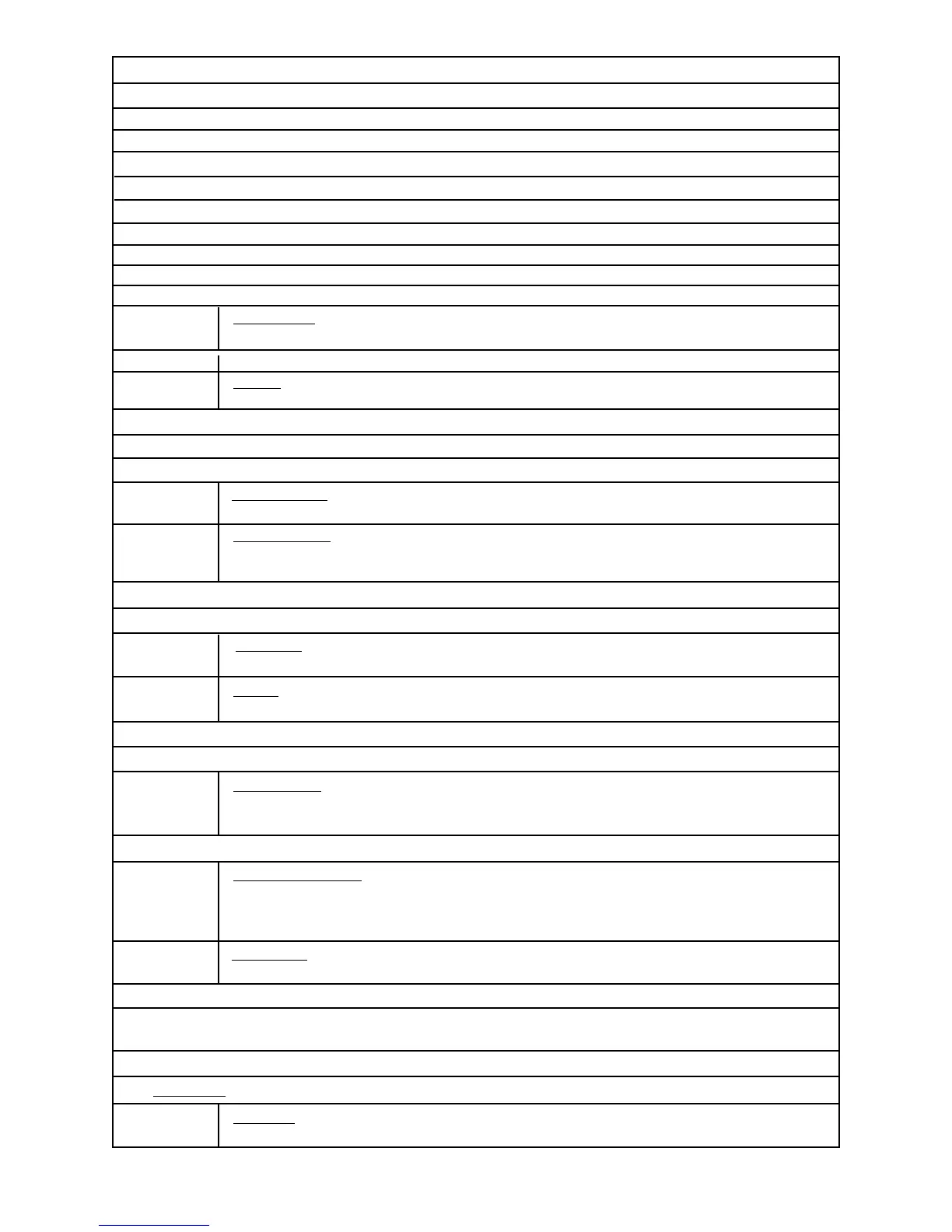SFT
O D F
Speed flap trim: 4- and 5-servo gliders only. Trim adjustment for speed flaps (an offset mix) which can be
adjusted in flight. Manual P. 139.
SNP
O D J
Snap roll. Combines rudder, elevator and aileron movement to cause the aircraft to snap or spin on the flip of a switch.
Air only. Manual P. 93.
SPF
O C L
Speed flap mixing: 4-servo gliders only. See brake flap mixing, but for 4-servo gliders (no brake flap to speed flap option).
Manual P. 135.
STM
O B J
Sub trim. Used to fine tune the center or neutral point of each servo. Allows full trim function from the trim sliders
for flight trimming. Manual P. 68.
SWH
P D F
Swashplate type. Heli only. Selects specific heli swash geometry, such as “CCPM”. Swash plate rotation can be
adjusted in SWP in the condition menu if heli’s specific geometry does not match the positioning of the stock swash
types. Manual P. 54.
SWP
O D F
Swash plate adjustment. Heli only. This feature includes swash-to-throttle mixing, used to add throttle during cyclic
commands for constant engine RPM. It also includes swash rotation, used to correct for a model whose set-up has the
swash plate shifted a certain angle from the pre-defined swash plate types in the model menu (SWH) or to fine-tune roll
or looping maneuvers due to rotor blade phasing differences. Manual P. 111.
TAC
Q B H
Tachometer, Reads RPM of propeller or rotor head. Manual P. 27. (Can also be activated from Home G.)
Rudder-to-throttle mixing: See R*T.
RX: See Receiver.
Sailplane: Glider, non-powered model aircraft type. See TYP.
SEL: Select, choose control to be edited.
Select or set a condition, assign a condition to a model: See CSL.
Select a model: See MSL
SEP: Separate trims, option of trim menu. See TRM.
Servo testing, servo display: See SRV.
Servo reversing: RVS.
Servo slow: see Channel Delay.
SET: Accept.
Snap roll: See SNP.
Speed flap: the middle control surface on a 6-trailing-edge-surface glider or the inboard control surface on a 4-surface glider.
Speed flap mixing: See SPF.
Speed flap trim or speed flap offset mixing: See SFT.
S/S: Start/stop, used to activate/deactivate the timers. Home A or D.
SRV
Q B I
Servo Test/Display. Test feature checks proper servo operation/speed/travel by cycling each servo very slowly. Display
feature shows a bar graph indicating movement of each servo. Example: use servo display to plan and test complex
radio programming prior to installation into a model to experiment with how best to accomplish a certain goal.
Start/stop: See S/S.
Subtrim: See STM.
STK Stick setting. Used to assign the specific feature(s) to a particular gimbal’s movement. Often attached to SWT
and VOL screens. Manual P. 37. Available only from within a feature which has switch assignment.
Swashplate: See SWH.
Switch programmability: See SWT.
SWT Switc
h setting. Used to assign the specific feature(s) to a switch. Often attached to STK and VOL
screens. Manual P. 37. Available only from within a feature which has switch assignment.
SYS: System menu
. Returns to System menu. Usually key Q in menu screens.
Synthesized module/receiver: TK-FSS and R309DPS. Allow modeler selection of any US aircraft-legal 72MHz frequency. See Module. See
Chapter 1 Section A and Manual P. 35 & 36.
Synthesized channel selection: See FRQ.
SX: see Servo.
3-7