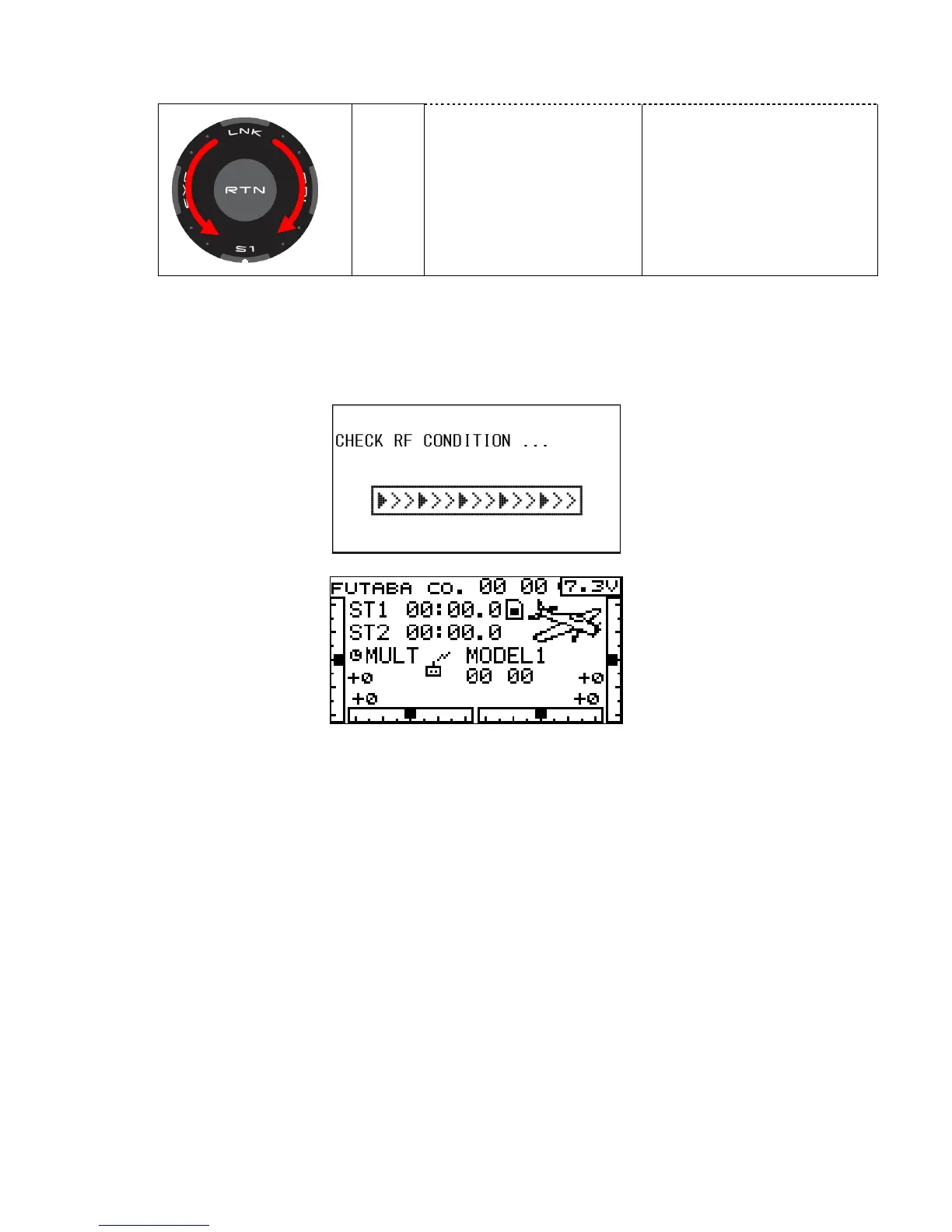Input data mode Increment or decrement the data.
Select Yes or No, and so on.
4.
4.4.
4.Turns on the transmitter
Turns on the transmitterTurns on the transmitter
Turns on the transmitter
4-1 Power switch is to be on. The red LED is light. LCD displays the bar graph at moment.
4-2 Then, LCD displays the Home screen immediately.