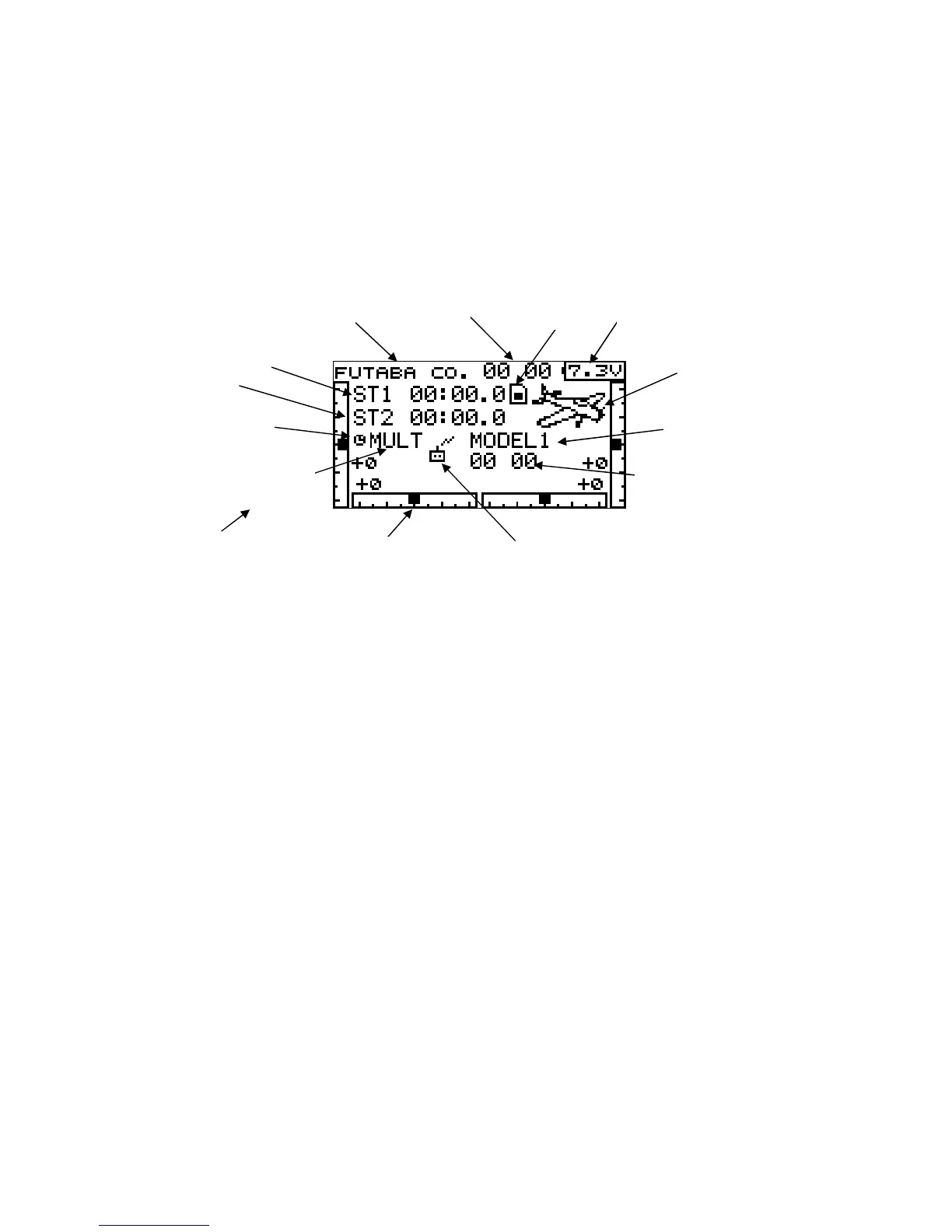FX-20-2.4G
Futaba Corporation
8
5
55
5.
..
. Basic operation of
Basic operation of Basic operation of
Basic operation of editing
editingediting
editing
LCD screen is consists of editing button and monitor display. You can go through editing menu
by touch sensor. If you want t o go back to previous menu, you move the cursor to screen title
and touch “RTN”.
6.
6.6.
6.Home screen
Home screenHome screen
Home screen
You always enter this screen after turning on the power. It is a base screen to edit.
1. User Name 8. Mode (MULT / 7CH)
2. Timer #1 9. Timer #2
3. Model Name 10.
