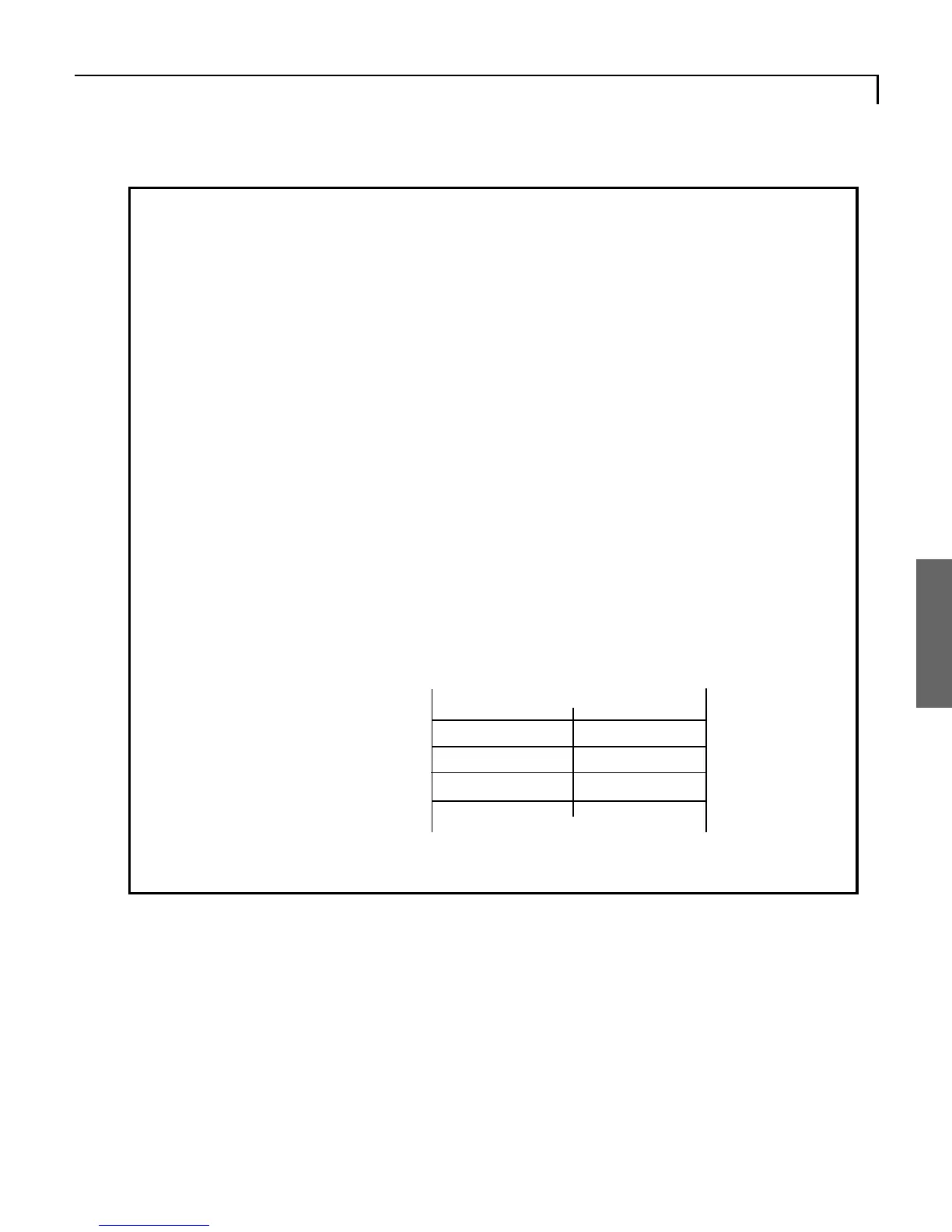29
DATA SETTING
When Using a GY601 Gyro Gain Adjustment Function
[Transmitter Settings]
Adjust both the ATV rates to 90% at the transmitter Ch5 ATV function.
[GY601 Settings]
Operation Mode Setting function:
Select the gyro operation mode at the GY601 Mode screen. (AVC, NOR, or
CMT)
Gyro Gain Adjustment function:
Set the G:1 and G:2 gains at the GY601 G:x screen.
- Relationship between transmitter and gyro setting
Transmitter
settings
GY601mode
settings
Actual gain
ATV rates
NOR
AVC
CMT
CH5 Switch CH5 Switch
Forward side Front side
90% (Fixed) 90% (Fixed)
Normal mode Normal mode
AVCS mode AVCS mode
Normal mode AVCS mode
(G2) (G1)
100% - 0% - 100%