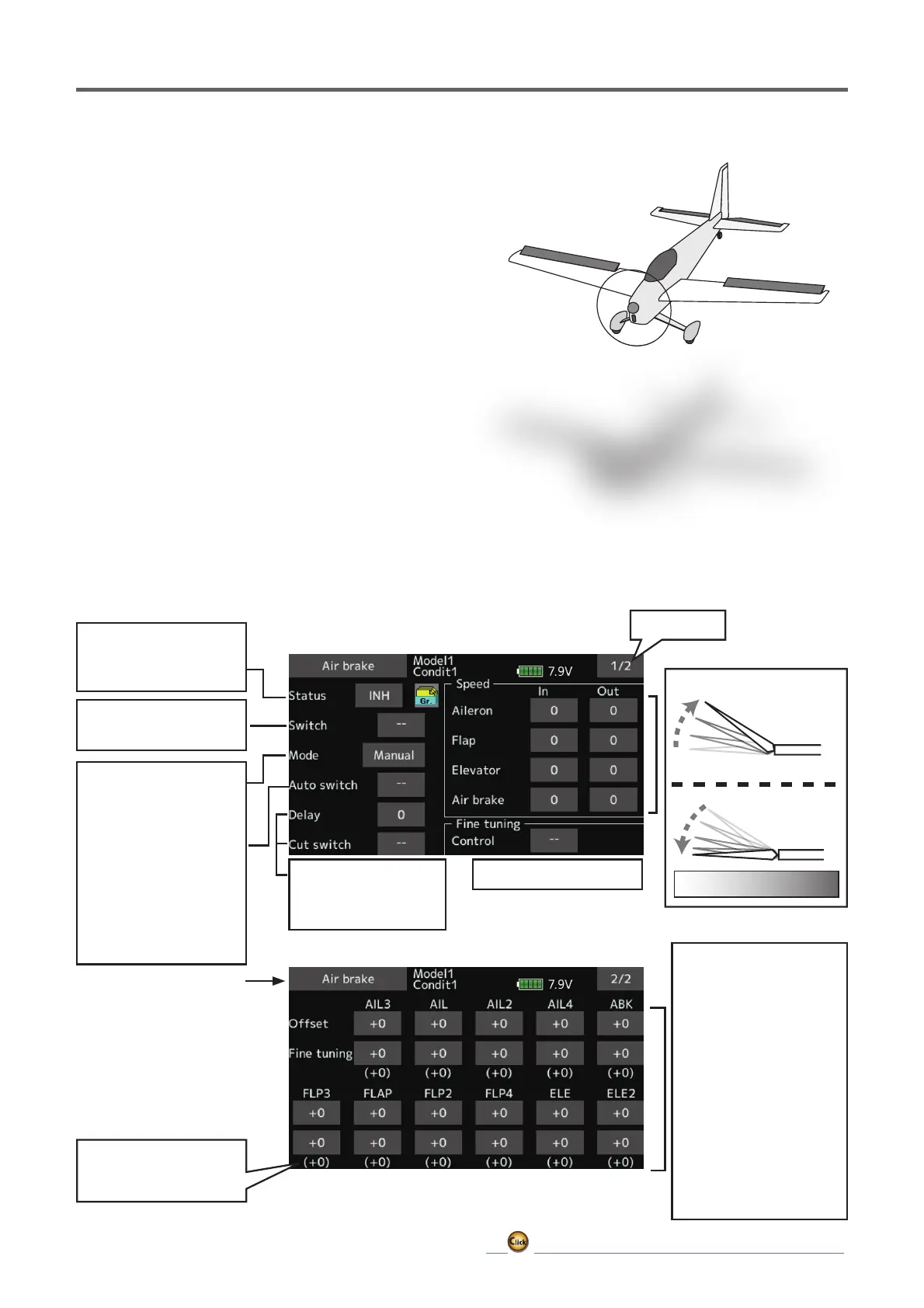152
ڀ ŪŲŃƗƒŃŷŤťůŨŃŲũŃŦŲűŷŨűŷŶ
Whenusingthisfunction,
Tap[INH].(ONis
displayed.)
TheON/OFFswitchofair
brakeischosen.
Thevalueinsidethe
parenthesesshowsthe
currentrudderposition.
Manual/Automode
selection
Manual:Switchesthe
functionON/OFFby
switch
Auto:Airbrakefunction
callcanbelinkedtoa
stick,etc.Astickswitch,
etc.separatefromthe
functionON/OFFswitchis
set.
Offset:Theoffsetrate
ofailerons,flaps,and
elevatorscanbeadjusted.
Taptothecorresponding
settingitem.Adjustthe
rate.
Finetuning:Whenafine
tuningVRissetonthenext
page,theailerons',flaps',
andelevators'trimrates
canbeadjusted.Tapto
thecorrespondingsetting
item.Adjusttherate.
Conditiondelaysetting
andcutswitchsetting.
Finetuningsetting
Aileron1
Aileron2
Elevator
ŤƌƕŃƅƕƄƎƈ
This function is used when an air brake is
necessary when landing or diving, etc.
7KHSUHVHWHOHYDWRUVDQGÀDSVFDPEHUÀDSEUDNH
ÀDSR൵VHWDPRXQWFDQEHDFWLYDWHGE\DVZLWFK
7KHR൵VHWDPRXQWRIWKHDLOHURQHOHYDWRUDQGÀDS
servos can be adjusted as needed. Also the speed
of the aileron, elevator, and flap servos can be
adjusted. (In side/Out side) A delay can be set for
each condition, and a Cut switch which will turn
OFF the delay can be chosen. Trim amounts can
EH¿QHWXQHGE\VHWWLQJD95<RXFDQDOVRVHWWKH
Auto Mode, which will link Airbrake to a stick,
switch, or dial. A separate stick switch or dial can
also be set as the ON/OFF switch.
ŏ6HOHFW>$LUEUDNH@DWWKHPRGHOPHQXDQGFDOOWKHVHWXS
screen shown below.
*Thedisplayscreenisanexample.Theactual
screendependsontheModelType.
Inspeed
Outspeed
(First)0 〜 27(Slowly)
Tonextpage
ŏ5HWXUQWR0RGHOPHQX
[Corresponding model type]: Airplane, general