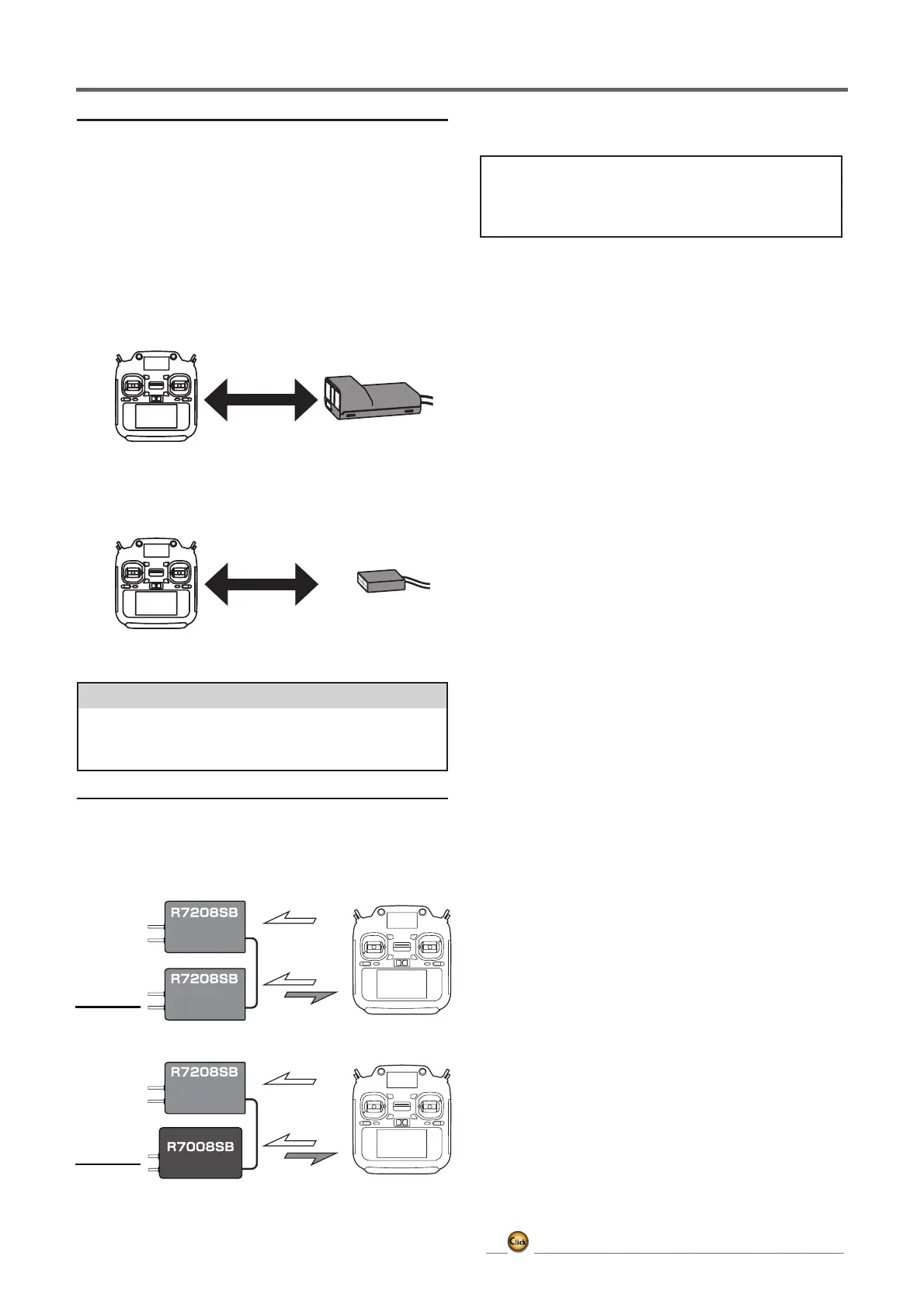28
ڀ ŪŲŃƗƒŃŷŤťůŨŃŲũŃŦŲűŷŨűŷŶ
In FASSTest12CH mode, after linking R7208SB
in telemetry OFF mode, link the receiver you
want telemetry to. (The transmitter will show the
telemetry of the last linked transmitter.)
1.
Install two receivers on the aircraft as shown in the
connection example.
2.
Link the two receivers using the dual receiver feature of
the transmitter.
For systems without dual receiver capability, link each
receiver in turn.
Transmitterinlinkmode
Transmitterinlinkmode
ForFASSTest26/18CHSelectdualmodeandlink
primary
*Followthelinkprocedure
foreachreceivermanual.
ForFASSTest26/18CHSelectdual
modeandlinksecondary
Turnonthemain
receiverandlink
Turnonthesub
receiverandlink
Abouttelemetrysystem
Whenusingthedualreceiverfunction
・Thetelemetryfunctionofthemainreceivercanbeused
・Sub-receivertelemetryfunctionisnotavailable
ūƒƚŃƗƒŃŧƘƄƏŃŵƛŃůƌƑƎ
ŷƈƏƈƐƈƗƕƜŃƉƒƕŃũŤŶŶŷƈƖƗŔŕŦū
TelemetryOFF
mode
Telemetry
Telemetry
TelemetryOFF
mode
FirstLink
FirstLink
Telemetrydisplayofsecond-linkedreceiver.
TelemetryOFFfirst-Linkedreceiver.
Display
Display
#1
SecondLink
#2
SecondLink
#2
#2
#1
#1
#2
#2
FASSTestreceiver
e.g.
ŶƈƕƙƒŃŋŲƓƗƌƒƑŌ
Purchase servos appropriate for their intended use.
*$QDORJVHUYRV may not be used when operating in the
)$667HVW&+PRGH.
When operating in the )$667HVW&+PRGH use digital
VHUYRV, this includes all EUXVKOHVV and 6%86VHUYRV.
*InthecaseofFASSTest26CH,itispossibletolink
withthreereceivers.Inthatcase,select"Triple".
About FASSTest26CH S.BUS2 connect and
servos
:
When using the following servos with the
FASSTest26CH system S.BUS2 connect , it is
necessary to software version up the servos.
HPS-A703 (Serialnumberlessthan22597)
HPS-AA702 (Serialnumberlessthan20372)
HPS-HC701 (Serialnumberlessthan10910)
HPS-HT700 (Serialnumberlessthan10730)
HPS-H701 (Serialnumberlessthan10361)
Servos other than those listed here can be used as
is.
Updating requires a PC that can connect to the
Internet and Futaba CIU-3.
Refer to Futaba homepage for update software and
update method.