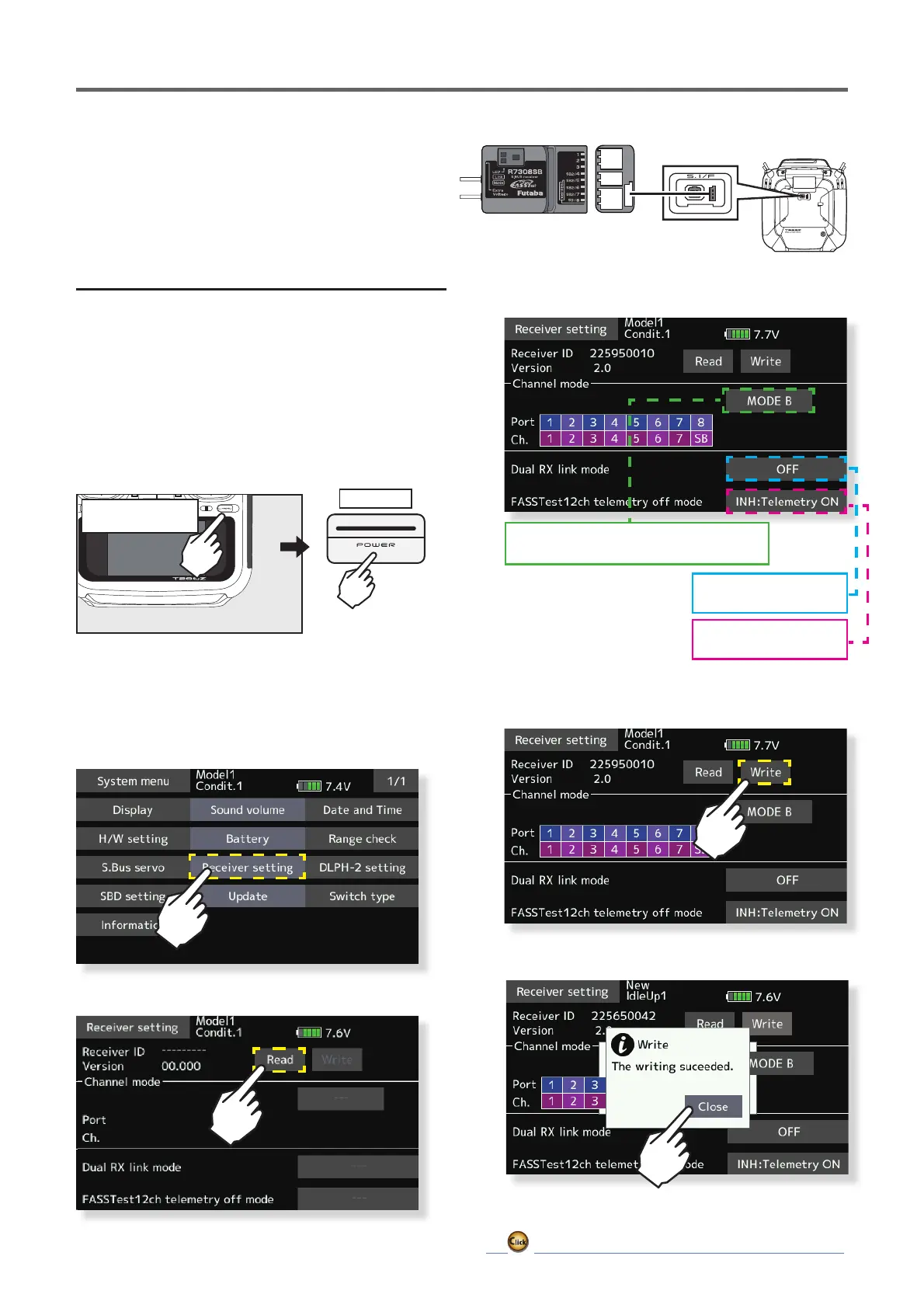53
ڀ ŪŲŃƗƒŃŷŤťůŨŃŲũŃŦŲűŷŨűŷŶ
ŶƈƗƘƓŃƖƗƈƓƖ
This is the setting method when using T26SZ.
Settings can also be made using the push switch on
the receiver. (Refer to the receiver manual)
SB2/RXport S.I/Fport
1. Connect the S.BUS2 port of the receiver and the
S.I/F port of the transmitter with a Receiver setting/
update Cable (included).
2. Turn on the power switch while pressing the U.MENU
button on the transmitter.
3. Tap [Receiver setting] on the System menu.
*For safety reasons, receiver settings cannot be made while
radio waves are being transmitted.
*When using the receiver after setting the receiver, turn the
WUDQVPLWWHUSRZHUR൵DQGRQDJDLQ
Andturnon
U.MENU
Keeppressingand…
1
2
4. Tap [Read].
5. The receiver settings will be displayed. The
displayed contents vary depending on the
model.
7. Tap [Write]. Receiver settings will be changed.
6. Make the necessary receiver settings.
9. Remove the receiver from the transmitter.
8. Completion message appears, tap [Close].
Changingreceiverchanneloutputmode
MODEA → MODEB → MODEC・・・MODEA
DualRXlinkmode
[OFF ⇔ ON]
[INH:TelemetryON]
[ACT:TelemetryOFF]
ŵƈƆƈƌƙƈƕŃƖƈƗƗƌƑƊ
Receiver CH mode setting
Receiver can setting the channel mode, dual RX
link mode and FASSTest12ch telemetry off mode
you input. Receiver setting can be performed on
the T26SZ screen by wiring the receiver as shown
LQWKH¿JXUH