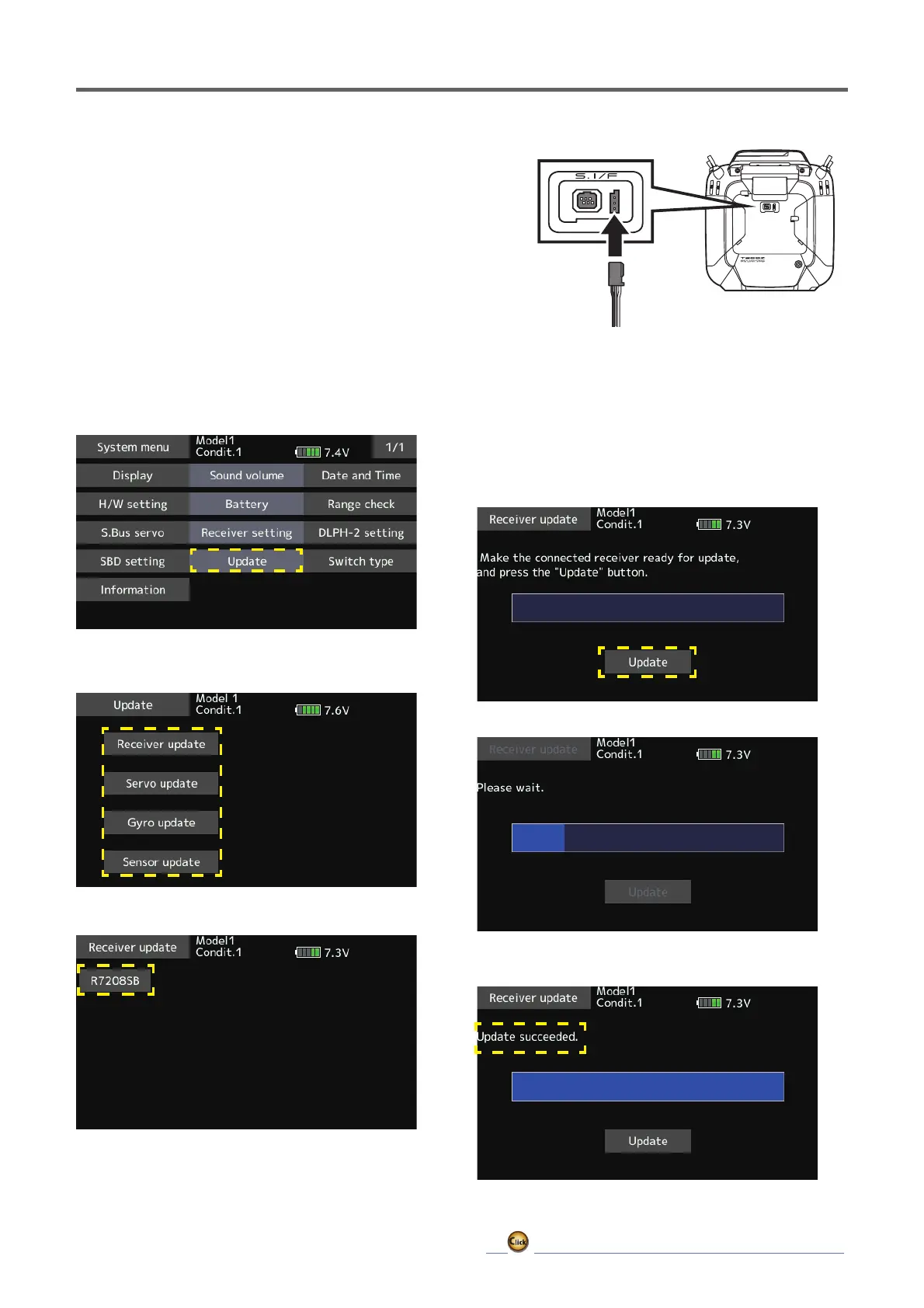56
ڀ ŪŲŃƗƒŃŷŤťůŨŃŲũŃŦŲűŷŨűŷŶ
S.I/Fport
ŸƓƇƄƗƈƖŃƉƒƕŃƈƄƆƋŃƇƈƙƌƆƈ
Receiver, servo, gyro and sensor updates
By connecting a receiver, servo, gyro, and sensor
that supports updates to the S.I/F connector of the
transmitter, it is possible to update their software.
'RZQORDGWKHXSGDWHÀOHRIWKHXSGDWHGDWDIURP
Futaba website.
2. Extract the update file on your computer. The
"FUTABA" folder will be created on your computer.
3. Copy the "FUTABA" folder into your microSD card.
4. Insert the microSD card with "FUTABA" folder that
contained the update software into the SD card
slot on your transmitter.
5. Turn on the transmitter and call "System Menu"
⇒
"Update".
6. Select the product to update.
*ConventionalServoUpdateandSensorUpdatescreensopenfromthisscreen.
7. Select the product name to update.
8. The update screen is displayed. Connect the
receiver or gyro to be updated to the S.I/F
connector of the transmitter, prepare for update,
and then tap the [Update] button.
9. Update start.
:KHQÀQLVKHGWKHIROORZLQJZLOODSSHDU
11. Disconnect the receiver or gyro from the
transmitter's S.I/F connector.