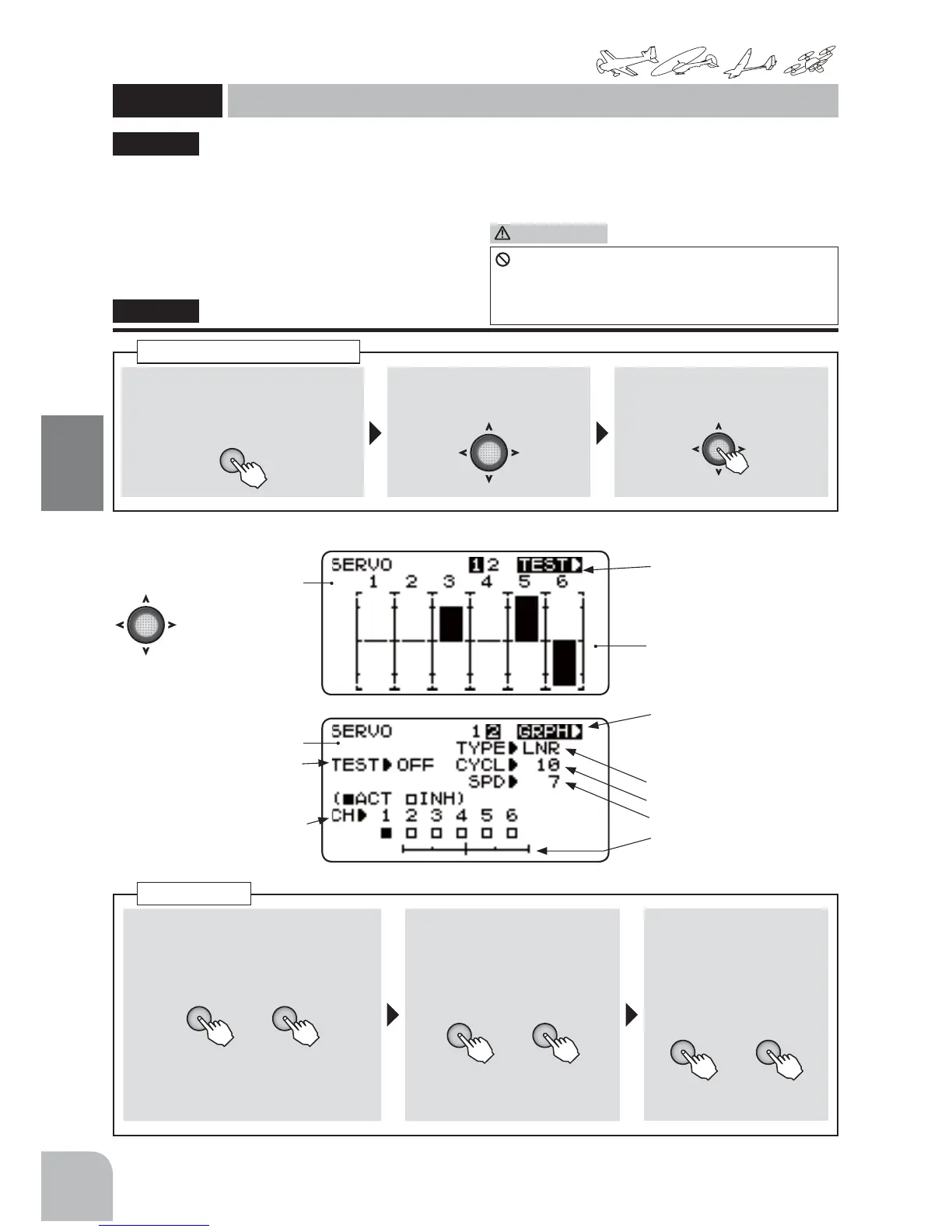72
Commonfunction
Function
Method
①Callthemenuscreenfromthe
homescreenbypressingthe+key
for1second.
+
② Select
fromthemenuwiththeJog
key.
③Openthesettingscreenby
pressingtheJogkey.
(1second)
Callingthesettingscreen
The servo display/servo test function displays the
CH1 to CH6 servo output bar graph and tests servo
operation.
'!!/
J!!/
!
!#
/!Q
VW&*/
XZ[&@/*/'
J#??W$?
!
"SERVO"
SERVO
Servomonitor / Servotest
(Common)
(ServoMonitor)
● Selectthesettingitem
withtheJogkey.
Switchingtotheservotest
screen
● Switchthescreenbyselecting
TESTandoperatingthejog
keytotheleftandright.
● Theservooperatingposition
ofeachchannelisdisplayed
onabargraph.
(ServoTest)
ServotestON/OFF
ChannelSelect
Screenchange
● Where"GRPH"ischosen,a
Jogkeyispressedinrightor
left.
TypeSelect
CycleSelect
Speedsetting
● Operationofaservotest
■
Type/cycle/speedsetting
① Selectthesettingitem(TYPE,CYCL,
SPD)withtheJogkeyandsettheitem
bypressingthe+keyor‒key.
+ −
or
(Range / Default)
TYPE:LNR,JMP / LNR
CYCL:1 〜 100 / 10(fullspeedat1)
SPD:1 〜 100 / 7(fullspeedat100)
■ Channelselection
② Selectthechannelyouwantto
testwiththeJogkeyandselect
ACT/INHbypressingthe+key
or‒key.
+ −
or
Selectionrange:ACT,INH
Default:INH(onlyCH1isACT)
■ Servoteststart/stop
③Selectthe"TEST"item
withtheJogkeyand
start/stoptheservotest
bypressingthe+keyor‒
key.
+ −
or
Selectionrange:ON,OFF
Default:OFF
Servotest
Using the servo test will move the servos to
installed. Using it may damage the servo and
linkage.
CAUTION