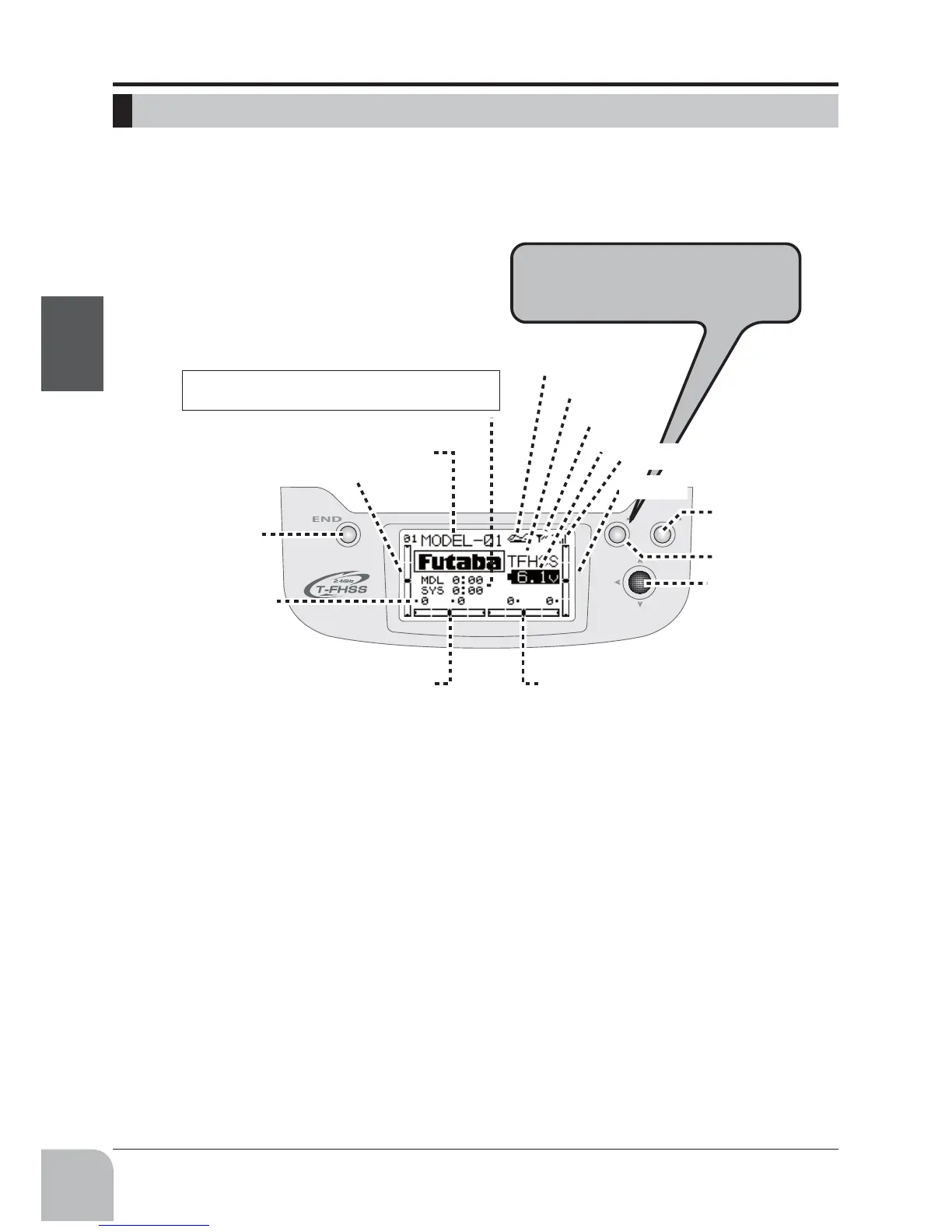Beforeuse
24
ŷŵŤűŶŰŬŷŷŨŵŃŧŬŶųůŤżŶŃʼnŃťŸŷŷŲűŶŃ
JOG KEY:
Control JOG KEY to scroll up/scroll down/scroll left/scroll right and select the option to edit within a
JOG KEY
JOG KEY to select the actual function you wish to edit from the menu.
JOG KEY
An on screen inquiry will ask if you are sure.
JOG KEY again to accept the change.
+
KEY:
+
KEY
or a numerical increase. Changing the menus pages can also be performed.
−
KEY:
performed.
END KEY:
up screen.
Ruddertrim
display
Ailerontrim
display
Throttletrim
display
Modelnumber
andname
Jogkey
END
Key
Modeltimerdisplay<MDL>
ShowsthecumulatedONtimeforeachmodel.(hours:minutes)
Systemtimerdisplay<SYS>
ShowsthecumulatedONtime.(hours:minutes)
Resettingtimers:
Select the desired timer with JOG KEY. The timer display
flashes.Toresetthetimer,pressJOGKEY.
System
"T-FHSS""S-FHSS"
Modeltype
Outputdisplay
−key
+key
Eachtrim
value
Pressandhold+KEYforone
secondtoopenprogramming
menus.
Elevatortrim
display
Battery
voltage
Telemetry
Receivingaccuracy