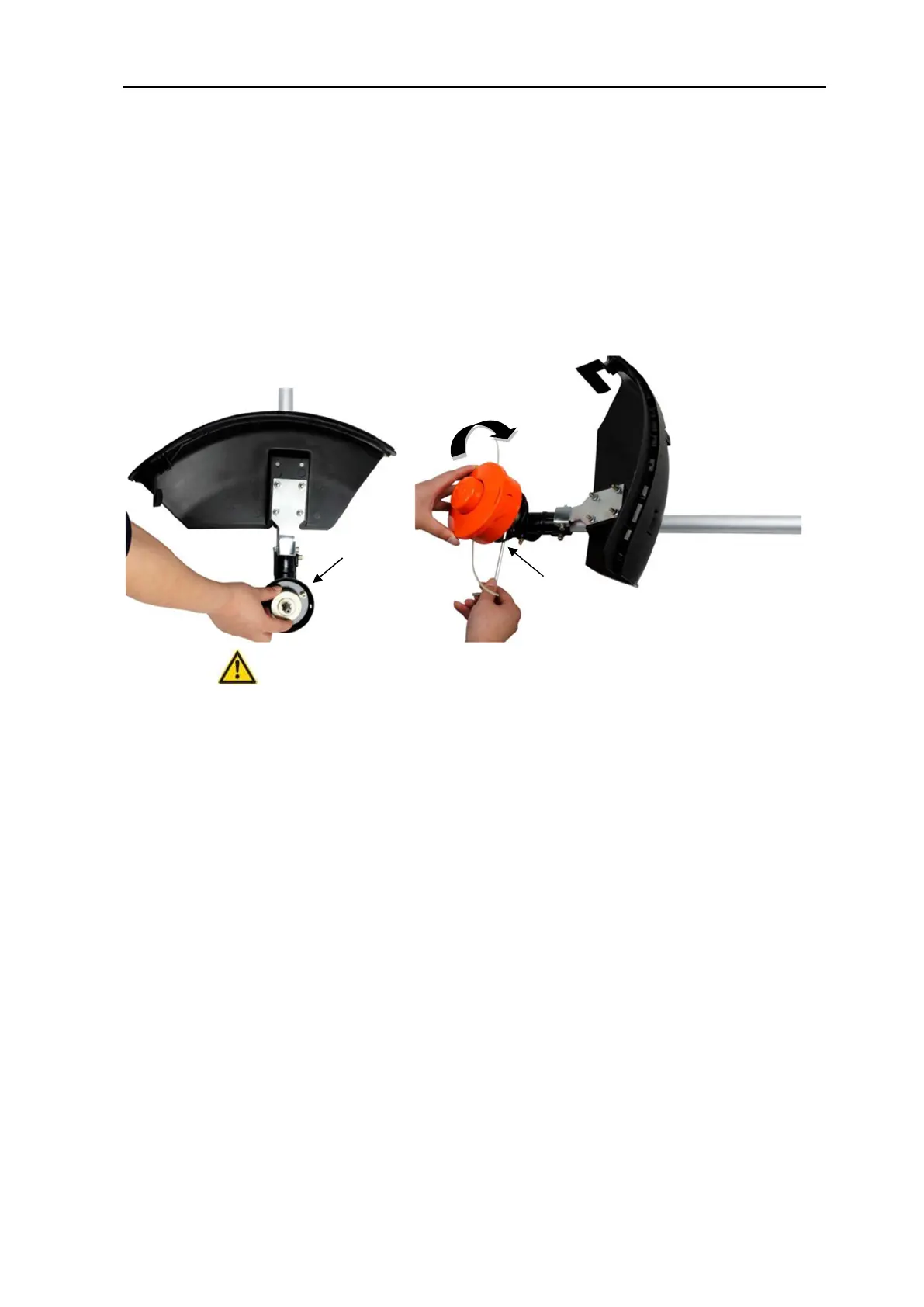Original User Manual FUXTEC FX-MT152/-MT152E/-MT252_rev16
21
Mounting the grass trimmer
Step one:
Insert the key (1) into the hole in the gearhead so that the gear shaft is locked. Unscrew
and remove the nut. As this is a safety nut, please make sure that there is a left-hand
thread
Step two:
mount the cover (2), install the yarn package on the gear shaft. And then tighten it by
hand.
Warning!
Ensure that all components are correctly assembled and installed and that all screws are
tightened.
2
1