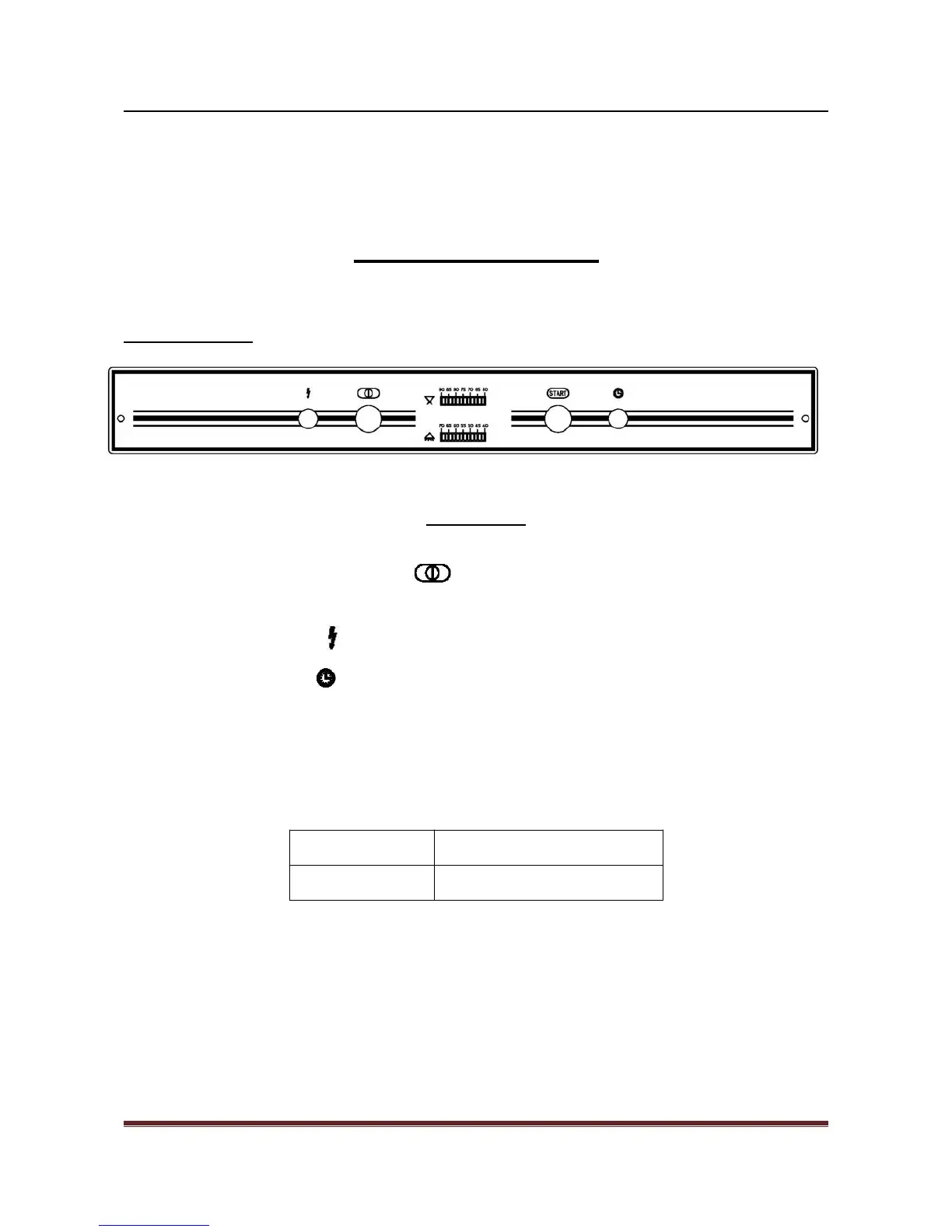Global-Tek (Singapore) Pte Ltd
Page
8
OPERATION
Control panel
Diagram 5
Power Press the power switch , power light on, indicates power connected; Press
again, power light off, indicates power shut down. (See diagram 5)
Power light Power light is on, means the machine is ready to use.
Cycle light Cycle light , is on, means dishwashing processes is in progress; cycle light off
means programs finished.
Temp. light Indication at the bottom shows wash temp., indication on top shows rinse temp.,
green lights on indicate present working temp.
Recommended operating temperature
Main wash temp. 50
o
C
-60
o
C(
122
o
F
-140
o
F)
Final rinse temp. 82
o
C -90
o
C(180
o
F -194
o
F)
Start Close the door, press “ START " button, the machine will automatically proceed
wash and rinse programs.
Drain To drain tank water, lift up the overflow pipe.