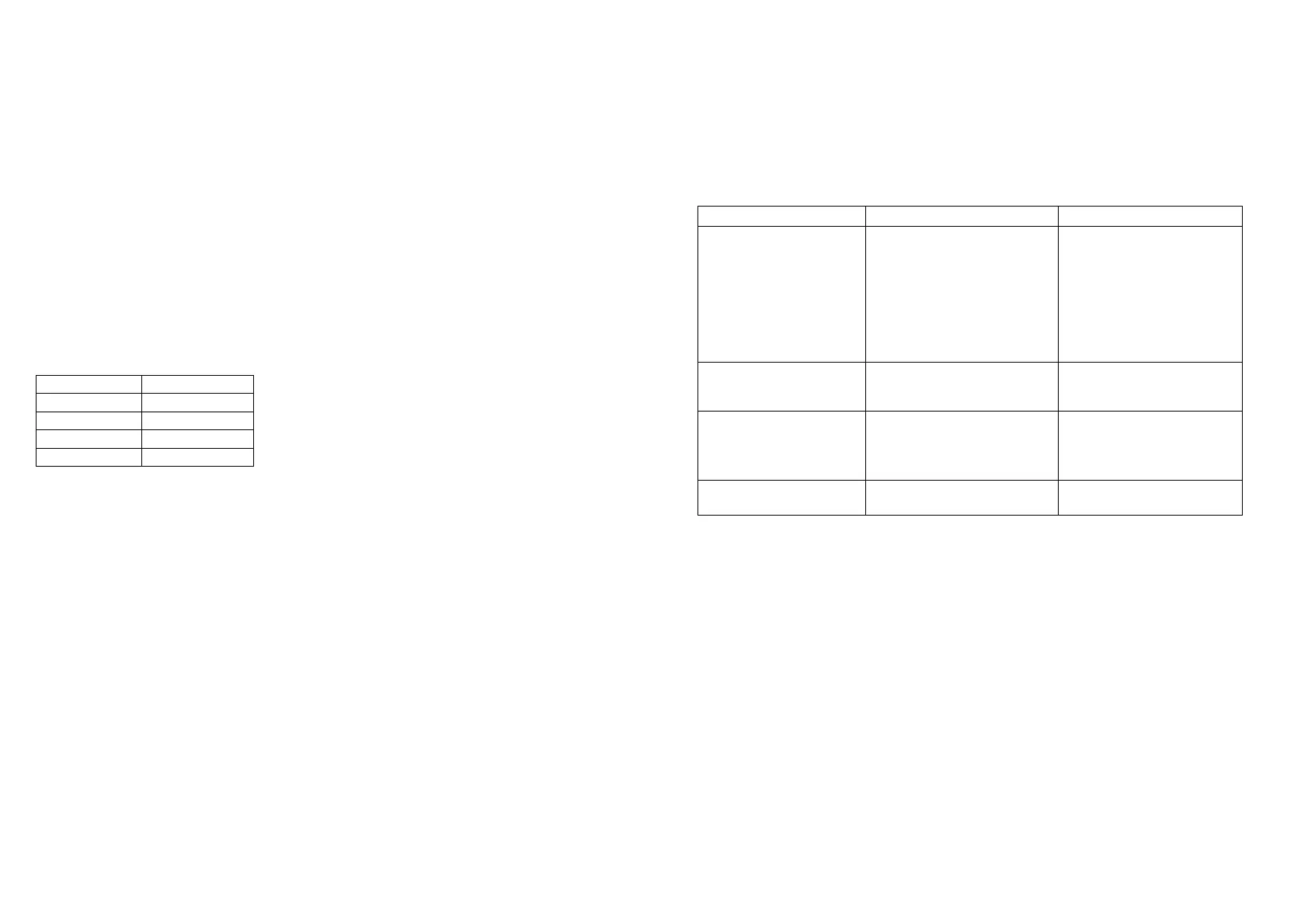25
2.8 Components and accessories
Chain drive ELTRAL KS 30/40 Remote
ELTRAL KS 30/40 Remote GU- No. K-17437-00-0-*
*= color: 1 = grey (RAL7047); 6 = black (RAL9005); 7 = white (RAL9016)
Accessories for chain drive ELTRAL KS 30/40 Remote
(examples of use see section 2.14)
Hand-held radio transmitter GU- No. K-17439-00-0-0
Chain holder for top hung sash GU- No. 9-44272-00-0-*
package chain holder for top hung sash - small GU- No. K-17441-00-0-*
Package bracket GU- No. K-17440-00-0-*
Bracket set sash mounting GU- No. K-17720-00-0-8
Testing and setting apparatus GU- No. K-17736-00-0-0
*= color: 1 = grey (RAL7047); 6 = black (RAL9005); 7 = white (RAL9016)
Security stay Euro-Solid
Sash height G.U No.
270 - 350 mm 6-27995-01-0-1
351 - 500 mm 6-27995-03-0-1
501 - 800 mm 6-27995-04-0-1
801-1500 mm 6-27995-05-0-1
9 The installation of the security stay may require a profile-related base plate. See catalogue.
9 Fastening kits vary depending on installation method, profile system and profile material
2.9 Maintenance and care
To ensure a problem-free operation, you must perform the following jobs after every 1.000 opening
cycles, however, at least once a year:
9 Check all screws to ensure they are tight and retighten them if necessary.
9 Check if the window sash is seated perfectly in the window frame. Adjust fixings if necessary.
9 Check all parts for damage and wear. Replace parts where necessary.
9 Never use acidic or basic cleaning agents. Do not immerse the appliance in water.
9 Do not try to repair the drive yourself in case of failure. Do not remove the casing or other parts.
In case of signs of damage to the appliance contact the manufacturer. Only spare parts supplied
by the manufacturer may be used for repair.
26
2.10 Help in case of malfunctions
Installers or end-users must not repair a faulty motor themselves. Professional repair can only be
carried out by the manufacturer. If you open the motor or manipulate it in any way, the warranty shall
be null and void.
9 Therefore you should replace a faulty motor and have it repaired.
9 If the motor stops, check whether the limit position switch is activated.
In case any problems arise during installation or operation of the drive, please consult the following
table for possible help:
Problem Possible cause Solution
Drive not functioning
• Mains adapter without current
supply
• Connecting cable unplugged
or wire(s) loose
• Switching mains adapter in
the drive damaged, not pro-
viding low voltage.
• Check state of fault current
protection switch or safety
switch
• Check all electrical connec-
tion of drive
• Exchange drive
LED lit but the drive not
working
• Drive damaged as a result of
overvoltage or other destruc-
tion
• Exchange drive
Limit stop not functioning
• Programming not carried out
correctly
• Failure of the electrical DIP
switch contact.
• Repeat programming of DIP
switch
• Exchange drive
Drive not starting.
• Hand-held radio transmitter
not accepted by the receiver
• Repeat storage of hand-
held transmitter.
If the motor does not respond to operation of the switch/button, have the power supply checked by
a qualified person.