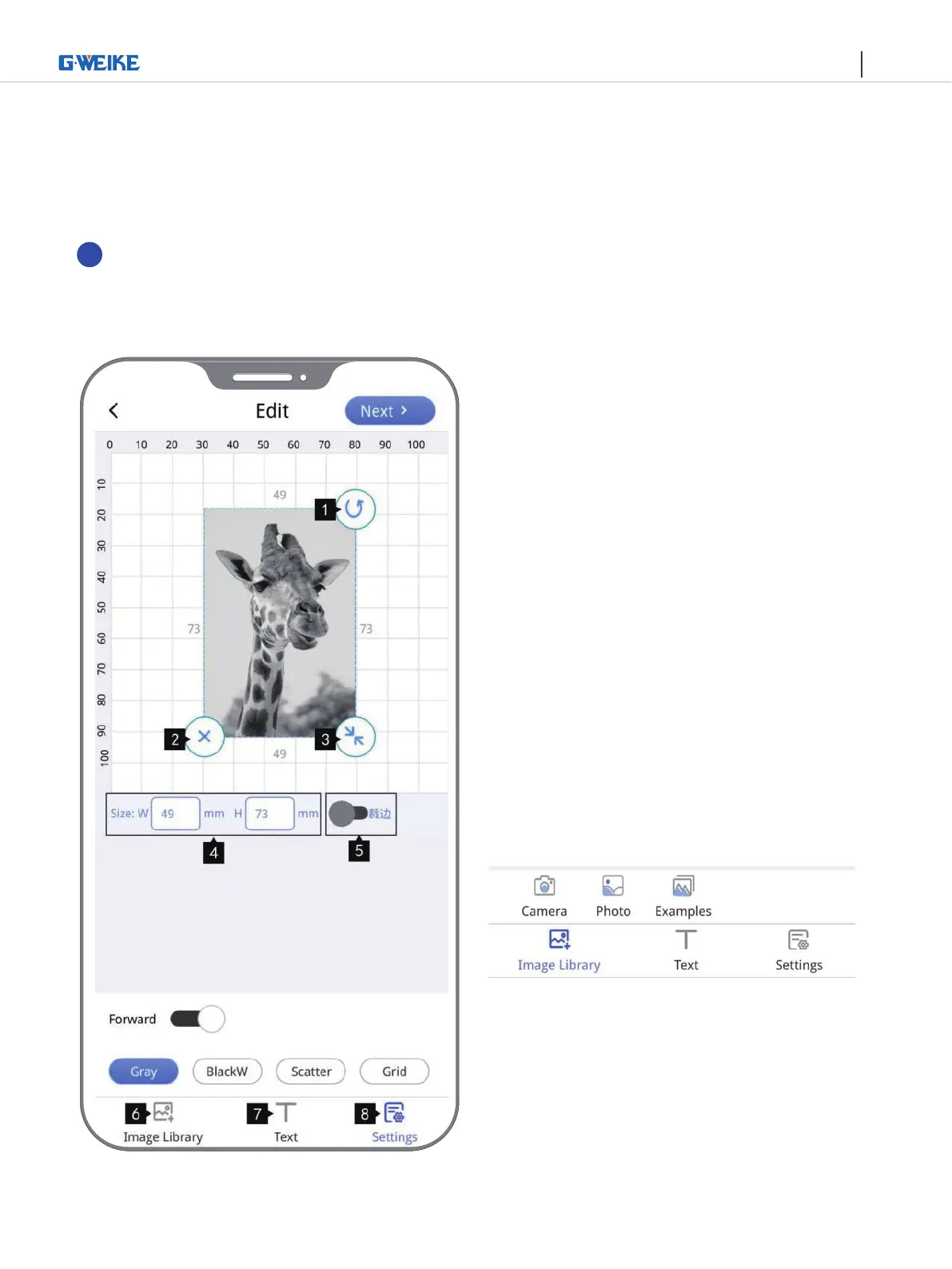PORTABLE BUT INDUSTRIAL LASER MARKING MACHINE
30
III.Image engraving operation (import image/camera shooting)
Edit
2
Rotate the selected object
Delete
Delete the selected object
Scale
Scale the selected object proportionally
Size (lock scale)
Enter a numeric value and scale the size equally
W sets the engraving width H sets the engraving height
Trimming
If there is a large area of white space around the text, you
can automatically crop part of the blank
Gallery (overlayable)
Add new objects from albums/photos/libraries