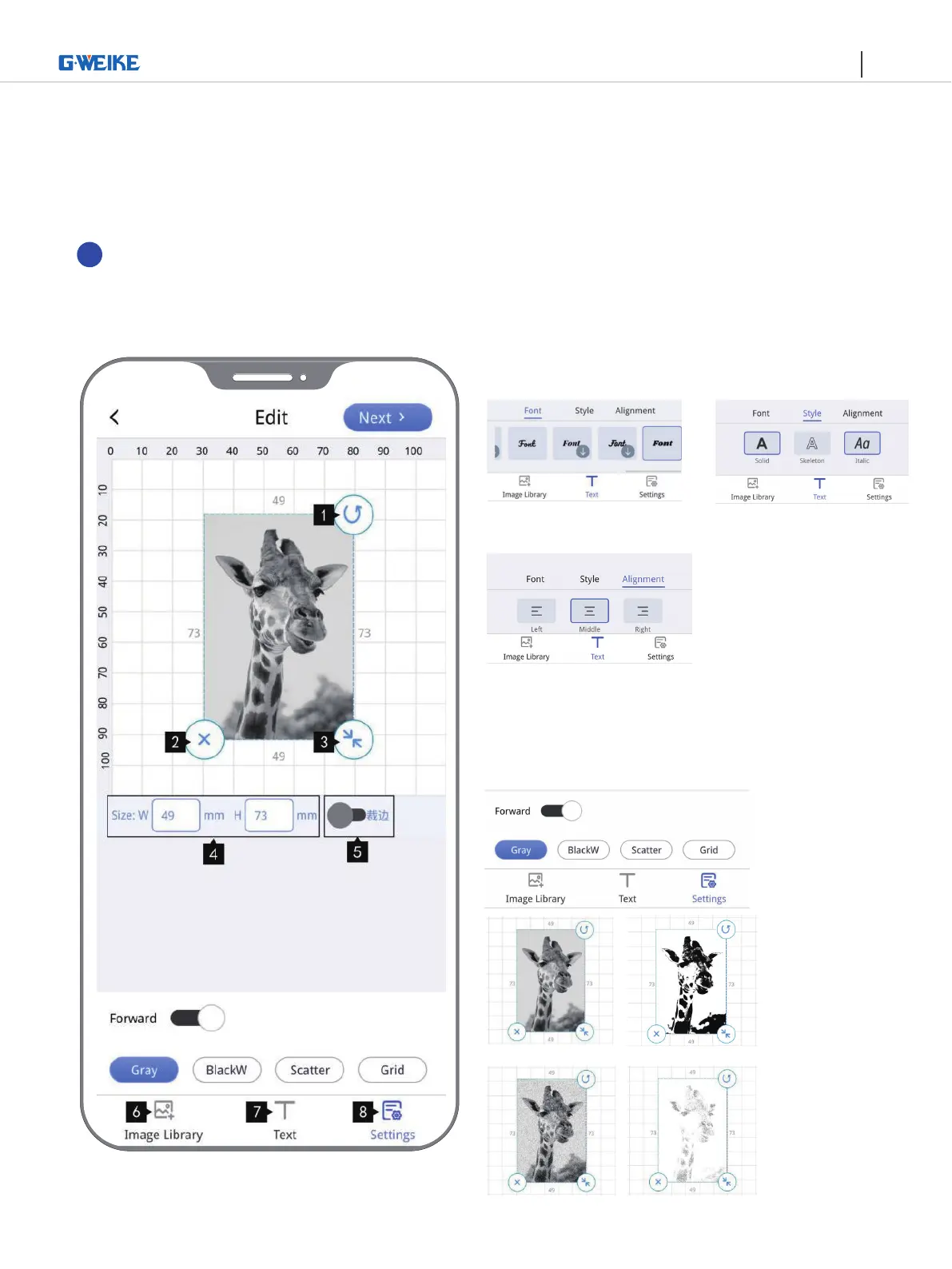PORTABLE BUT INDUSTRIAL LASER MARKING MACHINE
31
III.Image engraving operation (import image/camera shooting)
Edit
2
Text (can be stacked)
Fonts: Multiple font options Style: Solid/Hollow/Italic
Alignment style: Left/center/right within the text box
Settings
Forward: Inverts the black and white colors of the image
Grayscale: Gray tones the image
Black & White: Treats the photo in black and white
Scatter: Scatters the image
Dots: Dotting images
(Grayscale) (Black & White)
(Scatter) (Dots)