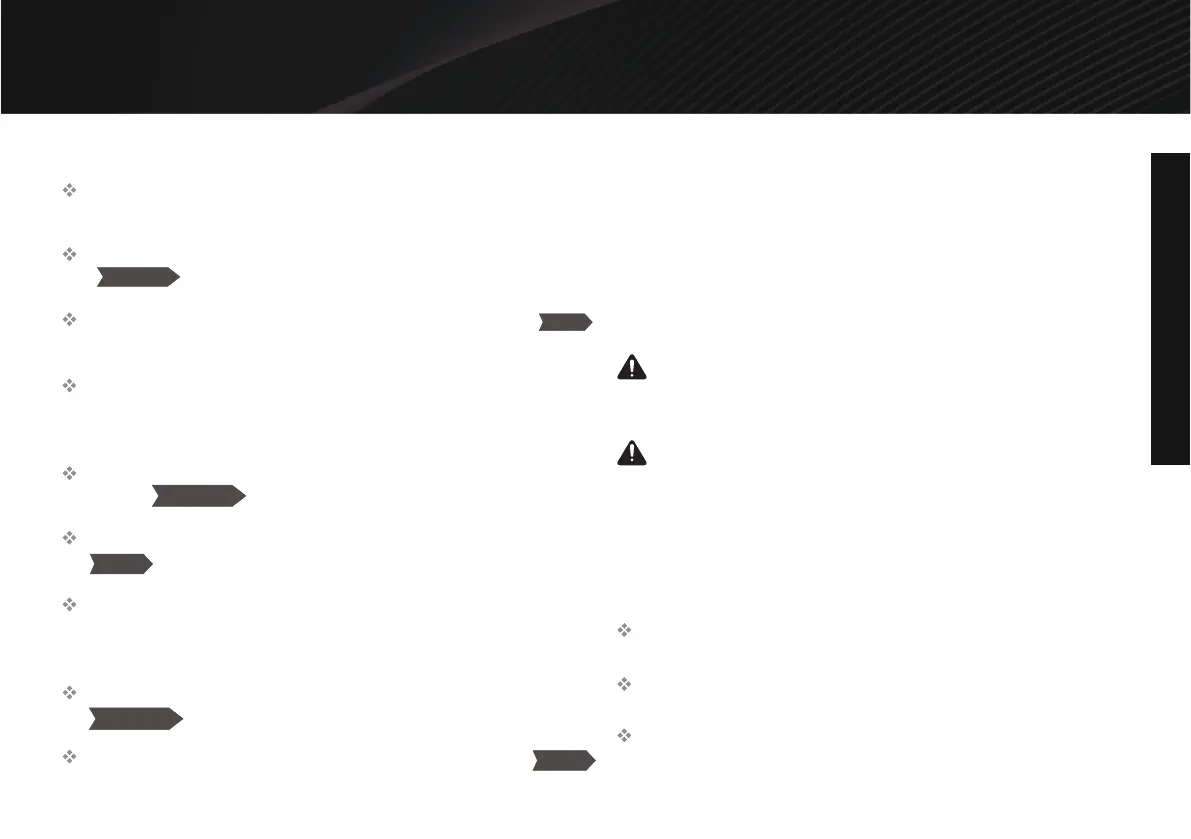USAGE
Warning: As for the holiday, quick freezing and
smart modes, the refrigerator cannot work in two
or three modes but only one mode.
Warning: The temperature of the refrigerating
room cannot be regulated in holiday or smart
mode; while the temperature of the freezing room
cannot be regulated in smart or quick freezing
mode.
LIGHTING AND ITS REPLACEMENT
When the door of refrigerating chamber opens, the LED
light turns on.
When the lighting is damaged, please remove the lampshade
first and then replace the LED lighting.
The specific operations are shown in the following diagram:
Note: In the smart mode, the temperature of cooling
room and freezer room change as the change of the
environmental temperature and regulate the
temperature automatically.
Warning: Push the “function” button, exit the smart
mode, and all functions pattern disappear, then it
exit the setting of function modes. regulate the
temperature automatically.
Entering the quick freezing mode: Push the “function”
button. When the quick freezing pattern turns
bright, it is in the quick freezing mode.
Flashing 5 times
Exiting the quick freezing mode: Push the “function” button.
When the quick freezing pattern disappears, it is
exiting the quick freezing mode.
Disappear
Note: In quick freezing mode, the temperature of freezer
room is fixed at low temperature, and it cannot be regulated.
It will exit the quick freezing mode within 24 hours after
finishing freezing.
Entering the smart mode: Push the “function” button.
When the smart pattern turns bright, it is in the
smart mode.
Flashing 5 times
Exiting the smart mode: Push the “function” button.
When the smart pattern disappears, it is exiting the smart
mode.
Disappear
The setting of the functions
The LED display turns bright when the door is open. Push
the “function” button. Then it turns into the condition of
setting functions.
Entering the holiday mode: Push the “function” button.
When the holiday pattern turns bright, it is in
the holiday mode.
Flashing 5 times
Exiting the holiday mode: Push the “function” button.
When the holiday pattern disappears, it is exiting the
holiday mode.
Disappear
Note: in holiday mode, the temperature of the refrigerating
compartment is fixed at “63 ° F”, and the temperature cannot
be regulated. (This control only for the refrigerator
compartment, not the freezer compartment).
USAGE
18
