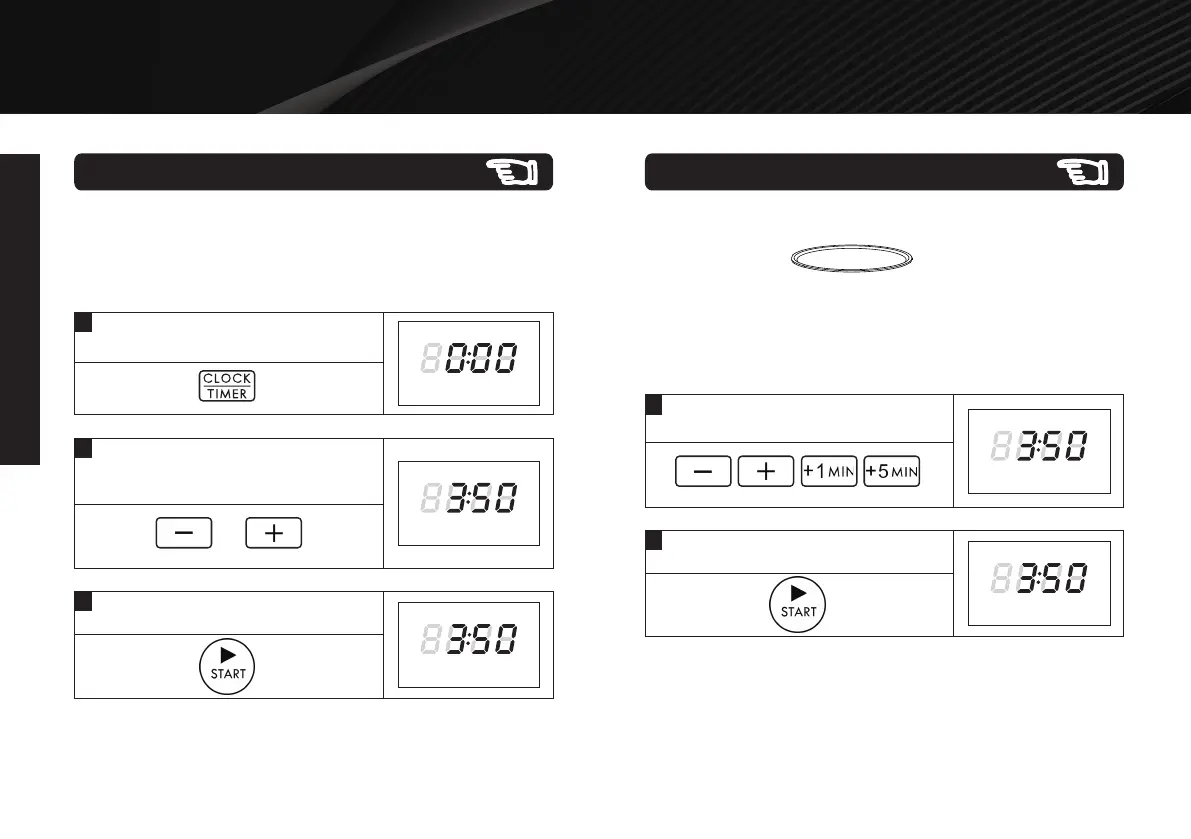OPERATION INSTRUCTIONS
OPERATION INSTRUCTIONS
Accessory Guide: Glass Turntable
This feature allows you to start the oven quickly at maximum
microwave power. The longest cooking time is 95 minutes.
Quick Start Microwave
10
1
2
You can use the timer feature to count down a specific amount of
time whether it’s for cooking or for anything else.
Example: How to set the timer for 3 minutes and 50
seconds.
Press CLOCK/TIMER once.
Press +/- to enter the time. The
maximum time you can set is 95
minutes.
3
Press START to confirm and start
countdown.
Timer
NOTE: Timer countdown can be seen for 5 seconds by touching
CLOCK/TIMER, if press STOP/CANCEL during these 5 seconds,
the timer will be canceled.
1
Example: How to quick start microwave for 3 minutes and
50 seconds.
In stand-by mode, press + / - / +1MIN
/ +5MIN to enter the time.
2
Press START to confirm and start
cooking.
or
