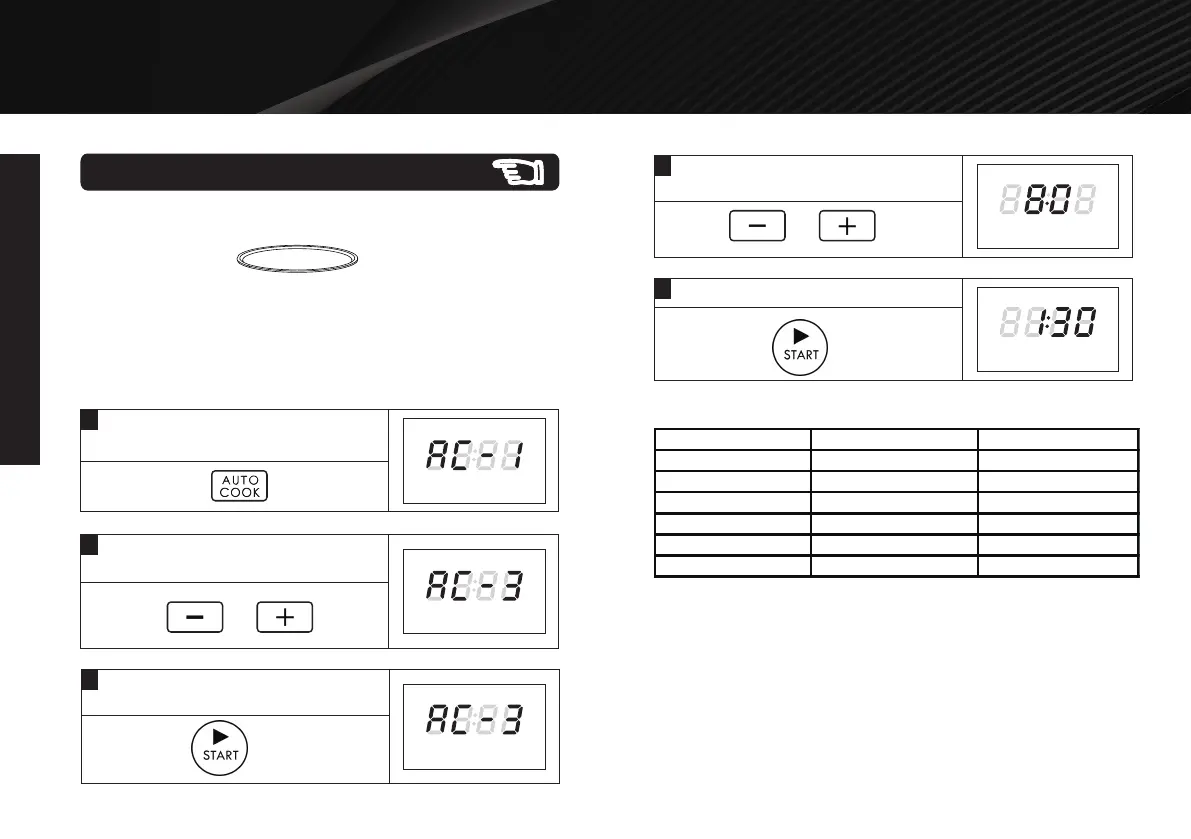OPERATION INSTRUCTIONS
OPERATION INSTRUCTIONS
22
Auto Program: How to Cook 8oz fresh vegetables.
Accessory Guide: Glass Turntable
For auto cook function, you can select the type of food you
want to cook from the programs listed on the cooking label
located on the interior panel of the appliance.
Auto Cook
3
Press START once to confirm the
food type.
2
Press + / - to select food code ‘AC-3’
(Fresh Vegetable).
1
In standby mode, press the AUTO
COOK once.
4
After selecting the food type, press
+ / - to select portion of food.
Auto Cook Food Chart (Auto Program):
5
Press START to start cooking.
AC-3 Fresh Vegetable 8-20 oz
AC-4 Frozen Vegetable 8-20 oz
AC-2 Frozen Pizza 6-12 oz
or
or
