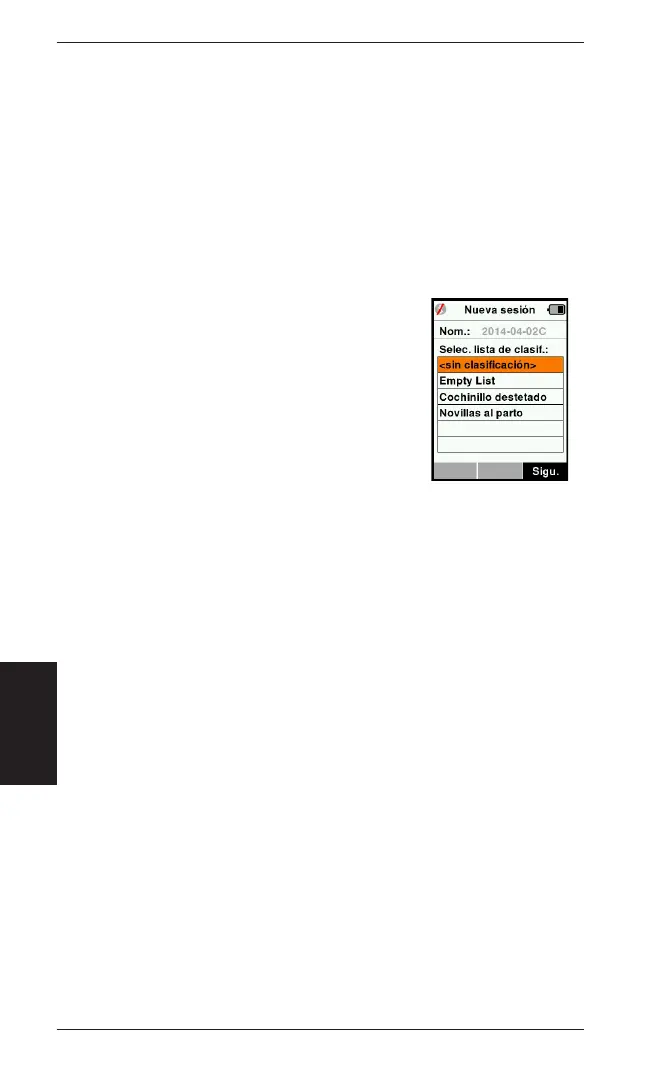116
3E3020 Gallagher HR4 Hand Held EID Tag Reader Manual del Usuario
Español
3 rasgos para la sesión.
• El orden de los rasgos seleccionados se mostrará como un
número a la derecha del rasgo.
• Pulse la tecla de función (Siguiente).
• Si lo desea, puede asignar un valor predeterminado a un
desde la pantalla durante el escaneo.
• Pulse la tecla de función (Siguiente).
6. Si se ha seleccionado Sí para
•
deseada y pulse la tecla de función
(Siguiente).
Observación: Los rasgos y las listas de
7.
Pulse la tecla de función Listo
Nota: Si sale de la pantalla de la nueva sesión cuando está
intentando crearla, esta se cancelará.