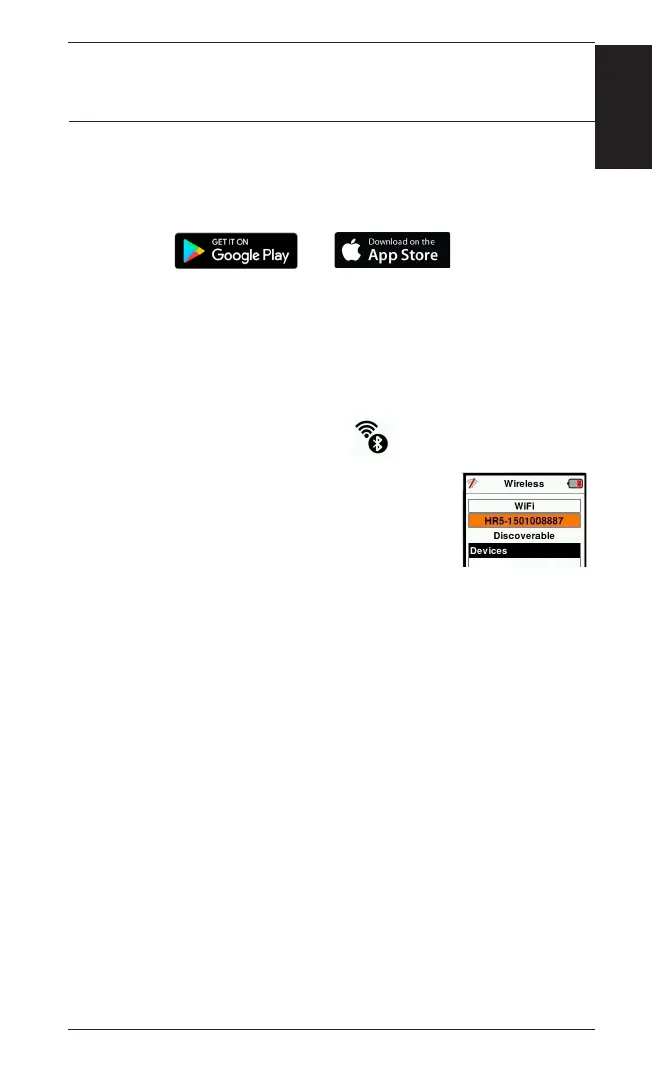25
3E3020 Gallagher HR4 Hand Held EID Tag Reader User Manual
English
CONNECT HR4 READER TO YOUR
your HR4 reader updated to version 2.0+.
1. Gallagher Animal
Performance
2.
on the mobile app. Refer to
3. Use the HR4 reader as a hotspot and use the phone to search
4. On your HRX you will need to set your reader to WiFi.
• Navigate to the Wireless icon on the main menu and
press the OK
• Select and press OK.
• Select the HR4 WiFi network. Refer
to for more
Note: For the app to connect to HR4, both
5. Connect your mobile device to your reader.
•
the HR4 and select it.
• You can now synchronise data between your HR4 and the