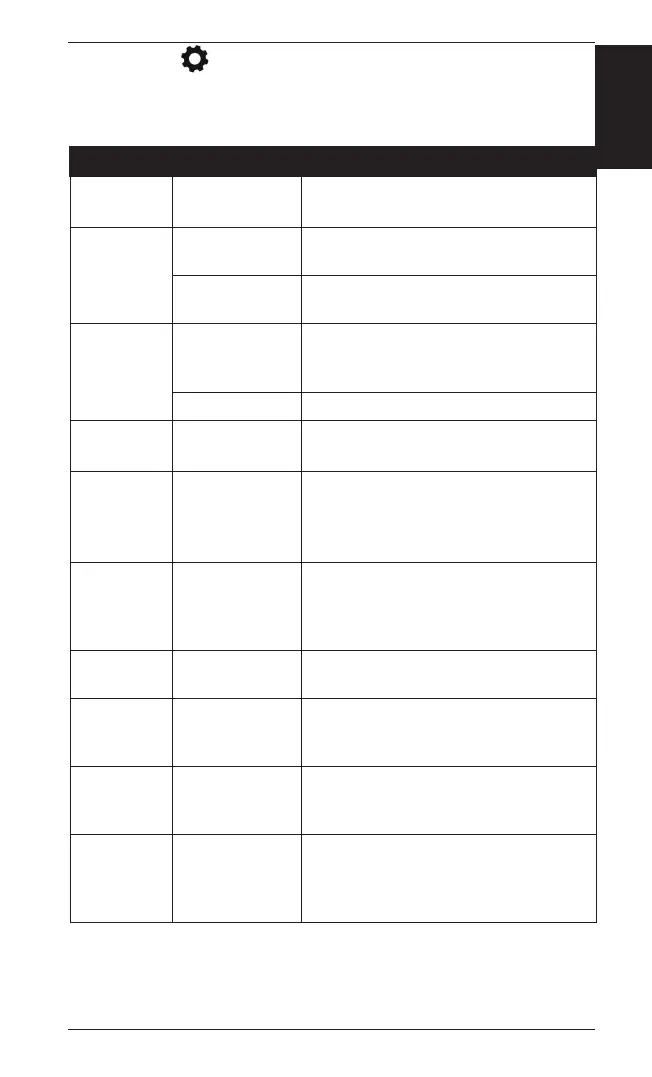15
3E3020 Gallagher HR4 Hand Held EID Tag Reader User Manual
English
arrow keys.
Backlight On* (5 minutes)
Controls the backlight of the Reader.
Cont. Read
tag is read.
On
Read Timer On*
Vibrator On*
Beeper On*
successful Electronic ID tag read.
Two beeps are heard on a duplicate tag
read.
On*
recorded against the animal will halt tag
reading and have to be acknowledged
Time
press OK
Date
Select and press OK to set the date format
and date. Time and Date are used to
create Session names.
OK
Language English, Dutch
Spanish,
Portuguese
Select and press OK to change the
language.