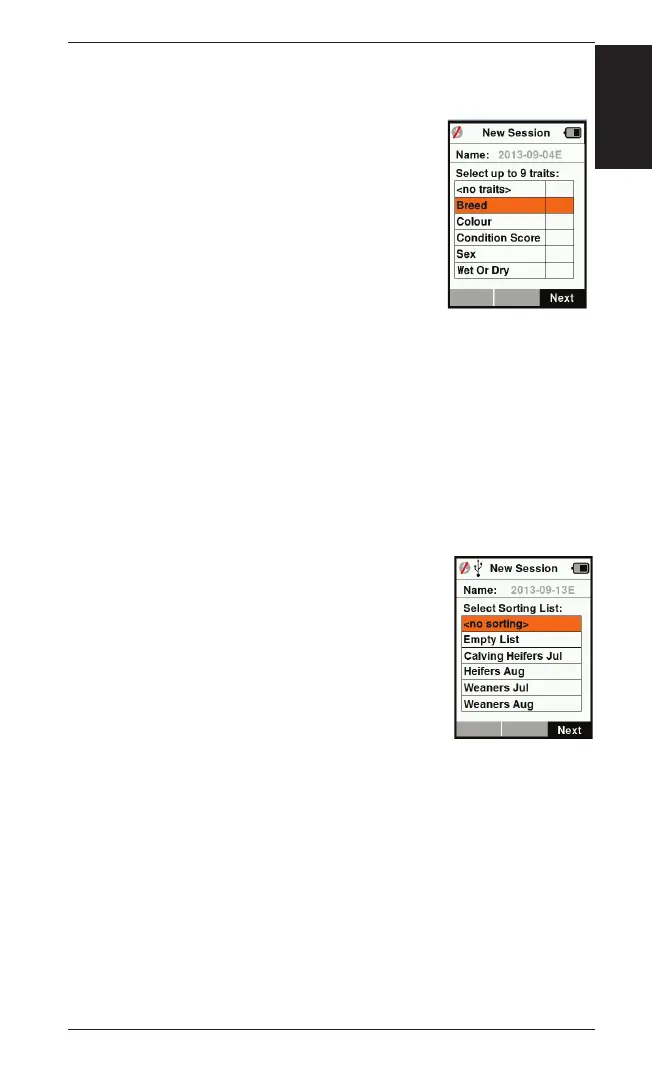11
3E3183 Gallagher HR5 Hand Held EID Tag Reader User Manual
English
6. If Yes was selected for Record Traits, a list of traits available
will be displayed.
• Use the arrow keys to select the
required trait and press the
Select
so key.
• Repeat, to select up to 9 traits for the
session.
Note: If using Mothering mode
for the session only 8 traits can be
selected.
• The order of the selected traits will be
displayed as a number to the right of
the trait.
• Press the
Next so key.
• If desired, a default value can be assigned to a trait by
using the arrow keys to scroll through the op ons. This
will automa cally be applied to the animal once scanned
but can be changed from the Read Tags screen during
scanning.
• Press the
Next so key.
7. If Yes was selected for Sort by List, a table of available sort lists
will be displayed.
• Use the arrow keys to select the
required sort list, and press the
Next
so key.
Note: Traits and sort lists are loaded to the
reader via APS. Please refer to the APS User
Guide for further informa on.
8. The screen will display your session setup
summary. Press the
Done so key to
confi rm session op ons and begin reading tags.
Note: Naviga ng away from the new session screen when trying to
create a new session, will result in the session being cancelled.
