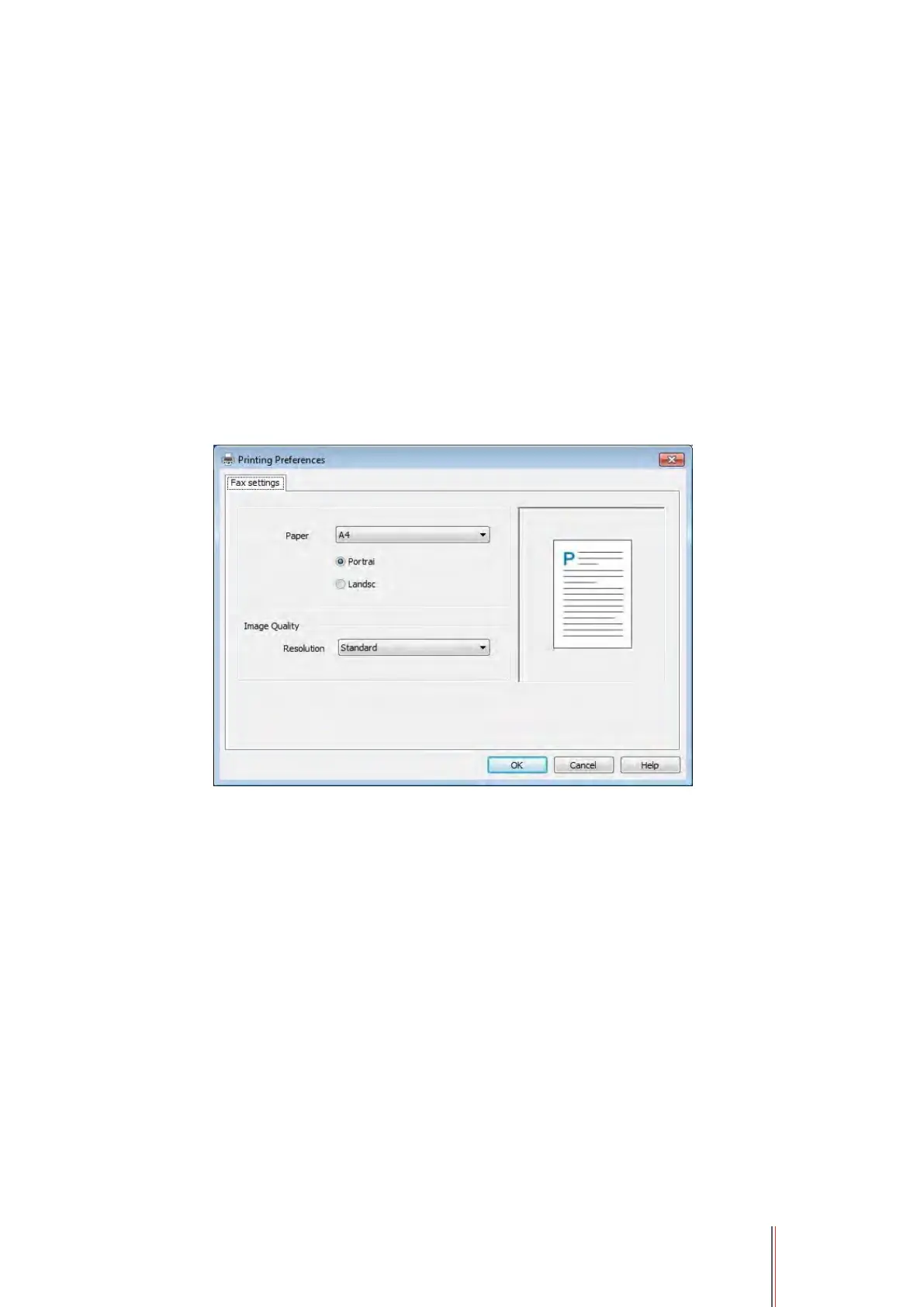98
Faxing. You can set a maximum of 10 groups for Group Dial with up to 99 numbers in each
group.
10.4. PC-Fax
PC-Fax function allows you to send a document from your computer as a Fax.PC-Fax supports
Windows system only. In this chapter, a Word file is taken as the example to show you how to
operate.
10.4.1. Sending Fax with PC-Fax
1. Open the document to be faxed.
2. Click "File" and then "Print".
3. Select a printer named after the end of Fax and then click "Printer Properties"; next, set
"Paper" and "Quality" of PC-Fax sending on the "Fax Settings" popup.
