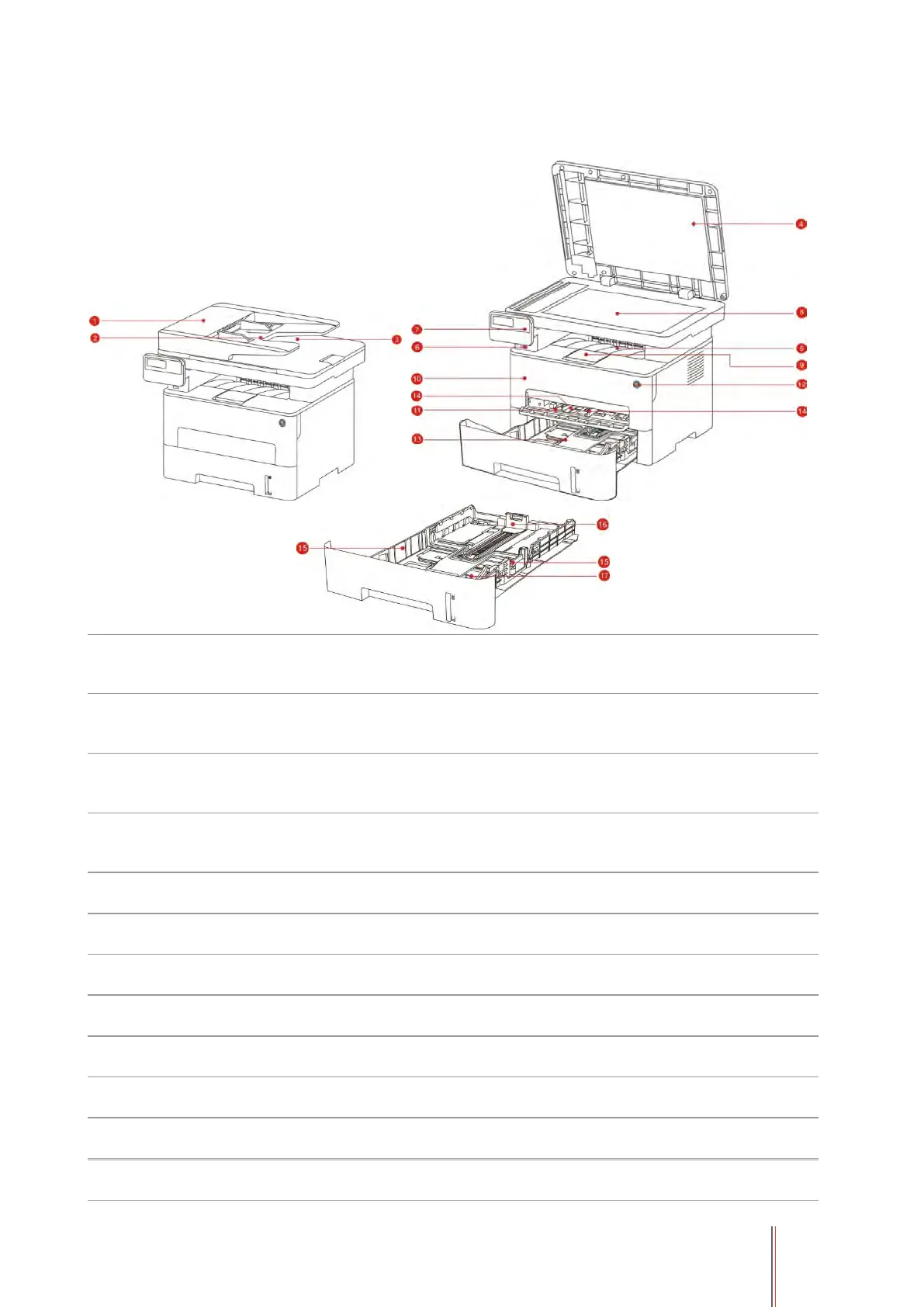3
1.3. Product View
Side view
Cover of automatic
document feeder
This is used to remove the paper jammed in scanning for the
ADF.
Feed tray of automatic
document feeder
This is used to place originals scanned from the ADF.
Exit tray of automatic
document feeder
Prevent originals scanned from falling off.
Open the cover of scanner to place the scanned originals on its
glass plate.
For storing the printed paper.
This is used to scan to an U-disk without a computer.
Indicate printer status to conduct set operation.
This is used to place originals scanned from platen.
To prevent the printed paper from falling.
To open the front cover to take out the laser toner cartridge.
For placing mediums that are printed in manual feed tray.
Turn the power on or off and press this button under Ready state